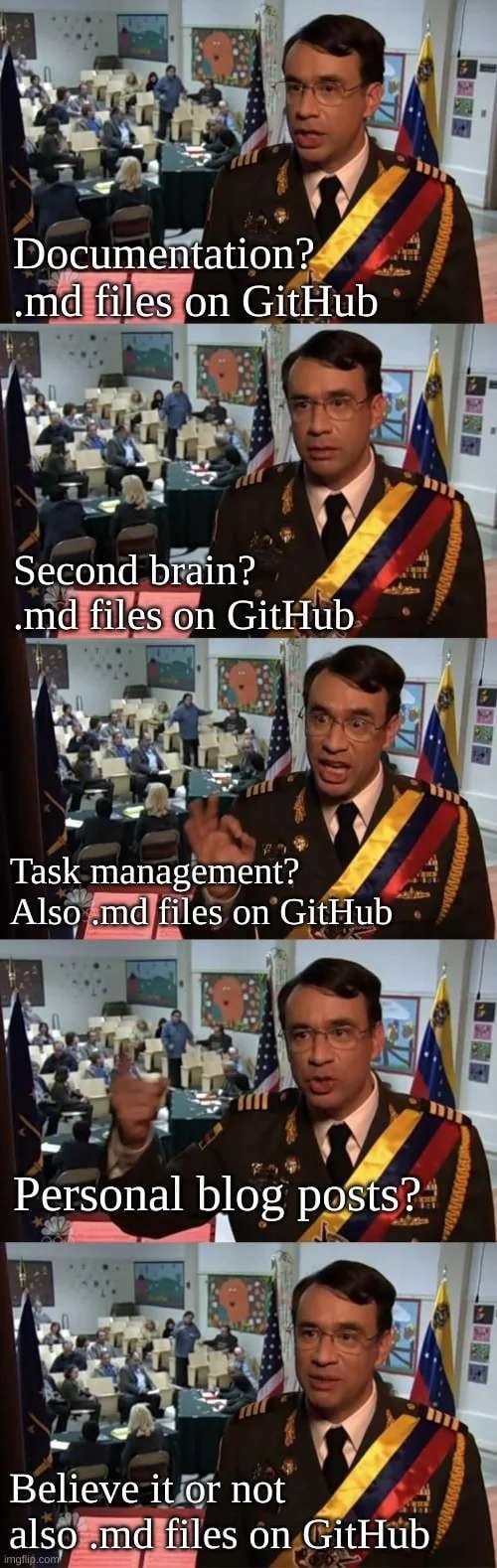Whoever made Jira's markup syntax: Straight to jail.
Programmer Humor
Welcome to Programmer Humor!
This is a place where you can post jokes, memes, humor, etc. related to programming!
For sharing awful code theres also Programming Horror.
Rules
- Keep content in english
- No advertisements
- Posts must be related to programming or programmer topics
The thing I dislike most about Atlassian products is that each of them has a completely different formatting engine and markup syntax. You'd think they'd be consistent but noooo
Atlassian doesn't even have consistency within single products! I'm using Jira Cloud at work, and while most fields support markdown (e.g. three backticks to start a code block) there are a few that only support Jira's own notation (e.g. {code} to start a code block). It's always infuriating when I type some markdown in one of the fields that doesn't support it for some inexplicable reason.
In Confluence... the same emojis look different on page title on the sidebar vs the body. Two different font families.
It's incredible.
Try to do any formatting more complex than none at all in Confluence. It just gets polluted with invisible markup and changes styling randomly.
The thing I dislike about Atlassian is everything from Atlassian
Thankfully these days I spend most of my time in Confluence, which supports Markdown
Both Bitbucket and Confluence partially support Markdown, but they implement it in different ways, which is maddening.
Jira Developers: for the love of god can we PLEASE stop trying to shoehorn literally fucking everything into our platform?
Jira PMs: slaps roof this bad boy can fit so much scope creep
Whoever made Jira~~'s markup syntax~~: Straight to jail.
Same for Google Chat
Code? .md files on GitHub
I've been having trouble getting syntax highlighting to work on my '```' fenced code blocks. I give it the right/supported language identifier, but nothing changes.
I'm using neovim with a bunch of lsp plugins and treesitter. Anyone have dotfiles with markdown code syntax highlighting working?
Are u using Mason and LSPconfig?
edit: Oh, I don't know that getting syntax highlighting in the blocks is something i've seen
Discovering obsidian has been a blessing for my sanity and made me less lazy for taking notes.
Plus I can use latex to transform md into docx and there's decent pdf support so I don't need to play with the circus of WYSIWYG pain that's MS Word.
I keep meaning to check out Obsidian, but I'm like you said, lazy.
Hi. This is your push to do it.
Download it and start a video tutorial of your choosing.
It's great! Do it!
Be lazier! I believe in you.
I have obsidian installed, but I haven't really looked into how to use it. It has been on my list of things I should probably learn for a long time now
I am probably just an idiot but i find writing proper notes with links etc very tedious, in obsidian.
So i end uo just typing everything into a few documents based on the doc title. Which means i might as well just use notepad
This is the way.
Almost completely pure way of storing ideas. With this I mean that you don't store unnecessary data such as "background should be white" or "left page margin is 1.3cm". It's just text. What's important is what it says + minimal markup.
Presentation is left to the reader's client. Do you want dark mode? Get a markdown editor/reader that supports it. Do you want serif font? Again, that's client's choice and not part of the document.
I wish browsers would support markdown out of the box, so you could open https://example.com/some-post.md
Old fart warning!
Presentation is left to the reader's client. Do you want dark mode? Get a markdown editor/reader that supports it. Do you want serif font? Again, that's client's choice and not part of the document.
I remember when that is how the web worked. All that markup was to define the structure of the document and the client rendered it as set by the user.
Some clients were better than others. My favourite was the default browser in OS/2 Warp, which allowed me to easily set the display characteristics of every tag. The end result was that every site looked (approximately) the same, which made browsing so much nicer, in my opinion.
Then someone decided that website creation should be part of the desktop publishing class (at least at the school I taught at). The world (wide web) has never recovered.
We're kinda getting it back with the Accessibility tree
In theory, if the page is compiled right, you can read everything right from there. You could also interact with it.
Thanks. This is the first I've heard of the Accessibility tree. A quick look kind of spooked me, but I'll dig deeper.
It's a simple and elegant way of covering 95% of document structuring needs, while being as close to readable plaintext as possible.
The vast majority of documents currently written in MS-word could just be markdown. The vast majority of web content could just be markdown. This would save the modern world petabytes of XML bloat.
If you need something fancier, either use a vector format or do fancy client-side styling.
Markdown is good. I use it when working in the company since the format is ubiquitous. I do writing my blog posts with Markdown (Hugo for the curious).
But personally, or working with a bit more niche team, for writing personal documentation I prefer Asciidoc [0]. It has better syntax and have some nice functionalities like Table of Contents.
For personal notes, nothing can surpass Org Mode [1].
doesn't Markdown have a TOC function if you have at least 2 headings?
Obsidian, md all the way down
Hot take: Obsidian is King right now of note taking and I'm all for it
That's not a hot take. That's a damned gospel and I am singing baritone.
FOSS LogSeq or bust.
I want to like obsidian, but I find it to just be such a hideous UI. Any community themes cannot fix it. But to mention proprietary. I liked Logseq too, but it has the same problem just not as bad. People really need to not do custom UIs and should stick to native widgets with Material Me support.
I was looking for a journaling app that didn't have vendor locking, or required some weird export dump that messed your formatting and folders up. That lead me to Markdown and Obsidian. I love it. And when I die, that shit will still be readable by any basic text editor.
Wait until you learn about Org-mode.
I’m vaguely aware of Org-mode but only as an alternative to Markdown. Last time I looked into it, though (years ago), Markdown seemed like a much better option for me for various reasons. Do you have a good argument for why Org-mode is a better choice for common use cases than the relatively universal GitHub-flavored Markdown?
depending on what you do there are large benefits, for me they are executable code blocks (i.e. jupyter like experience) and way better latex support (if you type equations that are more involved this is rather important).
Much better ToDo list system with calendar integration and notifications via mobile apps.
Emacs gang here, coughing in org-mode.
Could we convert this meme to markdown?
Where is that footage from?
Parks and Recreation. Season 2, episode 5.
.md files on
*org-mode
Eh, while Markdown is nice I think Dokuwiki's syntax is infinitively better for any kind of text that ends up involving programming code. It also has a header syntax that makes sense, albeit rather cumbersome. And it also makes a proper distinction between italics and underline which are two different, standard typographical effects and not the same thing as Markdown seems to believe; and between ordered and unordered lists (let alone nested lists).
Just about the only bad thing is I haven't been able to find an editor that supports it. Probably because, to my knowledge, no self-standing / independent renderer exists for it (the parser and renderer seem to be tightly integrated into the content manager).