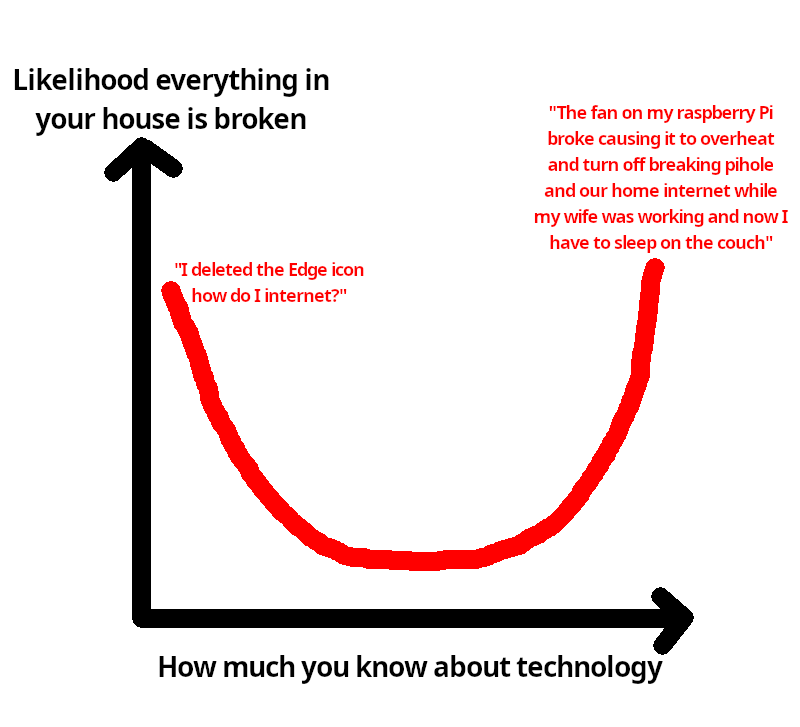I'll introduce you to the concept of WAF, Wife Acceptance Factor.
Basically, all smart IoT devices MUST default back to dumb behaviour in an expected manner. All MITM systems must either fail gracefully, fall back simply, or be robust enough to not fall over.