I've had my BSP-D8 (the black controller) for a couple of months now and overall I really like it. In terms of ergonomics and build quality it's a VAST improvement over the D3 (well, mostly) and I would highly recommend one if you're looking for a cheap but decent Bluetooth controller for your phone and can get it for 20-30 dollars or less.
I got my D3 (the red and blue controller on top) back in May last year to play emulators on an old Android phone and while it mostly did the job it was a pretty compromised experience. The sticks and face buttons are tiny, with the latter having sharp edges that combined with the aforementioned microscopic size made it feel like the buttons on a Tamagotchi or a pager or some other tiny gadget. Even worse, to ape the design of a Nintendo Switch, instead of a dpad they just had a second set of these awful buttons, making any kind of dpad-heavy games miserable to play. The shoulder buttons and triggers feel cheap and flimsy (the shoulder buttons especially) with all being incredibly mushy switches, meaning no analog trigger functionality whatsoever.
The company making these is a machine though and by November they had already put out four new controllers building on the original design, the D5, D6, D7 and D8. (No D4 because China). There's already a D9 and I think there's a D10 coming out. These are a bit more expensive though, with the D9 costing about 50 dollars when I checked.
Like I said, the D8 is a huge step up from the D3. This might be mostly because it's pretty much a direct clone of an existing, more expensive name brand phone controller instead of an original design. It feels like an Xbox controller in a telescopic form factor and is really nice to hold in your hands.
The sticks and face buttons are a standard Xbox form factor and feel perfectly fine to use. The back of the box says they're Hall Effect sticks which has apparently something to do with magnets and means they're less prone to develop stick drift. Hall Effect sticks seem to be all the rage now so that's cool I guess.
The triggers are actually analog on the D8 but are shaped more like the DualShock 4's L2 and R2 than Xbox triggers. They're okay and a huge improvement over the D3. The shoulders are the least improved part of the controller, still feeling a bit mushy, but they're still better than the D3.
Most importantly though, the controller has an actual dpad this time around. It's not the greatest dpad ever, with the directions bottoming out and pivoting oddly when fully pressed in but it's certainly enough to make platformers, etc playable and I even managed to play some fighting games with it.
There's a couple of things the D3 has over the D8 though. For starters, the D8's Start and Select placement sucks, with Select being placed above Start below the face buttons, making pressing both at the same time basically impossible. I have no clue why they didn't just copy the placement of the Start, Select and the power/menu buttons from their earlier models. The D8 also lacks the programmable back buttons the D3 has which is a shame.
The D8 does have a rumble feature which the D3 doesn't but it's so comically pathetic I don't think it adds much- not that I have been able to get it to work on in any of my emulators anyway.
As for build quality, the controller feels less cheap overall than the D3, though the print on the face buttons looks very crappy in person. My unit came with one flaw right of out of the box- when you rotate the left stick, it doesn't feel quite smooth with a small bump at about 10 o'clock. It doesn't seem to affect circularity in any gamepad tester I've tried but you can definitely feel it. I'm half tempted to open this thing and see what the stick is catching on but I'm afraid of breaking it.
As for connectivity, the D3 and D8 have several different Bluetooth modes they can boot into with different button combinations, with each one emulating different controllers, including Nintendo Switch and a standard Xinput Xbox controller. You can also plug it in via USB-C to use it wired with a PC or PS3/PS4. Each mode shows up as a separate controller which makes using it on multiple devices convenient.
All in all, as far as cheap Chinese knock-off devices go, the D8 is pretty decent and it feels good enough to use that I've even used it on my PC a couple of times which is something I can't say for the D3. If you are on the lookout for a phone controller for much less than the 60+ bucks the big name ones are going for and can find one for cheap (and are also willing to brave the chances of getting a dud) I highly recommend it.

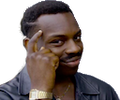









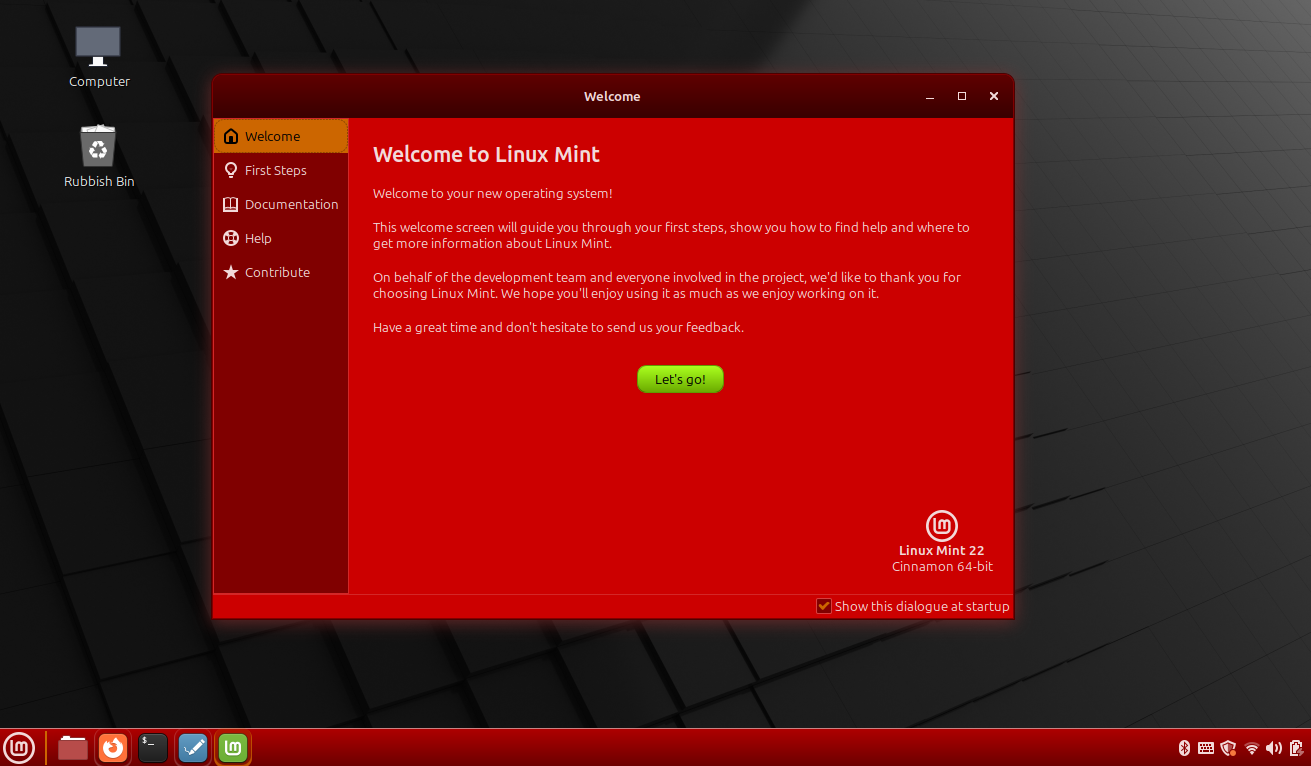

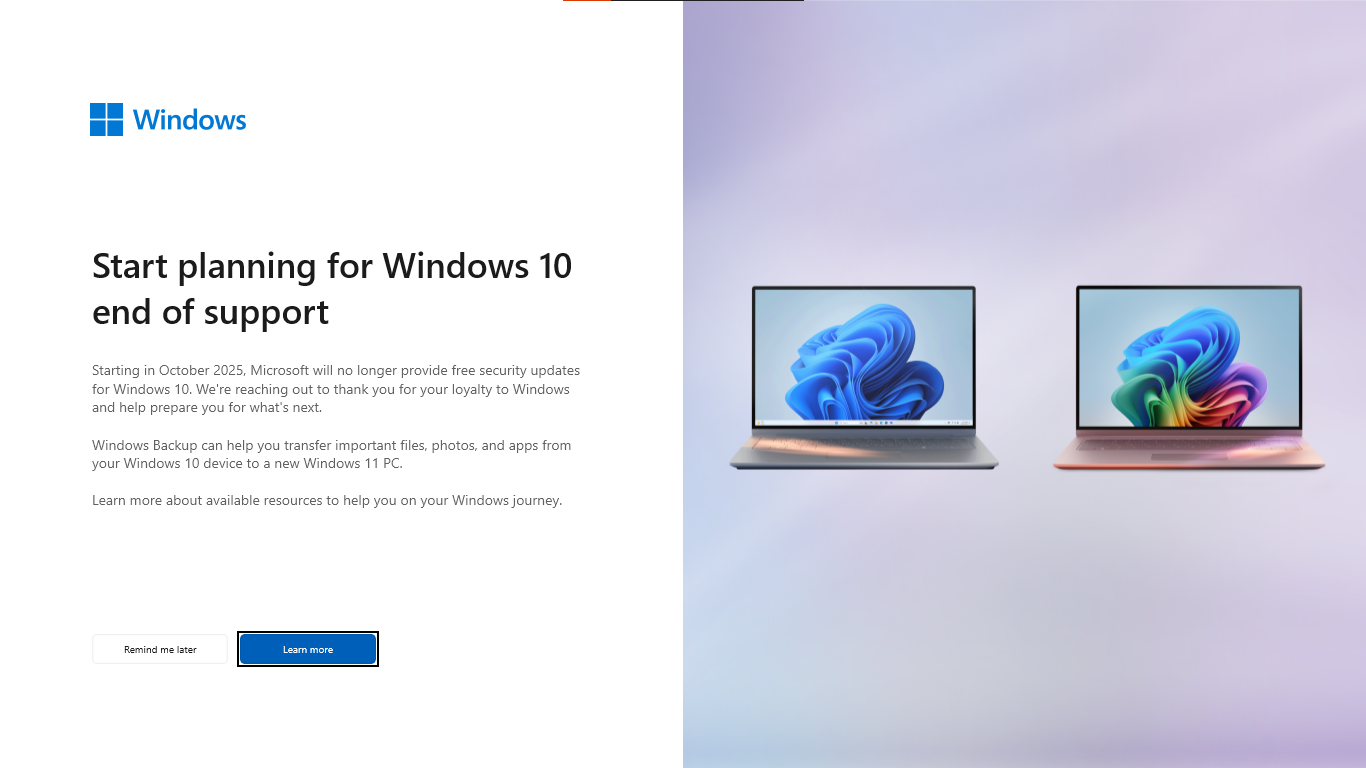


Would they bother going back to add support for 10+ years old hardware though? Cool if they did but I doubt it.