There is something seriously wrong with them... that man needs to LEAVE ASAP!
I'm just playing it safe, I've had so many posts removed from this comm, I still have no idea why. Sometimes they give a reason, sometimes they don't.
Oh man 😬... you don't wanna share that in this comm 😬...
Pictures don't seem to show up... but I'm guessing this is a caching issue, so it should be resolved by itself.
It's... confusing 🤨... birthday party in space, but the main character has to fight asgar the destroyer after the party 🤣.
Well, at least I got a good chuckle out of it 😂.
That's why they call it a decoupling capacitor, cuz you usually just need AC (signal) at the out of a circuit, you don't need the DC part of the signal.
Yep, I also mod a comm here and I've been having problems viewing comments or posts on other instances and vice versa. It's like it's stuck with federation, it's 3, 4 days behind on some instances.
Just use 1337x.
Poor little buggers 😂.
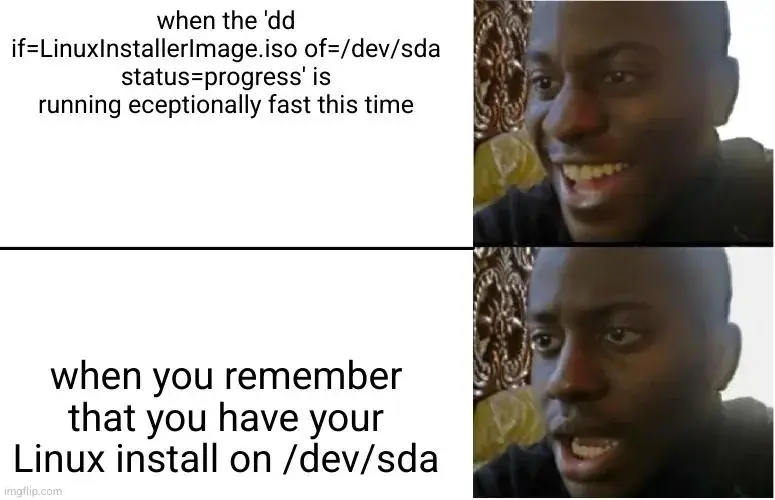
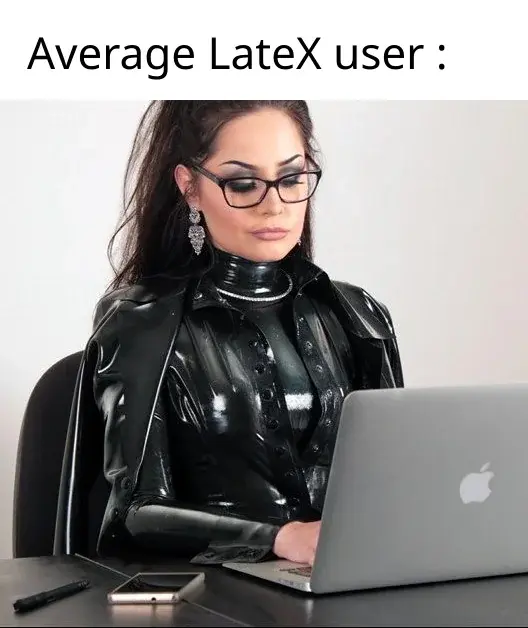

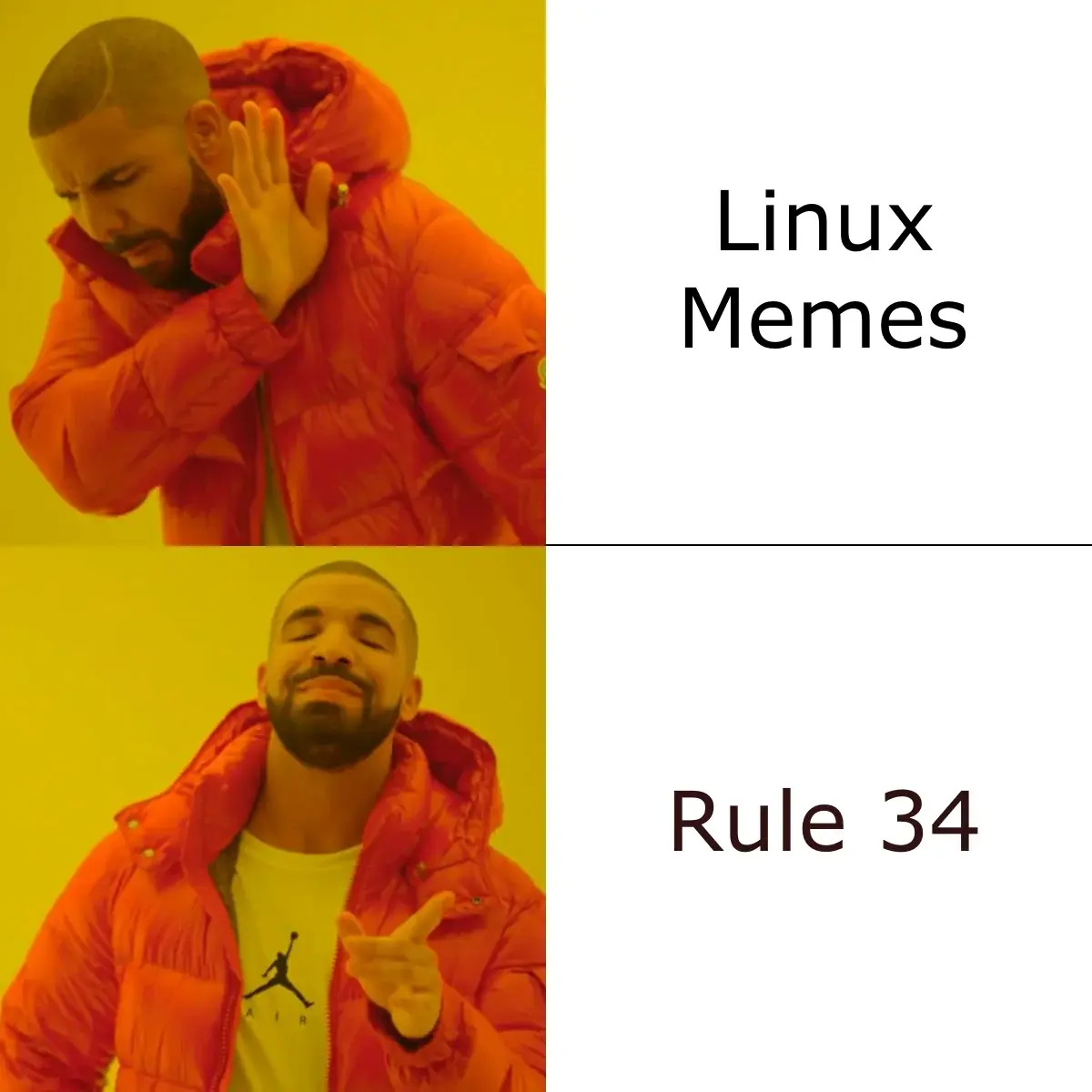


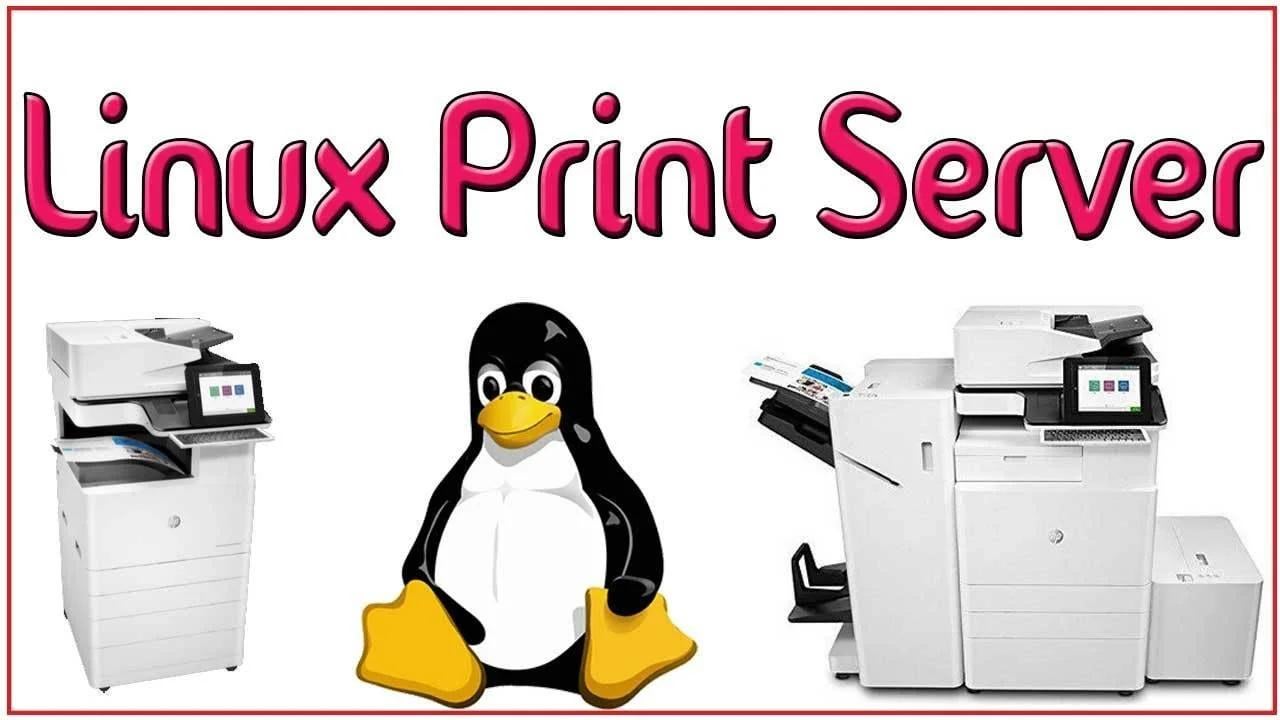



Amd as you take your last bloody breayhs, she pulls out the strapon.