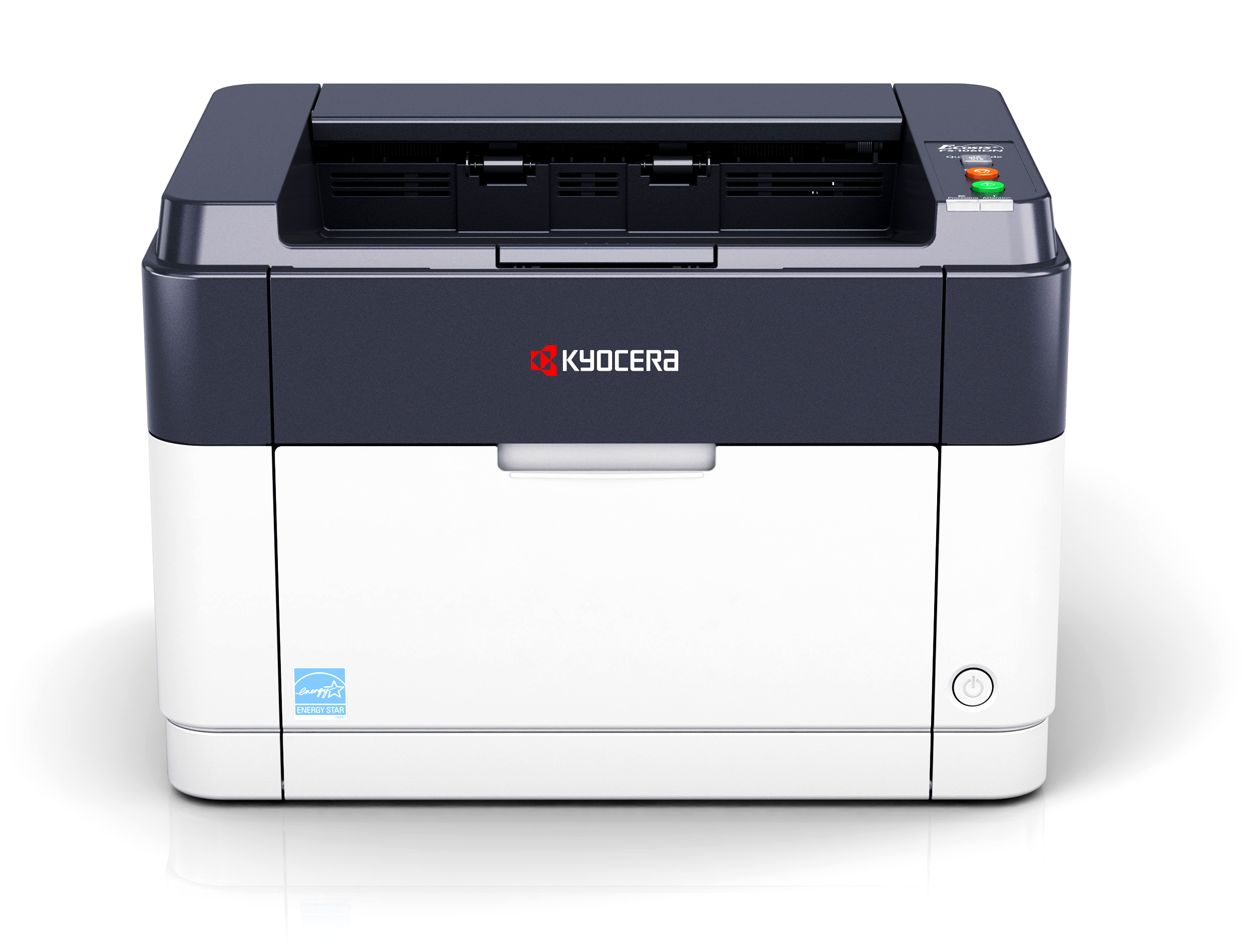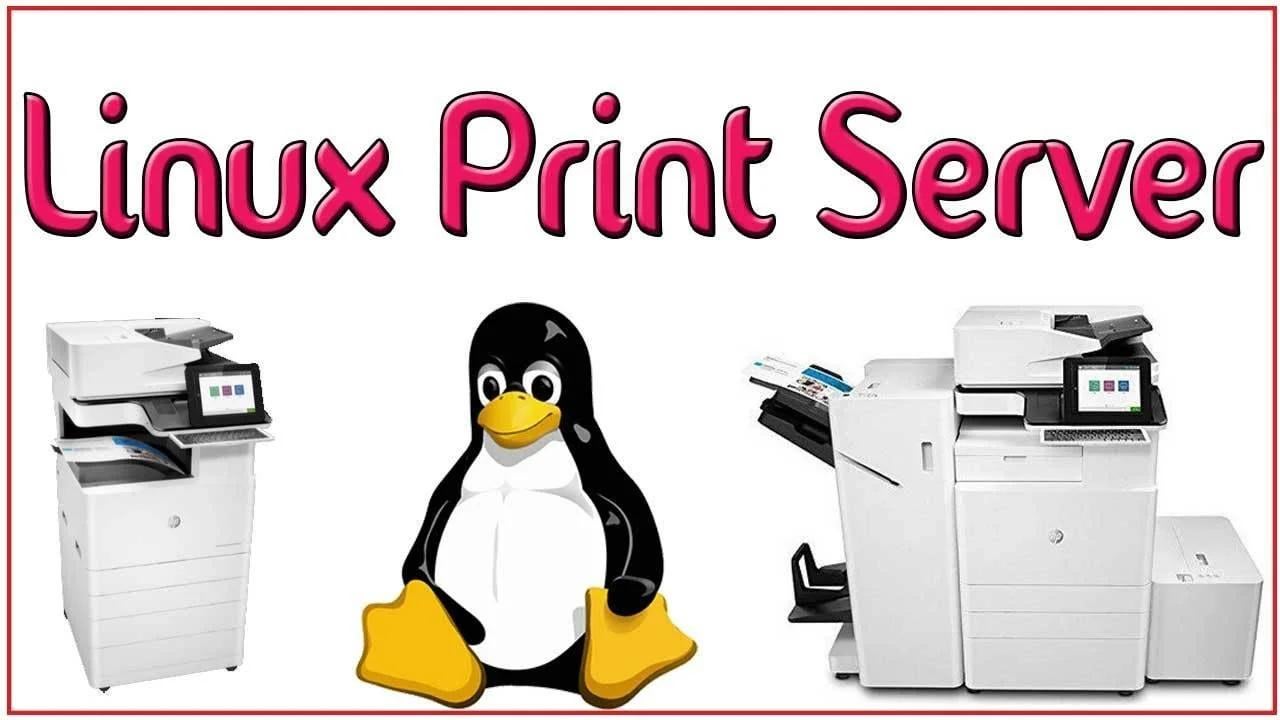I did this fix a few weeks ago and thought I'd share it :). There are sites from where you can download the appropriate files and dumps, but here is everything in one place.
This tutorial requires you to be handy with a screwdriver and a soldering iron (the patch is in hardware), so it's not for literally everyone. If you're somewhat tech savvy and know your way with a soldering iron, you can try this tutorial :).
The beauty of this hardware patch is that it works with any version of the firmware on the Xerox Phaser 3100MFP, regardless of the input/output ports as well. But, just in case, I've also included the patched versions of the firmwares in the archive (2.07t and 3.01). You can upgrade the firmware via FTP or with the Xerox Companion Suite. My version of the printer didn't have an Ethernet port, so I had to use the Xerox Companion Suite, which didn't work on Windows 10... maybe I should've tried on Windows Vista or 7 (the suite is intended to be used on Vista), but thought of this later on, when I already did the hardware patch, LOL :D.
I've also included videos in the archive that cover soldering/desoldering SMD components with a regular soldering iron, as well as a video on how to disassemble the Xerox Phaser 3100MFP.
The archive with everything included can be downloaded from here. Also, here are the plain (unarchived) PDF and DOC files (they included more mirrors for the archive at the end of the documents).