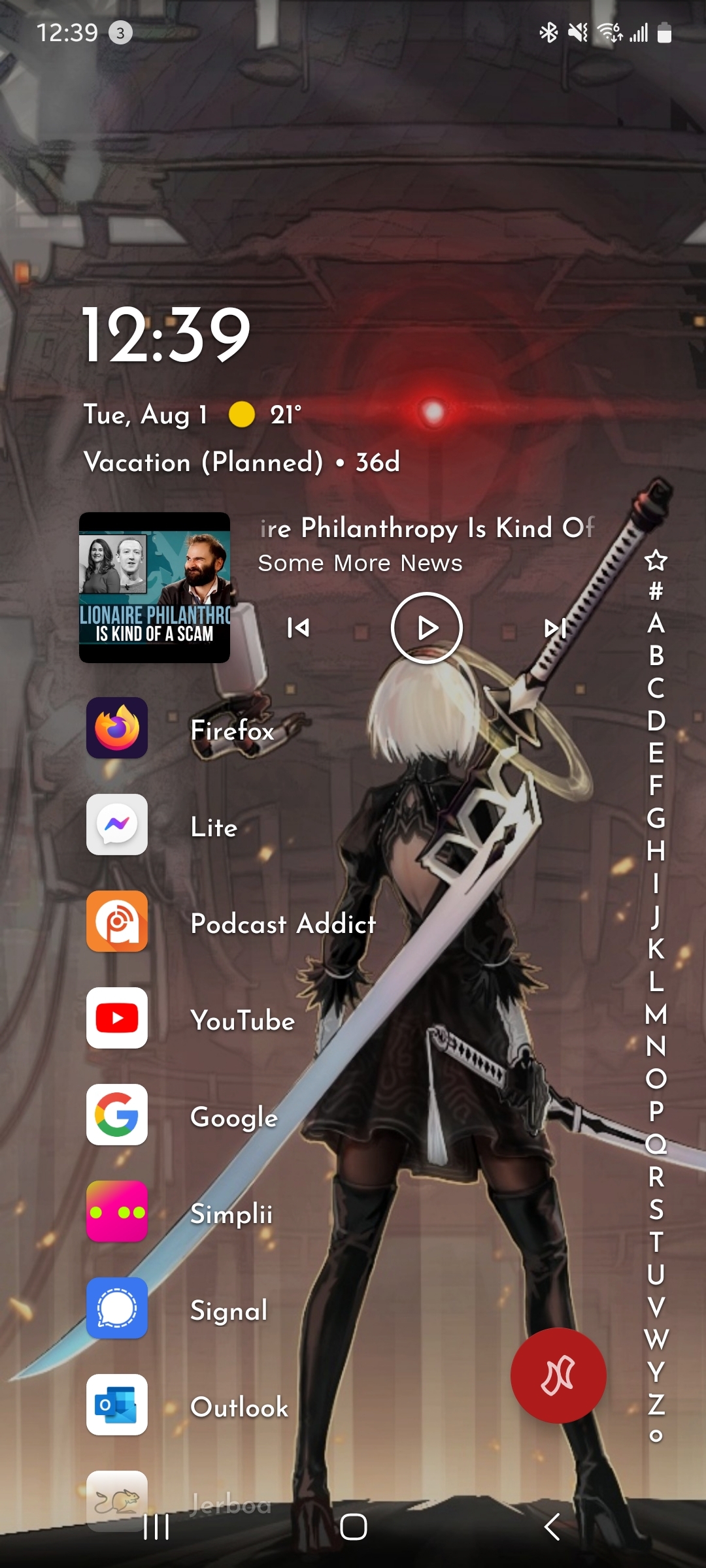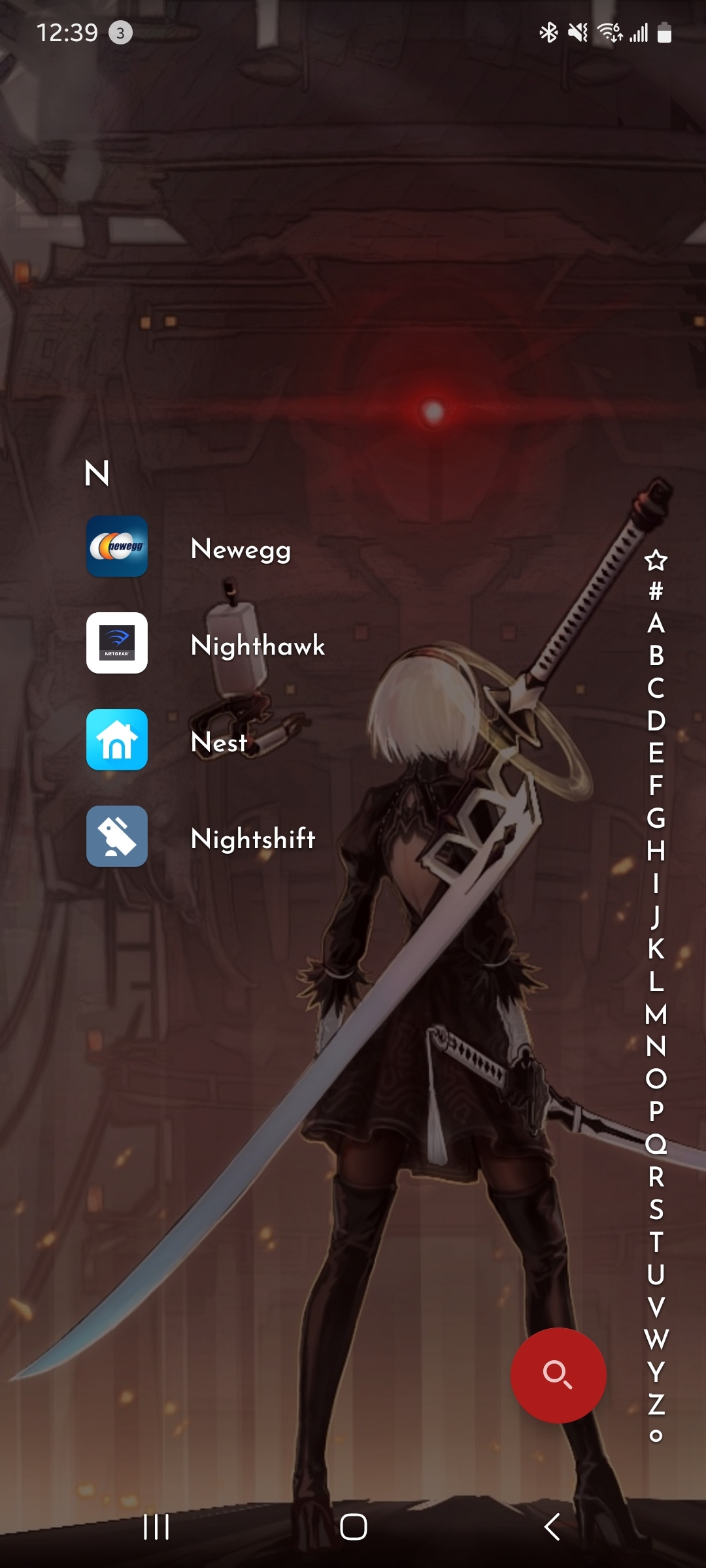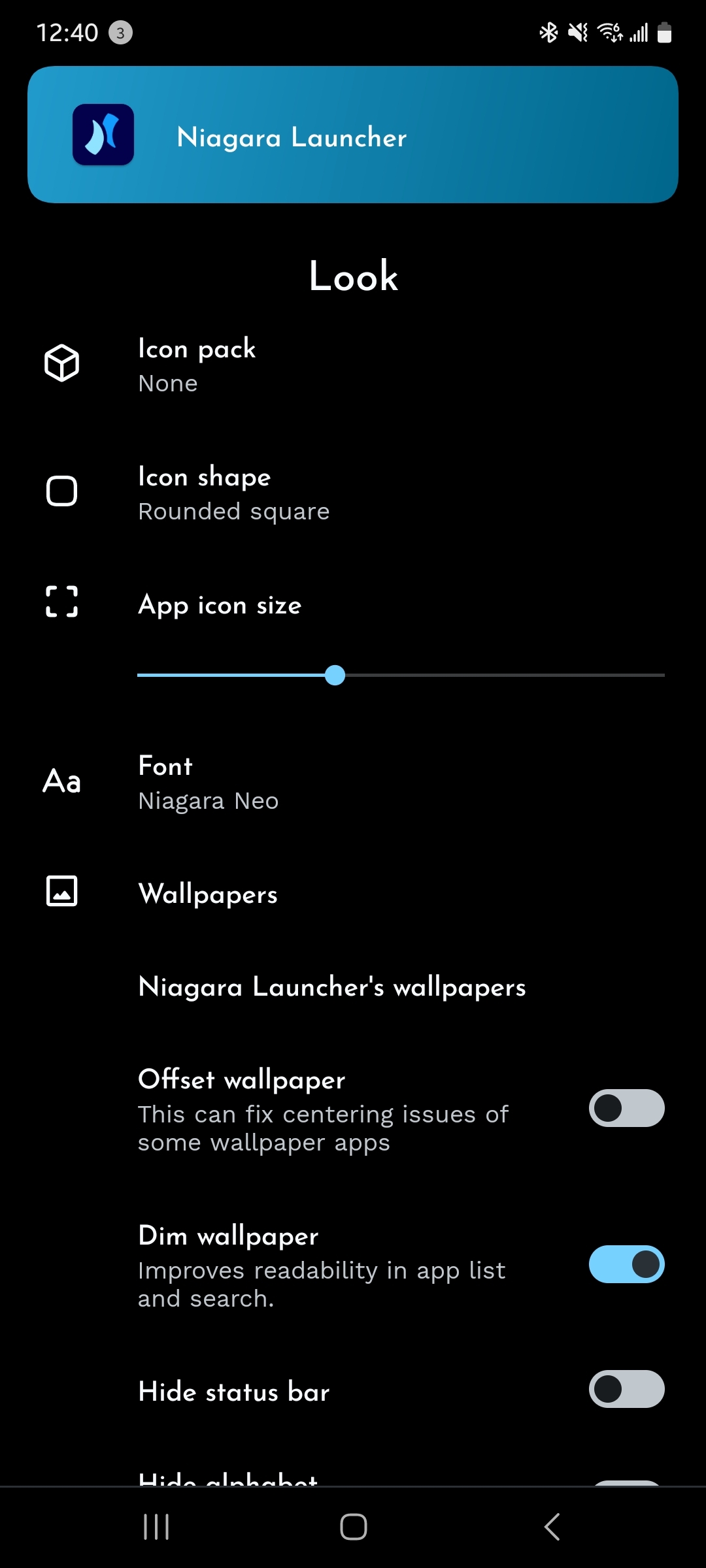Maybe something for the Pixel phones? I've been using ADW for a long time now, and was wondering what some frequently used launchers are. (I used Cyanogen for a long time, too.)
There are lists all over the internet, but I'm interested in what the Lemmy crowd likes. Thanks!
Edit: Thanks guys - a few of these were on my radar, some I hadn’t heard of or seen in the Play/f-droid lists. Having the reasons why you like each of them helps me figure out what I want from a launcher (for instance, the purchase of Nova by a company known for its data collection is a big turn-off even though it seems loved) - since you guys laid out some pros and cons of a bunch of launchers, it gives me a better picture!
Edit 2: You guys, this is a great resource for figuring out which launchers look like something worth trying (for me), and which ones are in the stores but not what I'm looking for. Without just trying them all, that is... And considering that I hadn't even heard of all of them...
This has been a huge help for me, and I hope some others out there got something out of the post! I should be replying to everyone, but I'm not ... Sorry. But I did read everything and have already started compiling a list in my head, and started tagging and categorizing. And those who included screen shots and links and lists and opinions and FOSS alternatives/forks - they helped! This whole thing helped!