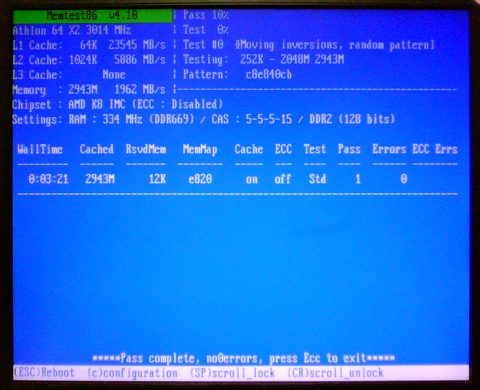Am I missing something? It says errors 0.
techsupport
The Lemmy community will help you with your tech problems and questions about anything here. Do not be shy, we will try to help you.
If something works or if you find a solution to your problem let us know it will be greatly apreciated.
Rules: instance rules + stay on topic
Partnered communities:
Press Ecc to exit...
Just an observation from someone who happened to memorize some ASCII code: from an ASCII viewpoint, 45 73 63 is hex code for "Esc", with "s" being 73 and "c" being 63. I can readily see where bits flipped: at the fifth least-significant bit (compare 73 (0111 0011) and 63 (0110 0011).
Similarly, "no0errors" where "0" should be a space. "0" is 30 while space is 20. Again, another specific flipping at the fifth least-significant bit, only difference that this time a 0 became 1 (compare 30 (0011 0000) and 20 (0010 0000)).
The delimiter from the status of "Test #0" seems like a control char-code emerged from a start bracket. If the start bracket has the same char-code as expected from ASCII (5b), and considering how the flipping of the fifth least-significant bit seems to be recurrent, it'd be 4b but this would result in uppercase K, so it's either a different char-code for bracket or a bit-flipping happening in another position.
But what renders text is the graphics card. Given that the background is slightly shifted rightwards (notice how the blue background cuts through the initial letters from the first column of text, particularly "A" from "Athlon", "L" from "L# cache" and so on), this seems a graphics glitch rather than a memory glitch. And memtest86+ isn't designed to test the GPU, so it's beyond the heuristics. It's akin to expecting memtest86+ to test for dead pixels on a LCD panel: it simply can't.
(P.S.: it's unnecessary and disrespectful to attack others just because others couldn't see what you wanted them to see; slurs won't help people see what you see)
Thank you for the breakdown, that's effectively what happened.
Sorry if I came off the wrong way for many, I'll just more or less drop this post/comment chain.
Maybe you need to look at it again. Looks like 0 actual errors.
I can't find the Ecc key...
I believe, and I’m probably wrong here, so feel free to correct me, that the visual glitches are part of the video card’s implementation of this specific screen mode, which would be a graphics memory glitch. So the RAM might actually be fine, but you may have a bad video chipset instead.
You're both right and wrong. All cool.
The system's RAM was okay, but the system's VRAM was separate, but still integrated. It was the VRAM caps that were bad. After replacing those, the system worked fine.
Oh, nice! I was on the right track. :) Also, I think there’s another glitch. Shouldn’t there be a progress bar next to the 10%?
for a moment I thought this was 86+, for which you could submit a lil pr to fix this typo. is this is the passmark one you can prob send them an email or something?
It was a very old version from around 2008, and what I discovered was that the onboard GPU had failing capacitors. And yes, screenshot from real hardware.
I actually managed to fix it, but like who the hell expects the literal MemTest to declare a pass when obviously something failed?..
Edit: Assumption, MemTest wasn't designed to test GPU memory back then...
oh right, I'm not sure if the GPU would really compose that differently even though it was faulty? honestly my guess was this was a typo in the program itself?
Again, please re-read my comments.
I didn't say the GPU was faulty, I said the GPU capacitors were faulty.
Please learn the difference between components.
Please.
that still doesn't explain this specific behaviour. habibi why are you so mad
I replaced the obviously exploded capacitors, and the system worked fine.
Explanation is simple, diagnostic software ain't smart enough to identify that capacitor C307 or whatever is expanding and about to explode, but putting your own human eyes on it can reveal a lot!!