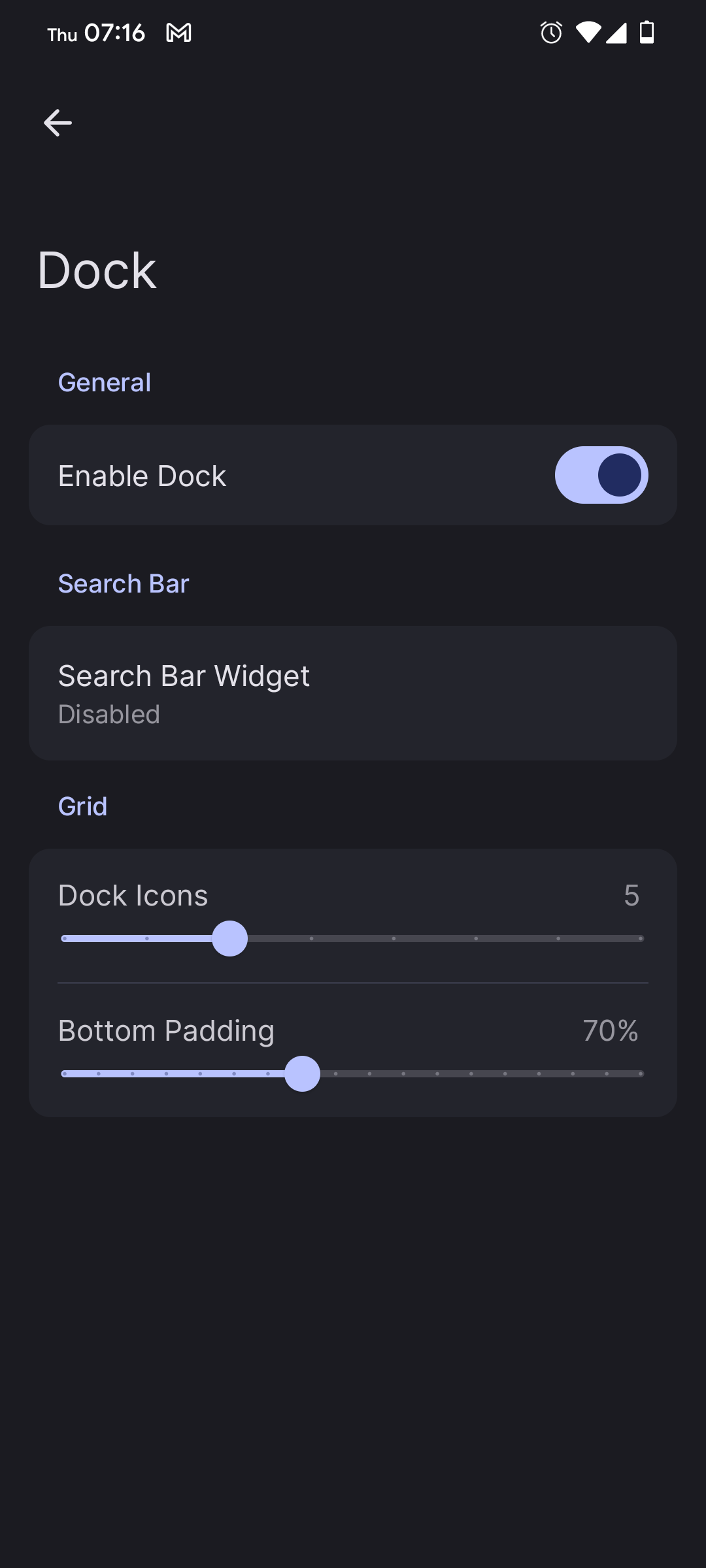Nova Launcher got bought by a data mining company a couple years ago. I left and went to Total Launcher. It is a little weird at first the way it works, but it is now my full time launcher.
I like it for the over lapping widgets that can be sized down to the pixel. It also has a bunch of built in widgets like icon widgets and allowing widgets to stick in place across home pages.