this post was submitted on 03 May 2024
4 points (100.0% liked)
Xiaomi
601 readers
1 users here now
Welcome to an Unofficial Xiaomi community on the Fediverse! This is a place to discuss everything related to Xiaomi devices, including news, reviews, tips, tutorials, rooting, and app discussions.
Rules
- Stay on topic: all posts should be related to Xiaomi devices, MIUI, or the Xiaomi ecosystem.
- Describe images/videos: when sharing images or videos, please provide an explanation in the self-post body. Memes are not allowed.
- No self-promotional spam: active community members are welcome to post their apps but should also participate in comments and discussions. Please do not post links to your own website, YouTube channel, or blog.
- No reposts/rehosted content: whenever possible, submit original sources. If the original source is not available in English, you may provide a translation. Reposts of the same content are not allowed.
- No editorializing titles: when submitting articles, do not change the titles. You may add the author's name if it is relevant.
- No piracy: sharing or discussing pirated content is strictly prohibited.
- No unauthorized polls/bots/giveaways: please do not create unauthorized polls, use bots, or organize giveaways without proper authorization.
- No offensive/low-effort content: avoid posting offensive or low-effort content that does not contribute positively to the community.
- No affiliate links: posting affiliate links is not allowed.
founded 2 years ago
MODERATORS
you are viewing a single comment's thread
view the rest of the comments
view the rest of the comments
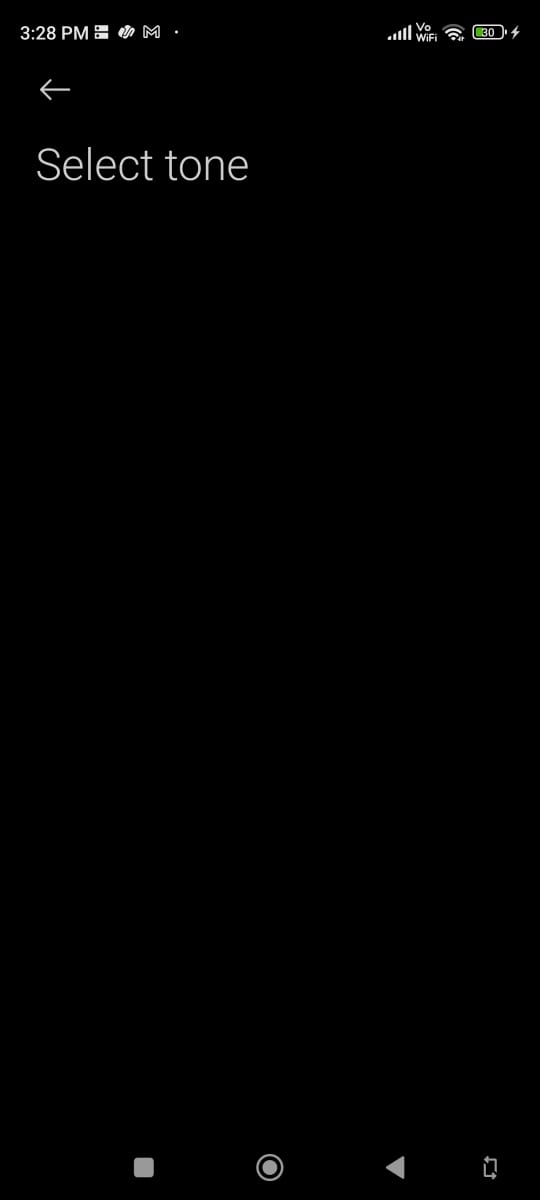
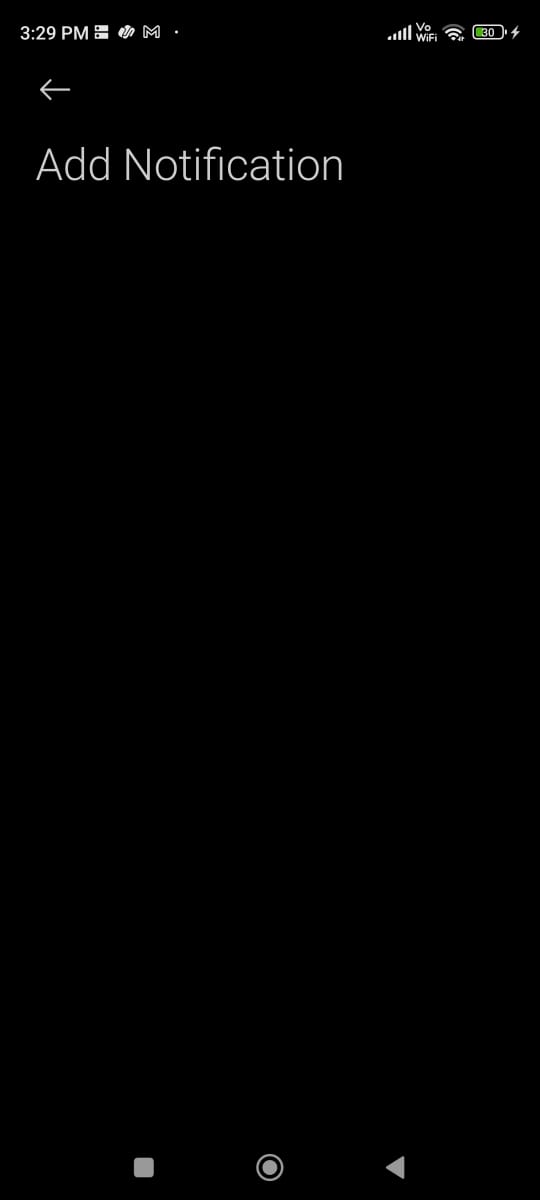

Ideally audio files stored under /sdcard/Ringtones and /sdcard/Notifications would appear on the respective place in Android devices. I don't know how it is done in your device.
I'm using hyperOS on my poco f6, where I can't see the above screens anywhere. Try settings> Sound and touch and pick your ringtone and notification tone from there instead of themes app.