If i take a boat and sail to a known cannibal island, where people like me have gone and been eaten before, and I then get eaten, there's no one to blame but me. The US is simply not a good place to travel to at this time. It would have been even more hell for them if they had to over stay their visa.
HereIAm
I think this is the reported https://github.com/anthropics/claudes-c-compiler.
And here's a pretty good article about it https://arstechnica.com/ai/2026/02/sixteen-claude-ai-agents-working-together-created-a-new-c-compiler/
What the hell, that thing Is real!? I thought those were just some concept drawings like you get for future space craft from the 70's.
Definitely. It's too bad I can never replay the original Blood born again. Game's great, love the story, art, gameplay. But it only uses 20% of my GPU so it's just pointless to play it now /s
The people still voted for trump in greater numbers than Harris. No ifs or buts about that fact. It is the people's responsibility to stay educated and to actually go vote. It's been shown that nations with compulsory voting gain more support for the left. Yes, there is a problem with the Epstein class and capitalism, but that doesn't absolve non-voters and those who voted for fascism from blame.
/dev is just all bloat with stupid recursive directories
How would I know if my own server isn't compromised? Any of the online password managers have a hell of better chance spotting intrusion than I do.
I find Bandcamp missing most of the artists I listen to. I've had a lot more success buying from Qobuz and beatport.
I don't know if he believes his own made up BS here, but these are some really idiotic statements. I'm glad the EU is taking steps to not use infrastructure created by a fascist government. At this point I don't think there's a reason to distinguish FANG (and their friends) from the government seeing how buddy buddy they all are with each other.
So Wide open = low coverage = small f stop -> lots of light -> "fast" shutter speed. And then the other way around. I think you finally worded it in a way it can stick in my brain! I like thinking about the f value as how much you're covering the lens.
Why all energy costs are still tied to gas is beyond me.
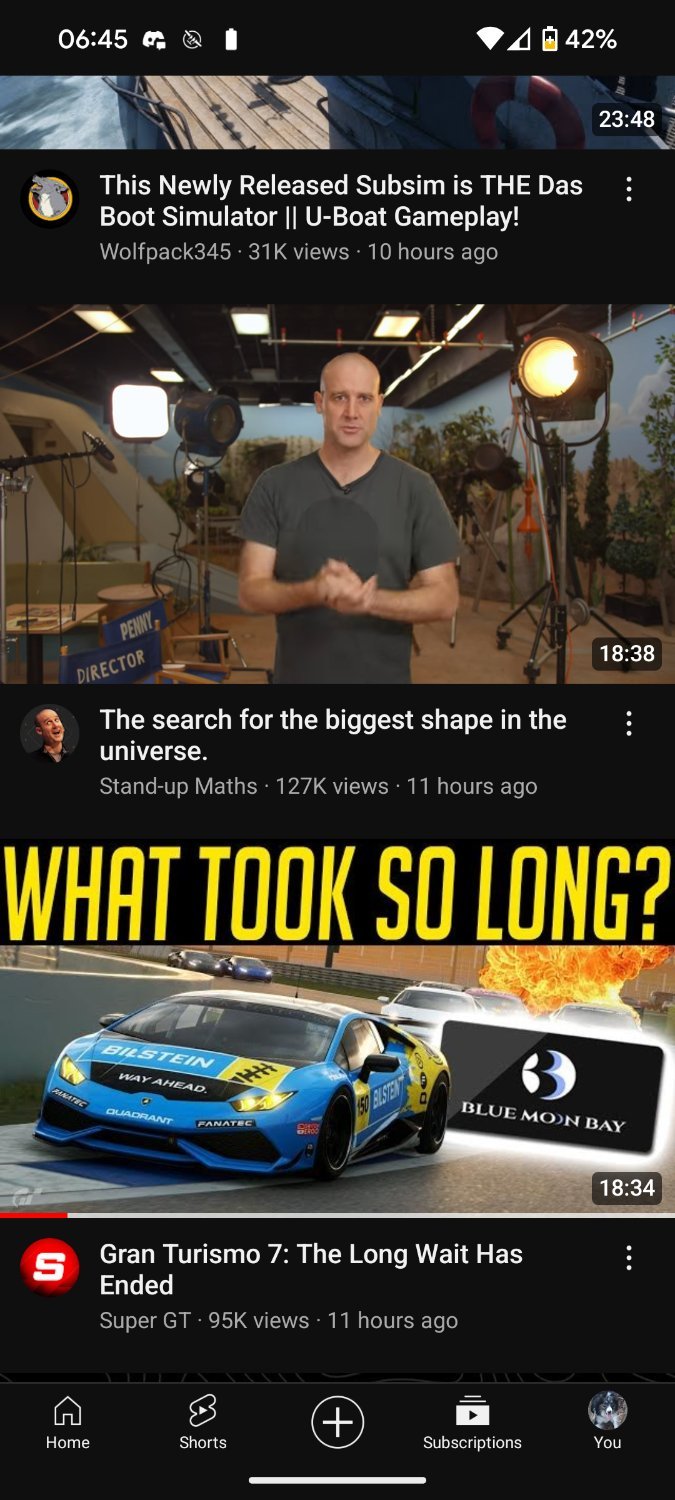
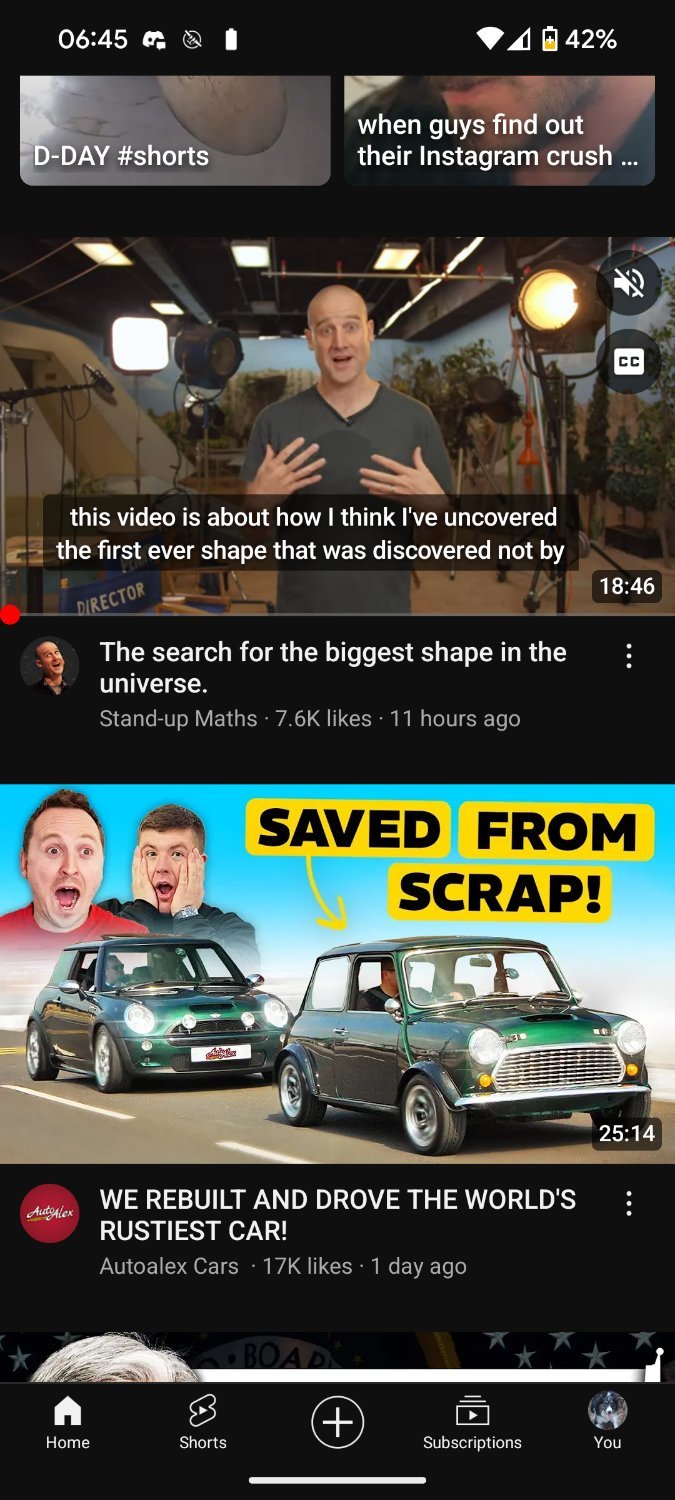
Vegans don't drink milk either. And sticking one's hand up a cow bum is a fast way to identify and treat several health related things. Artificial insemination just makes it easier for the farmers I guess.