I have a Nook Simple Touch. It’s nice to read on, but the button and touch screen are failing. I don’t know where it is. I mostly read on my phone or a paper book
Asklemmy
A loosely moderated place to ask open-ended questions
If your post meets the following criteria, it's welcome here!
- Open-ended question
- Not offensive: at this point, we do not have the bandwidth to moderate overtly political discussions. Assume best intent and be excellent to each other.
- Not regarding using or support for Lemmy: context, see the list of support communities and tools for finding communities below
- Not ad nauseam inducing: please make sure it is a question that would be new to most members
- An actual topic of discussion
Looking for support?
Looking for a community?
- Lemmyverse: community search
- sub.rehab: maps old subreddits to fediverse options, marks official as such
- !lemmy411@lemmy.ca: a community for finding communities
~Icon~ ~by~ ~@Double_A@discuss.tchncs.de~
I have an E-ink e reader. It’s nice on the eyes and books are super cheap along with not needing a bunch of physical space for the books. I love an actual book but I prefer the convenience of an electronic device and with the e-reader I can have at least a paper look and feel.
I love my paperwhite. Frankly I don't think I could enjoy reading on a typical screen, and I read other shit on my phone a LOT. So reading for fun I need that difference I guess.
Does anyone recommend any e-ink e-readers that have compatibility with apps? Mine is so old I can only get stuff directly from Amazon store but can't use the library apps like libby.
Had 6' onyx. Replaced all textbooks in school with it. Then internal flash memory broke and I returned to reading on the phone. I use speed reading module in KOReader and it'd need third crosshair, third glance per line on a wider screen. Considering how I plan to switch to zig-zag reading.. Mb I prefer phone size. Most books I read nowadays are for studying, which means emacs, large screen. I'll test a friend's reader and mb buy one if it really reduces eyestrain
The only eink device I ever owned was a Pebble. It was pretty great in its time though.
I have a Kobo eReader. I like it a lot but unfortunately I forget to read books so I don't use it much...
I've got the 10" kindle that I resurrected a year ago with a new battery and jailbroken & several 6" kindles (one jailbroken) but I recently got a cheap chinese e-ink Android device (Xiaomi Inkpalm 5) and I like it a lot better than anything else that I've had before. My primary use case is RSS/news reading, not books. I side-loaded the Feedly Classic APK onto it and except for the "smooth scroll" feature of it (which takes several screen refreshes instead of just one - and subsequently uses up like 3-4 times more battery just because of the smooth scroll feature), it's really almost the perfect device. I'd love to find a larger e-ink Android device and figure out somehow to get rid of the smooth-scroll feature of the Feedly Classic app. If I could do that, it'd be the perfect device. :)
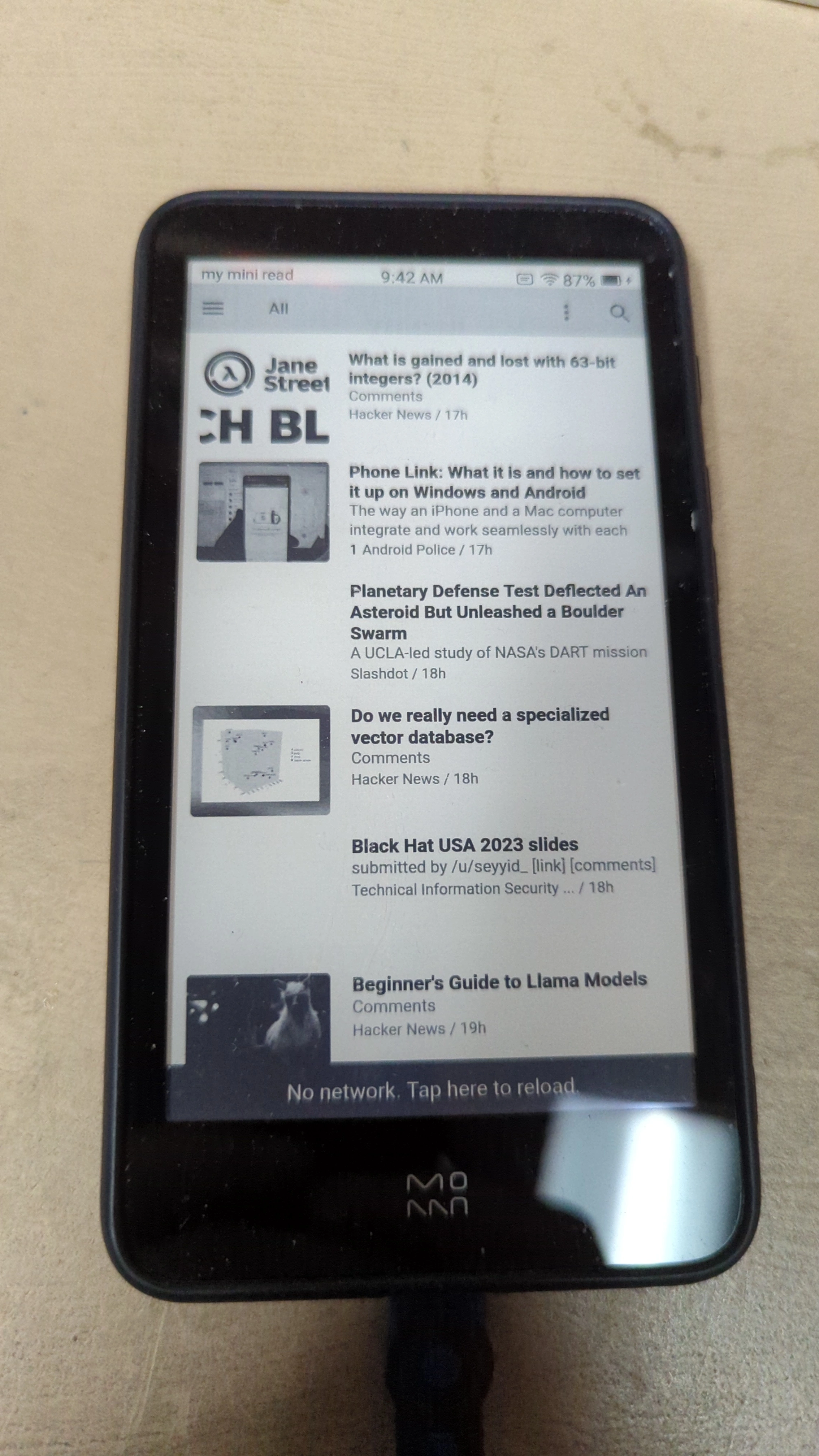
Yup. I have a Likebook Ares that I put Tachiyomi on for manga. It's a bit bigger than my phone, and the aspect ratio is a much closer match to that of manga volumes. It's nice.
It's worth noting that the paper look isn't the only benefit of e-ink, it's also crazy power efficient. Only changing what is on the display requires power. Unless you use the front-light (e-ink has to be lit from the front, light cannot pass through the display), the battery life on these things can be weeks and even months.
If you want to get into books or comics, I recommend one, but starting off reading on your phone, which I did, is a good idea.
I've got a ReMarkable (got it for free from a friend who never used it) and I think it could be great depending on your specific use-cases.
It's a pretty great tablet for taking notes on, using the pen to write feels like writing on paper, the writing is responsive, and now they have an optional keyboard for typing things up on it for situations where that works best. The biggest downsides on the note-taking front is the difficulty in adding new templates. It comes with 15 or so templates, and you can add more, but you need to be somewhat tech savy (basically if you can work SSH and know how to move files around on the CLI, you'll be fine). Though the added templates won't be able to display previews properly, but that's not the end of the world IMO.
As an E-Reader it's functional, but a bit subpar. The screen size is awesome for reading, I use a somewhat small font, and so I can fit a good chunk of a chapter on a single page, which is nice. The built-in E-Reader is basically useless, but you can download KoReader on it (again, some proficiency in using the CLI is required here), which is excellent. The biggest issues I have with it's ability as an E-Reader are the lack of a backlight (so no reading in bed without a reading lamp) and - somewhat ironically - the size (which is both a blessing while you're using it, and a curse while you're travelling with it).
It's somewhat (but not really) FOSS - they use a proprietary flavor of linux under the hood, and you can access the base operating system over SSH. If you're a linux guy/gal, it can be pretty cool, since you can install all sorts of stuff on it and setup recurring jobs via systemd (for instance, I wrote a short systemd service which swaps out the screen saver image every 5 minutes while it's in use). This also means you can potentially brick your remarkable though, and it's not easy to unbrick (though it's possible most of the time using a USB-C breakout board).
Overall, i honestly don't use it a whole lot, but if i was the sort of person who liked making handwritten notes, I'd probably use it a whole lot more. But I generally find it easier to just use my kindle for on-the-go reading, and my phone/desktop for note-taking
I have a few Kindles - got the first couple from a thrift store, then I upgraded to a Paperwhite. I like them! I don't usually have time to go to the library and get paper books, so it's really convenient for library books, almost everything I've looked for has been on Libby. I do still buy paper books, I love paper books, but I think I prefer reading on Kindle (or my phone) because I can change the font, and it's super light, fits in all of my bags. I also have problems with my hands sometimes, and holding a kindle is easier on them than holding a book. Lately I've just been reading on my phone though lol.
I don’t have one I have a kindle and love reading on the screen. Much nicer to the eye. Even with the backlight compared to an LCD or OLED screen for reading. As for e-tablets, if I had to work with a lot of document reading I would probably get one. But I don’t have a need for it.