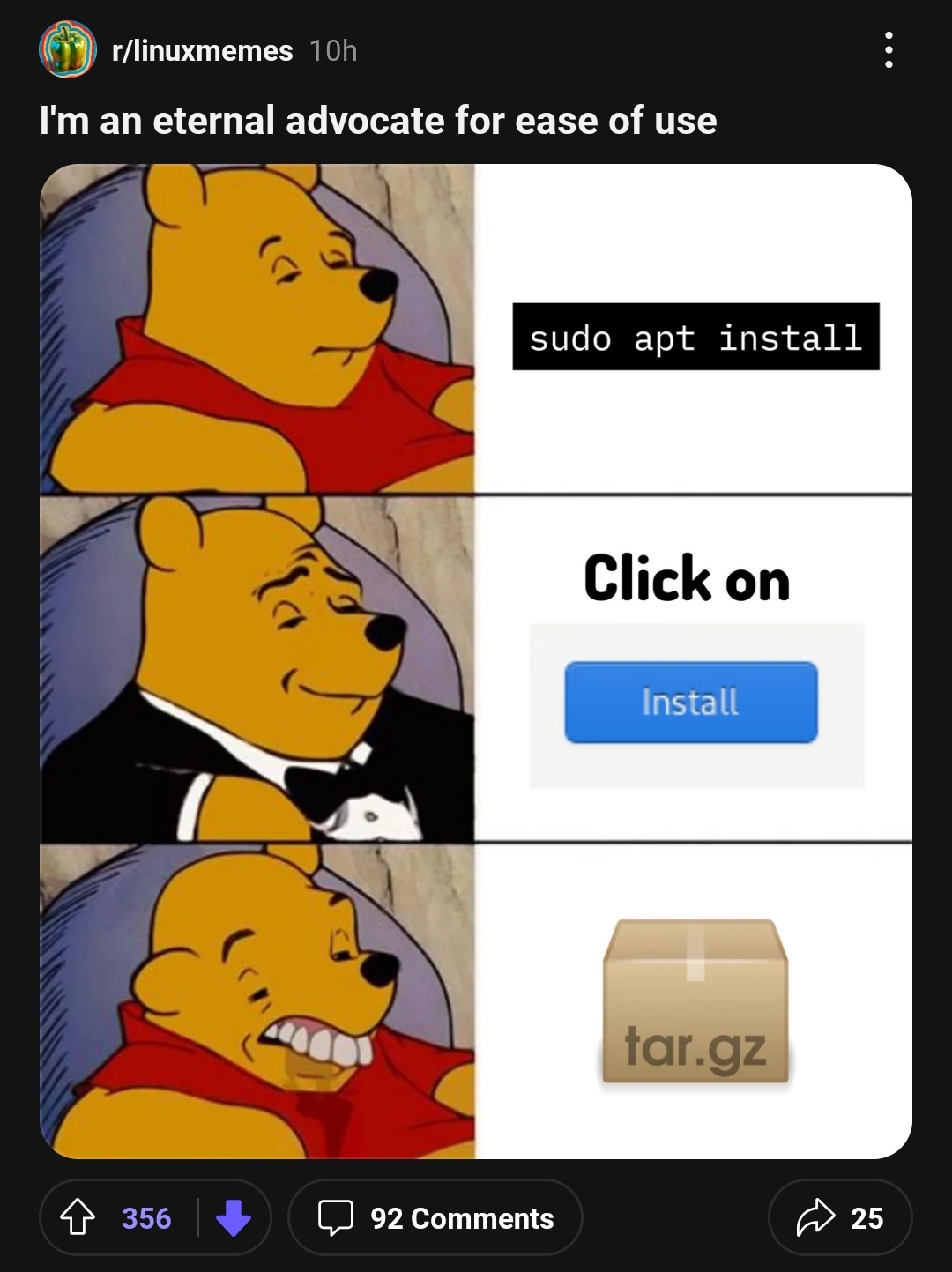A bit of an elitist gatekeeper, are we?
linuxmemes
Hint: :q!
Sister communities:
Community rules (click to expand)
1. Follow the site-wide rules
- Instance-wide TOS: https://legal.lemmy.world/tos/
- Lemmy code of conduct: https://join-lemmy.org/docs/code_of_conduct.html
2. Be civil
- Understand the difference between a joke and an insult.
- Do not harrass or attack users for any reason. This includes using blanket terms, like "every user of thing".
- Don't get baited into back-and-forth insults. We are not animals.
- Leave remarks of "peasantry" to the PCMR community. If you dislike an OS/service/application, attack the thing you dislike, not the individuals who use it. Some people may not have a choice.
- Bigotry will not be tolerated.
3. Post Linux-related content
- Including Unix and BSD.
- Non-Linux content is acceptable as long as it makes a reference to Linux. For example, the poorly made mockery of
sudoin Windows. - No porn, no politics, no trolling or ragebaiting.
4. No recent reposts
- Everybody uses Arch btw, can't quit Vim, <loves/tolerates/hates> systemd, and wants to interject for a moment. You can stop now.
5. 🇬🇧 Language/язык/Sprache
- This is primarily an English-speaking community. 🇬🇧🇦🇺🇺🇸
- Comments written in other languages are allowed.
- The substance of a post should be comprehensible for people who only speak English.
- Titles and post bodies written in other languages will be allowed, but only as long as the above rule is observed.
6. (NEW!) Regarding public figures
We all have our opinions, and certain public figures can be divisive. Keep in mind that this is a community for memes and light-hearted fun, not for airing grievances or leveling accusations. - Keep discussions polite and free of disparagement.
- We are never in possession of all of the facts. Defamatory comments will not be tolerated.
- Discussions that get too heated will be locked and offending comments removed.
Please report posts and comments that break these rules!
Important: never execute code or follow advice that you don't understand or can't verify, especially here. The word of the day is credibility. This is a meme community -- even the most helpful comments might just be shitposts that can damage your system. Be aware, be smart, don't remove France.
It's a screenshot of a post by someone that fits that description. The OP here tried to show that but it isn't clear.
The original post is a perfectly humorous meme on the idea that "maybe enabling users doing things via gui isn't a horrible idea".
Posting a screenshot of someone else's post, with a clearly negative note, in hopes of provoking... What? A hateful echo chamber around it?
There's nothing funny here. It essentially just boils down to "look at how dumb this reasonable opinion exaggerated for comedic effect is" which is little more than toxic slander looking for validation.
I too consume my memes with a pinky out
Average redditor who didn't grow up to understand that opinions exist:
I don't know whether to upvote or downvote. Congratulations.
sudo emerge app-misc/i-love-gentoo
Being real, why DON'T distros just have the ability to do the installation if you double-click whatever file is downloaded?
I feel like we should have either option - download and double-click or just use the command line.
I mean, what else would double-clicking a .tar.gz file or an appimage do than install it (yes, I know, look into the archive, but really - how often is that the desired thing to do)? So, therefore, why don't we just have it install the files that are downloaded?
This is a legit question btw, I really don't know the answer
Do you not know what a tar.gz is? it's like a zip file. how are you supposed to install it automatically? the structure inside is unknown.
also, it's commonly used for things like backups.
How would the distro tell if the tar.gz is a program or just a bunch of compressed files? I tend to use tar files for compression rather than for distributing or installing software
By prompting the user to open as file / install as package
Like how many distros prompt (when opening executables) to open as file / run as a program
Cause .tar.gz is not an executable binary in itself. It is more like a zip of the binary and its support files. Since it would be really difficult to distribute and maintain native binaries for every type of distro, application publishers used to just distribute for distros that has a larger userbase, like a .deb for Debian/Ubuntu and a .rpm for Fedora/RHEL/Suse, and then they would provide a tarball for any other distro. Flatpak and Snap have been introduced to eliminate this overhead from application developers, but they still offer tarballs as the newer solutions are still far from standardization.
I 100% get that (and I know it's an archive), but I'm just saying why doesn't double-clicking a .tar.gz just run "tar xf file.tar.gz | sh" on that file? Or check if there's an executable in the extracted files and then run it if there is, and if it's just an archive of files then open the extracted folder?
What if I don't want to install it, even if there is a binary in there? What if I just wanna open the archive and see it's content?
The OS does the smart thing. The header says it's an archive, so we treat it as just that, an archive. Commercial OSes like Windows and MacOS are the oddballs out, not Linux. It just interprets the cold hard truth - this is an archive, I have no idea what's in it, you tell me what to do with it, end of story.
I mean, what else would double-clicking a .tar.gz file or an appimage do than install it (yes, I know, look into the archive, but really - how often is that the desired thing to do)?
Personally, I open tarballs quite often. Why? Just wanna know what's inside them.
Double click translating to install on tar.gz is not wise since anything can be packed in a tarball, a gzip archive or a gzipped tarball.
And then you have a similar problem with tar.xz (it's becoming more and more popular from what I can see). It doesn't use gzip to compress the archive, it uses LZMA, so you have to use xz instead of gzip to decompress the tarball.
Basically, it boils down to how UNIX used to work. Mind you, back in the day there were no package managers, it was all done with .tar.zip or make install. This really was hell to be honest... keeping track of what app installed what libraries and versions of it... yes it really was a PITA. This is the real reason why package managers were invented (thank god!) and why having only one package manager on a system is the preferred way to handle apps/software. Otherwise, you'll soon be in dependency hell. Shared libraries are at the core of any UNIX based OS. Yes, Flatpaks/Snaps/AppImages and package managers like nix circumvent this problem, but in no way is the problem gone. It's still there, we just don't mess around with it.
So, basically the idea of having an "installer" came quite late into the game. Plus, having to check on all dependencies and making an install script that worked on every single distro out there was just so complicated, that no one would ever want to go through with it. Sure, there are install.sh scripts in some pacakges out there, but they basically check nothig, it's more or less "copy this here, that there" which of course could be done by hand anyway... and then run the app and pray it has all of the dependencies it needs 😬... which it never does 😂.
A .tar.gz is a regular archive, the file manager shouldn't assume it's a program. Also, how do you expect it to work? There's no general rule for archives. As for appimages, one of their selling points is that you can run them portably, so it shouldn't install by default, but run. However, a right click install option would be nice.
I personally hate it when software has 'linux support' as one out-of-date .deb file and a .tar.gz
Meeh, if you can compile it or make it run on modern day libraries, who cares 🤷.
double click exe file
10 page wizard, with malware boxed checked by default
Ew, what's that website?
curl pipe bash lol
Right? Some of us like doing curl | tar xz to download and decompress in a single step, saving time and the hassle of installation