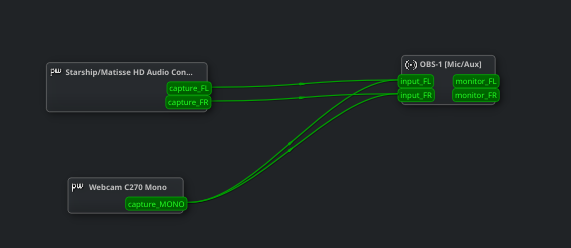My partner and I are running Manjaro and very new to it. Trying to switch as much as possible over to daily use with Manjaro. We have pipewire, not pulseaudio
We record multiple times a week on OBS, and my partner and I are in the same room. We have two mics side by side both inputs going into my PC. Linux, and therefore OBS, are recognizing the two mic inputs separately as you might expect.
OBS can set up both of these separate inputs, but the issue is we're having significant problems with echo and the noise suppression/noise gates are not sufficient.
This was not an issue on windows, where we used Voicemeeter to combine our inputs into one mic for OBS. I am looking to emulate that on Linux to see if it solves our problems.
We have tried a mic merge sink, but it creates an OUTPUT device, not an input device.
SOLUTION: QPWGraph was the answer (or something like it, Helvum was also recommended) While it looks intimidating at first you just need to understand it's a series of outputs and inputs and you play mix and match. This allowed us to take the outputs of the mics and connect them directly to a single OBS mic source. This 100% did all that Voicemeeter was doing for us, and the results were also the same.
We do not experience echo, overlap, feedback, or any of the issues we were having by adding the two mics separately in OBS. Our issue was NOT the setup, as some people focused on here. As soon as we got the mics going into that same input, all was good and we successfully ran a recording session 100% in Manjaro.
In the end, this did everything we wanted from Voicemeeter + MORE, as I can now isolate different outputs as well. So for instance in recordings I can manage the volume of discord and the background music separately. So this was an amazing solution and the result was exactly what was needed, and ultimately was much easier than Voicemeeter.
Thank you to those here that recommended it, and the people at the Manjaro forums.