this post was submitted on 28 Feb 2024
59 points (98.4% liked)
Games
21184 readers
301 users here now
Tabletop, DnD, board games, and minecraft. Also Animal Crossing.
Rules
- No racism, sexism, ableism, homophobia, or transphobia. Don't care if it's ironic don't post comments or content like that here.
- Mark spoilers
- No bad mouthing sonic games here :no-copyright:
- No gamers allowed :soviet-huff:
- No squabbling or petty arguments here. Remember to disengage and respect others choice to do so when an argument gets too much
- Anti-Edelgard von Hresvelg trolling will result in an immediate ban from c/games and submitted to the site administrators for review. :silly-liberator:
founded 5 years ago
MODERATORS
you are viewing a single comment's thread
view the rest of the comments
view the rest of the comments
 I have only seen a Nintendo 64 in real life like twice back in the 90s so I have no clue what all these buttons do in most games.
I have only seen a Nintendo 64 in real life like twice back in the 90s so I have no clue what all these buttons do in most games.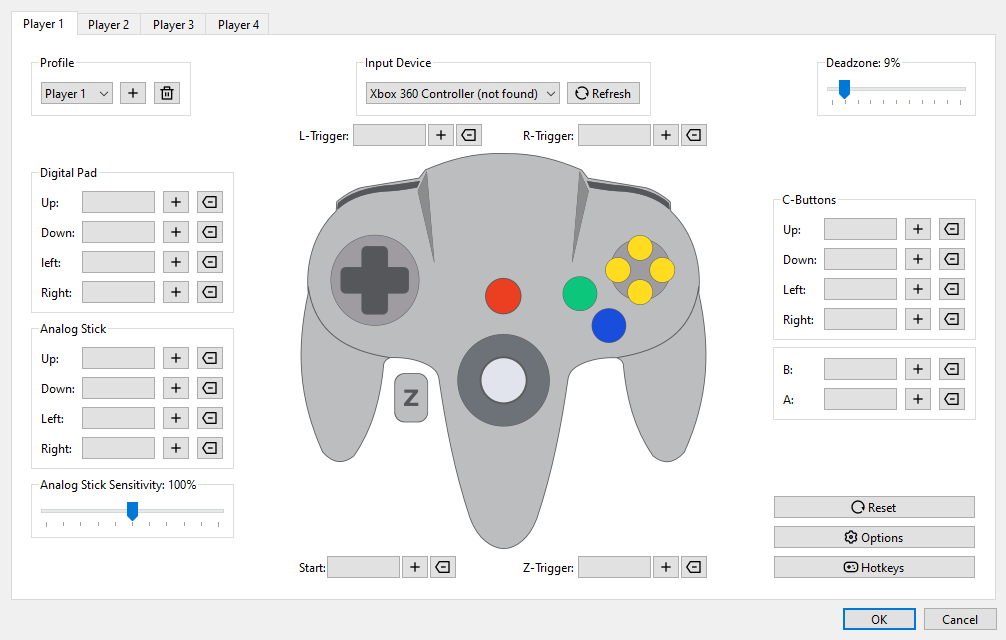
Some rules of thumb:
Analogue stick -> left analogue stick
Z & R --> triggers
D pad -> D pad
L -> select button
And then, map A and B and the bottom right two C buttons to A B X Y, and then the top right C buttons to the shoulder buttons.
But you're going to want to change that based on what game you're playing. For example the Zelda games might make more sense with the C buttons using A B X Y, and then the A and B buttons getting remapped to triggers. For Mario 64, I map the C keys to the right analogue stick. On a lot of games I will use the right analogue stick for the analogue stick, as I'm more used to aiming with that (starfox, rogue squadron, turok come to mind).