180
you are viewing a single comment's thread
view the rest of the comments
view the rest of the comments
this post was submitted on 14 Feb 2024
180 points (100.0% liked)
technology
23268 readers
131 users here now
On the road to fully automated luxury gay space communism.
Spreading Linux propaganda since 2020
- Ways to run Microsoft/Adobe and more on Linux
- The Ultimate FOSS Guide For Android
- Great libre software on Windows
- Hey you, the lib still using Chrome. Read this post!
Rules:
- 1. Obviously abide by the sitewide code of conduct. Bigotry will be met with an immediate ban
- 2. This community is about technology. Offtopic is permitted as long as it is kept in the comment sections
- 3. Although this is not /c/libre, FOSS related posting is tolerated, and even welcome in the case of effort posts
- 4. We believe technology should be liberating. As such, avoid promoting proprietary and/or bourgeois technology
- 5. Explanatory posts to correct the potential mistakes a comrade made in a post of their own are allowed, as long as they remain respectful
- 6. No crypto (Bitcoin, NFT, etc.) speculation, unless it is purely informative and not too cringe
- 7. Absolutely no tech bro shit. If you have a good opinion of Silicon Valley billionaires please manifest yourself so we can ban you.
founded 4 years ago
MODERATORS
I don't know the situation on Windows but the network manager VPN integration on Gnome is actually pretty amazing. Just have my VPN set to auto connect and it just works and comes right back up without any drama when the system wakes from sleep or switches access appints etc. definitely +1 for not using the vendor apps.
Huh I've been using that same integration for years with ubuntu, and now pop os, and haven't seen an option to auto-connect... Not sure I'd want to anyhow for this particular device since I have a bunch of different vpns configured but wondering where you set that? Maybe it's just Pop that doesn't have that in the UI? I'm sure I can toggle it in nmcli
The old Pop! shell (I assume you're using the old one since last I checked the new one written in rust isn't ready to daily yet, hopefully soon though...) hasn't gotten any love in a long time, but I'm surprised you don't see it in Ubuntu. Here's what it looks like for me on Fedora: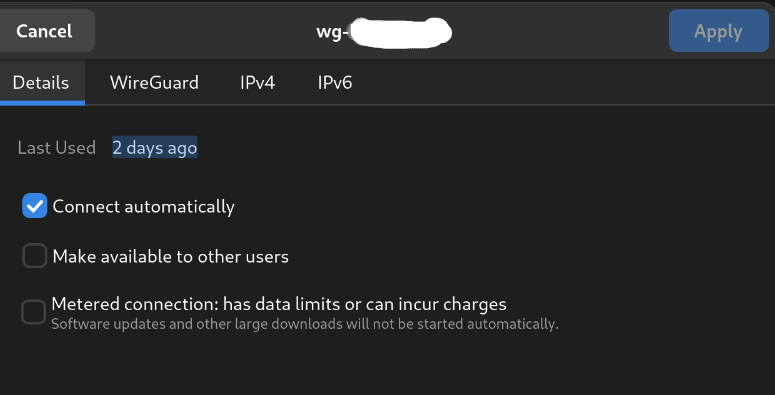
what's weird is I see that on wifi connections but not VPN. On VPN I only get "Make available to other users". Maybe it's the openvpn integration specifically, as opposed to wireguard. I haven't checked ubuntu recently but I don't thiiiink I had it on 18.04/20.04
Oh that could be, I'll set up an openVPN connection later and see if it's any different.