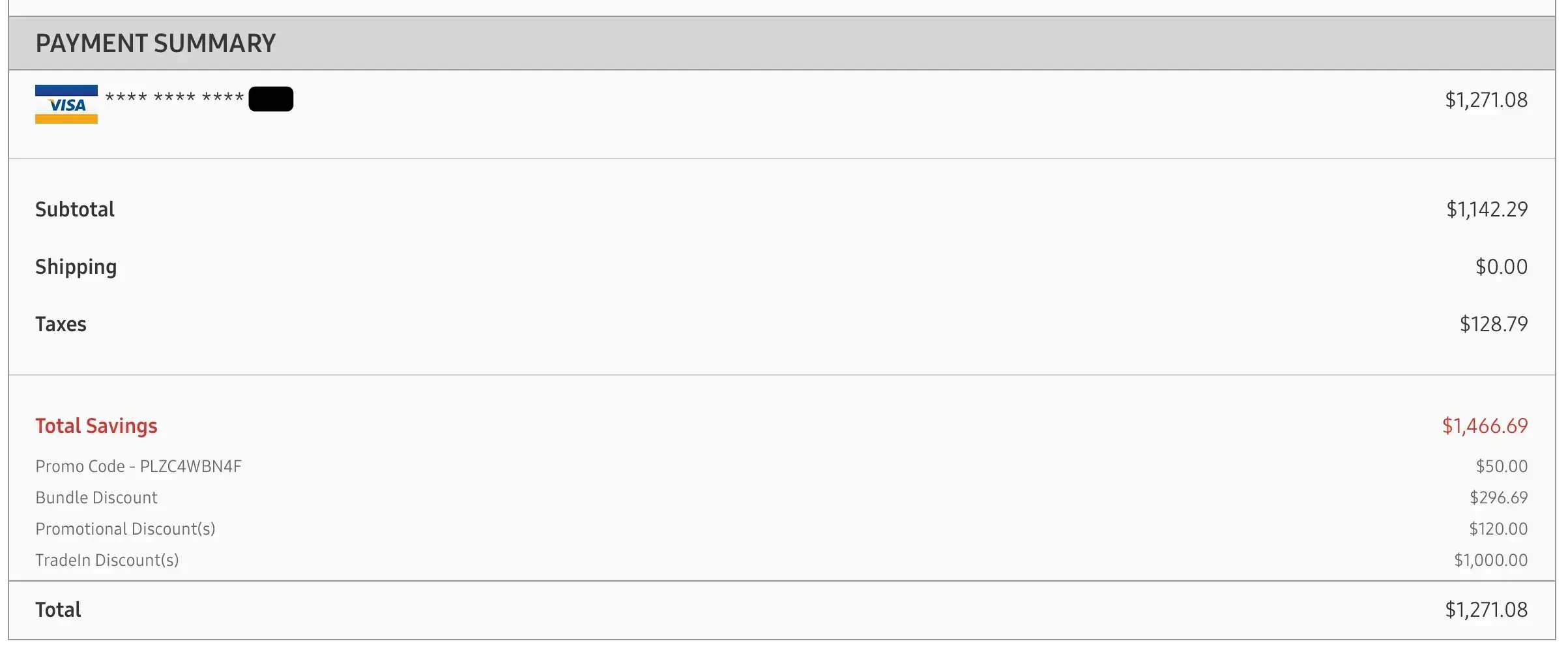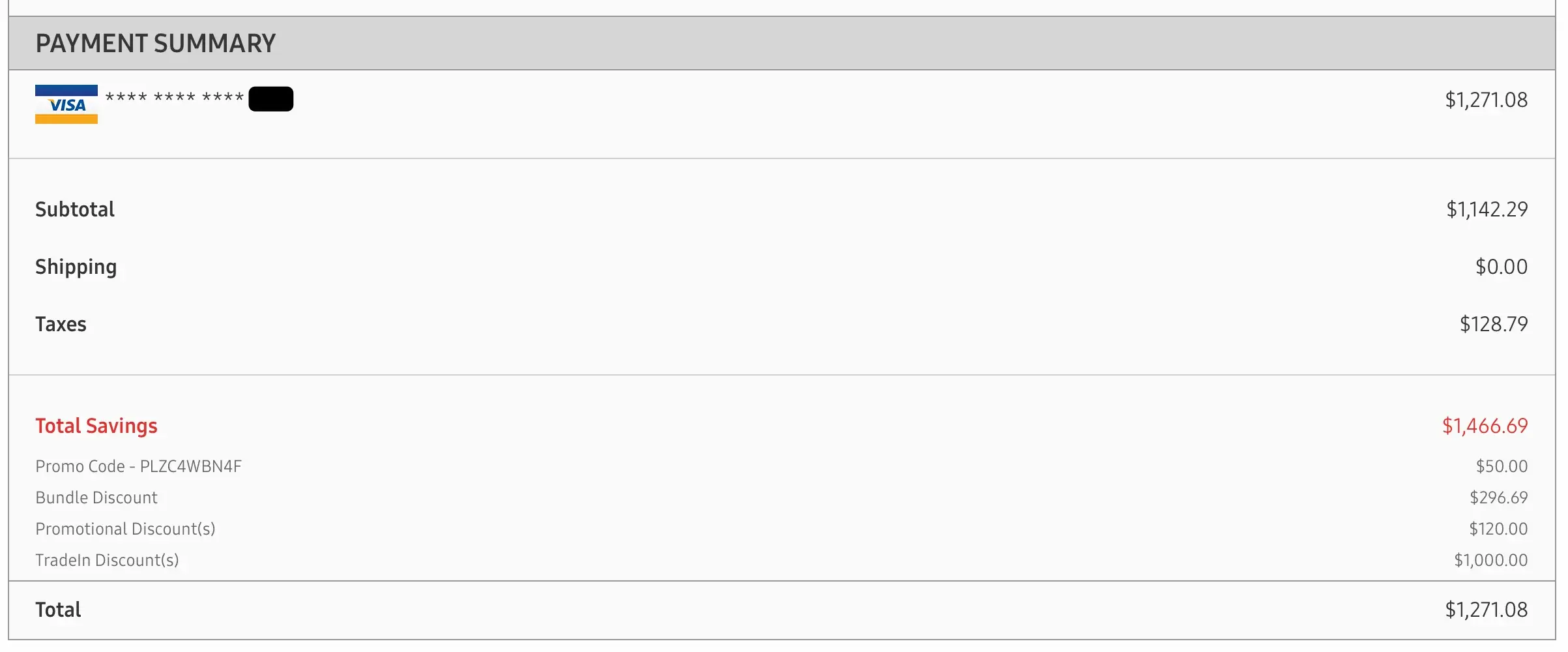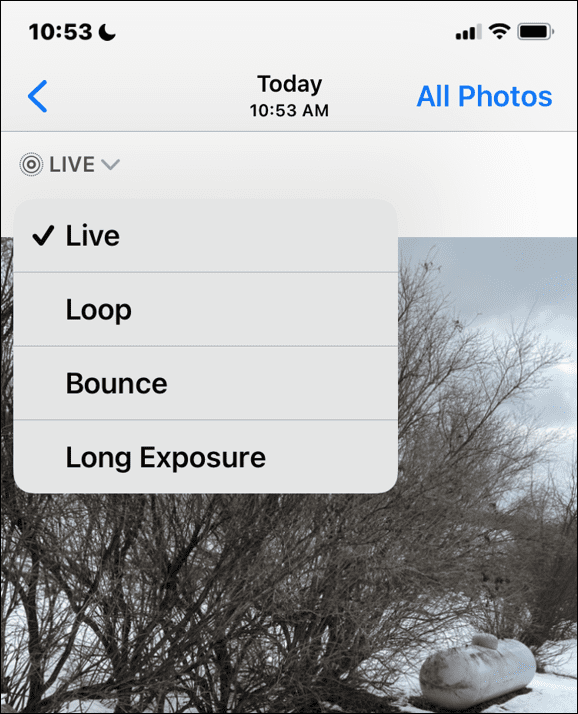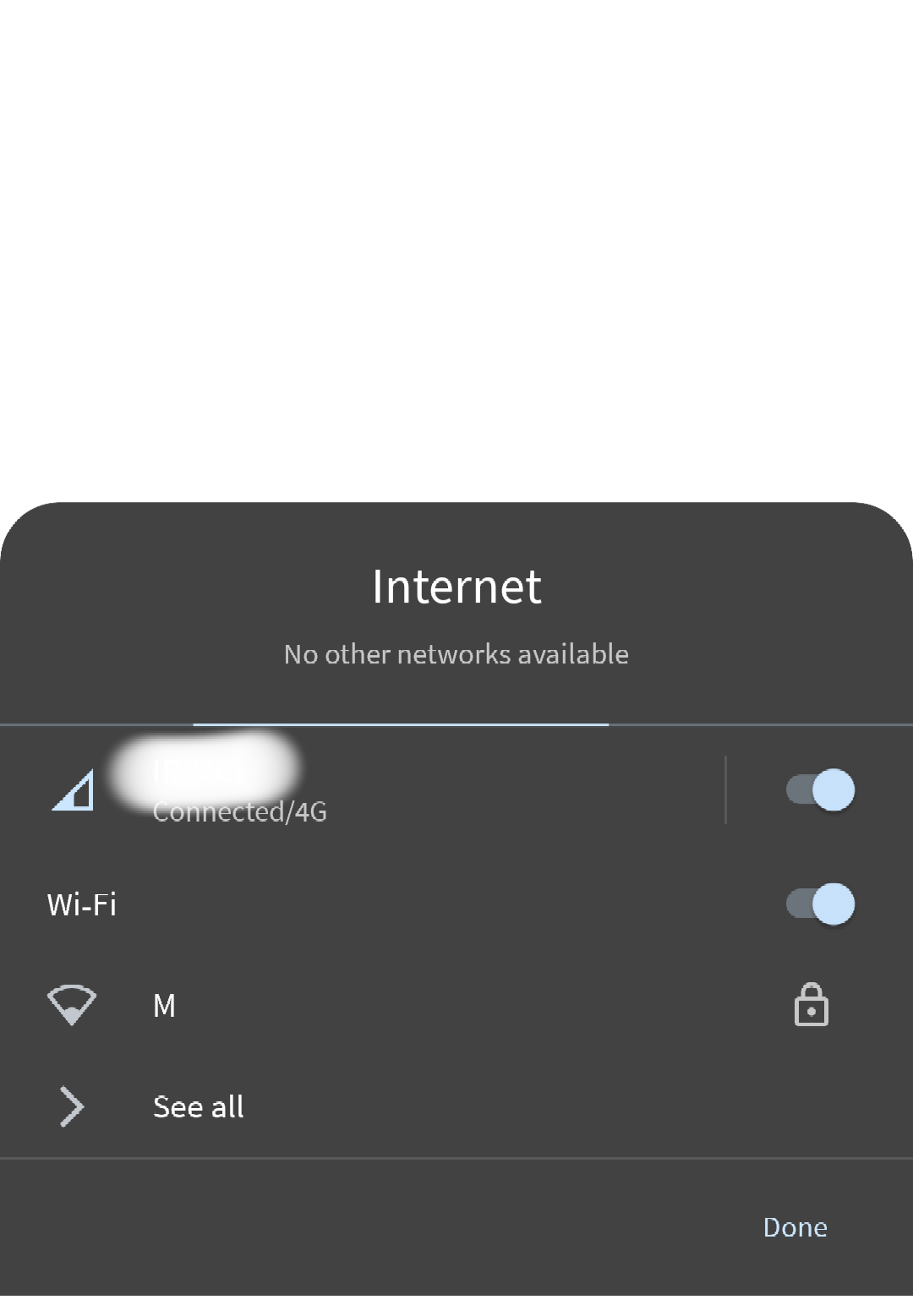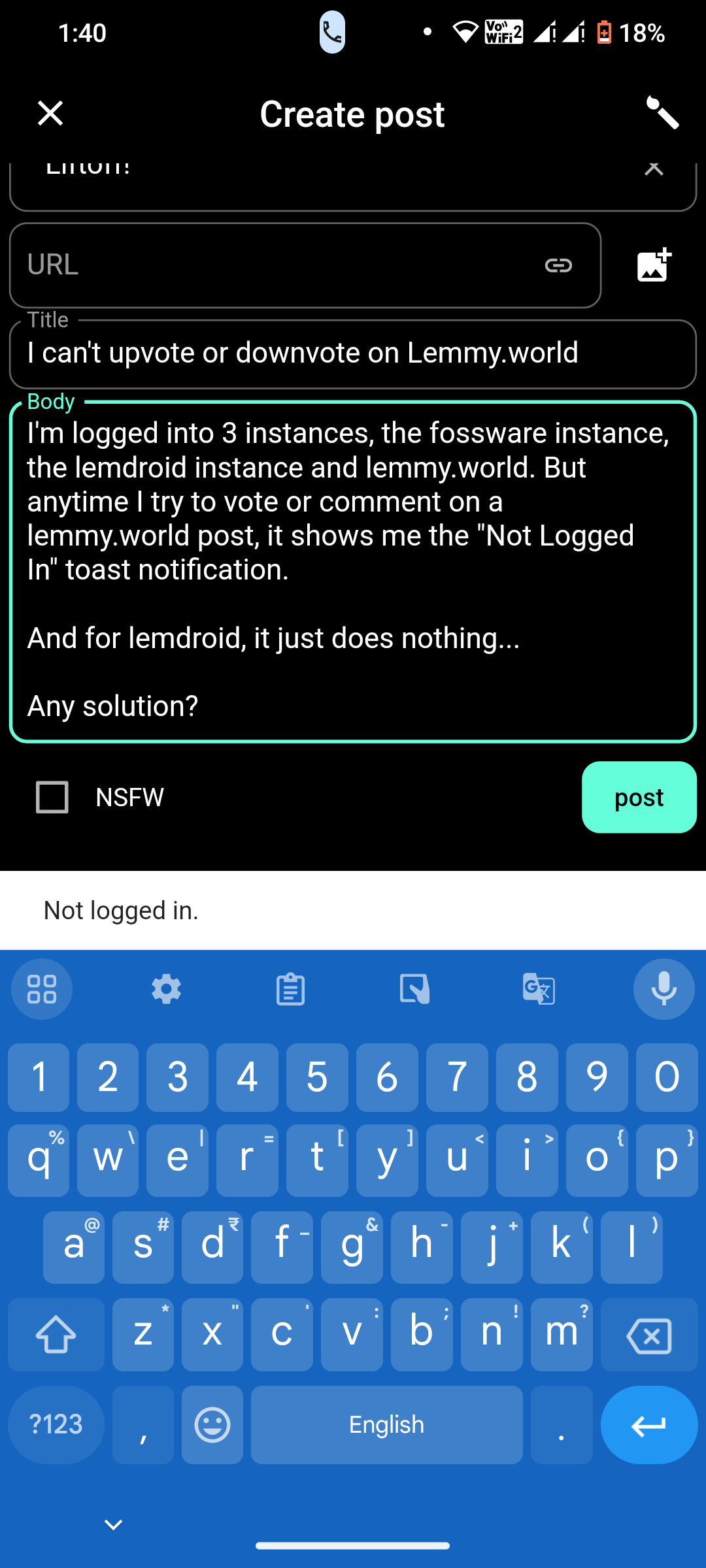Ask Android
2928 readers
10 users here now
A place to ask your questions and seek help related to your Android device and the Android ecosystem.
Whether you're looking for app recommendations, phone buying advice, or want to explore rooting and tutorials, this is the place for you!
Rules
- Be descriptive: Help us help you by providing as many details as you can.
- Be patient: You're getting free help from Internet strangers, so you may have to wait for an answer.
- Be helpful: If someone asks you for more information, tell us what you can. If someone asks you for a screenshot, please provide one!
- Be nice: Treat others with respect, even if you don't agree with their advice. Accordingly, you should expect others to be nice to you as well. Report intentionally rude answers.
- No piracy: Sharing or discussing pirated content is strictly prohibited. Do not ask others for a paid app or about how to acquire one.
- No affiliate/marketing links: Posting affiliate links is not allowed.
- No URL shorteners: These can hide the true location of the page and lead people to malicious places.
- No lockscreen bypasses: Please do not comment, link, or assist with bypassing lock screens or factory reset protection.
- No cross-posting: Please take the time to make a proper post instead of cross-posting.
Other Communities
- !android@lemdro.id
- !androidmemes@lemdro.id
- !google@lemdro.id
- !googlepixel@lemdro.id
- !xiaomi@lemdro.id
- !sony@lemdro.id
- !samsung@lemdro.id
- !galaxywatch@lemdro.id
- !oneplus@lemdro.id
- !motorola@lemdro.id
- !meta@lemdro.id
- !apple@lemdro.id
- !microsoft@lemdro.id
- !chatgpt@lemdro.id
- !bing@lemdro.id
- !reddit@lemdro.id
founded 2 years ago
MODERATORS
326
327
328
329
330
331
332
333
334
335
336
337
338
339
340
341
342
343
344
345
346
347
348
349
350