Given that the air quality is going to shit in m y area again, I figured I'd show off my air quality cards! Let me know if you have any questions. The colors for the AQI cards are from US EPA's color set and the the PM2.5 color values are based off EPA's PM2.5 exposure over 24 hours
 ^ These are based off the stock gauge card.
^ These are based off the stock gauge card.
type: gauge
entity: sensor.airnow_aqi
name: AQI
unit: ' '
needle: true
min: 20
max: 500
segments:
- from: 0
color: '#00e400'
- from: 51
color: '#ffff00'
- from: 101
color: '#ff7e00'
- from: 151
color: '#ff0000'
- from: 201
color: '#8f3f97'
- from: 301
color: '#800000'
type: gauge
entity: sensor.airnow_pm2_5
name: PM2.5
needle: true
min: 0
max: 200
segments:
- from: 0
color: '#64a13c'
- from: 12.6
color: '#eac51c'
- from: 26
color: '#d67900'
- from: 51
color: '#a90737'
- from: 151
color: '#50051e'
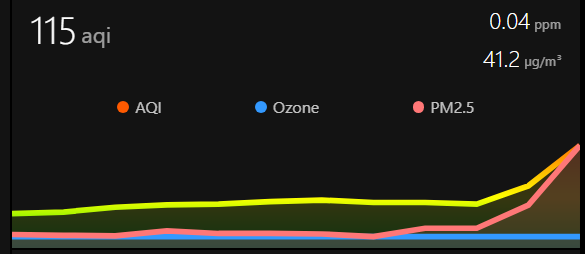 ^ This one is based off the mini-graph-card, which I really like.
^ This one is based off the mini-graph-card, which I really like.
type: custom:mini-graph-card
name: Air Quality
icon: mdi:air-purifier
hours_to_show: 12
points_per_hour: 1
smoothing: false
color_thresholds:
- value: 0
color: '#00e400'
- value: 51
color: '#ffff00'
- value: 101
color: '#ff7e00'
- value: 151
color: '#ff0000'
- value: 201
color: '#8f3f97'
- value: 301
color: '#800000'
entities:
- entity: sensor.airnow_aqi
name: AQI
- entity: sensor.airnow_o3
name: Ozone
color: '#3399ff'
show_state: true
- entity: sensor.airnow_pm2_5
name: PM2.5
color: '#ff7777'
show_state: true
y_axis: secondary
The easiest way off the top of my head would be reinstall and manually design your partitioning so anything that'd benefit is on the SSD and everything else is on the HDD. You might be able to get away with
/on the SSD and/homeon the HDD, I don't know what all you have installed or what amount of space Ubuntu requires by default. If you wanna go this route, I'd start your reading here: https://wiki.archlinux.org/title/Partitioning#Partition_scheme