Edit: credit to exu@feditown.com
Assuming you installed caddy via Debian, Ubuntu, Raspbian method
https://caddyserver.com/docs/install#debian-ubuntu-raspbian
add "cloudsmith/caddy/stable:any-version"; to /etc/apt/apt.conf.d/50unattended-upgrades
Example:
// Automatically upgrade packages from these (origin:archive) pairs
//
// Note that in Ubuntu security updates may pull in new dependencies
// from non-security sources (e.g. chromium). By allowing the release
// pocket these get automatically pulled in.
Unattended-Upgrade::Allowed-Origins {
"${distro_id}:${distro_codename}";
"${distro_id}:${distro_codename}-security";
// Extended Security Maintenance; doesn't necessarily exist for
// every release and this system may not have it installed, but if
// available, the policy for updates is such that unattended-upgrades
// should also install from here by default.
"${distro_id}ESMApps:${distro_codename}-apps-security";
"${distro_id}ESM:${distro_codename}-infra-security";
"${distro_id}:${distro_codename}-updates";
// "${distro_id}:${distro_codename}-proposed";
// "${distro_id}:${distro_codename}-backports";
"cloudsmith/caddy/stable:any-version";
};
Link to comment chain (not sure how to add links in a federated way)
https://feditown.com/comment/1221458
https://bookwormstory.social/post/2100056/4136035
Origional post:
Hi guys anyone know how to use un attended upgrades with caddy.
I have ubuntu server 22.0.4.
The part that stumps me is caddy uses a external repository cloud Smith making ot difficult to setup.
I installed caddy via Debian, Ubuntu, Raspbian
https://caddyserver.com/docs/install#debian-ubuntu-raspbian
The closest example I could find to unattended upgrades with a external repo was this example using docker.
/etc/apt/apt.conf.d/50unattended-upgrades
"Docker:${distro_codename}";
https://blog.coffeebeans.at/archives/1299
I'm not sure if it's as simple as
/etc/apt/apt.conf.d/50unattended-upgrades
"Caddy:${distro_codename}";
Edit:
One more question affect would adding
APT::Unattended-Upgrade::Package-Blacklist "";
/etc/apt/apt.conf.d/20auto-upgrades
have?
Edit2:
I just removed this I only found this from google gemini (which probably isn't the best source of info)
APT::Unattended-Upgrade::Package-Blacklist "";

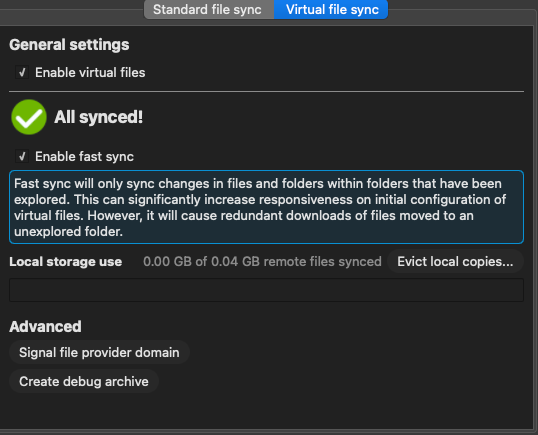
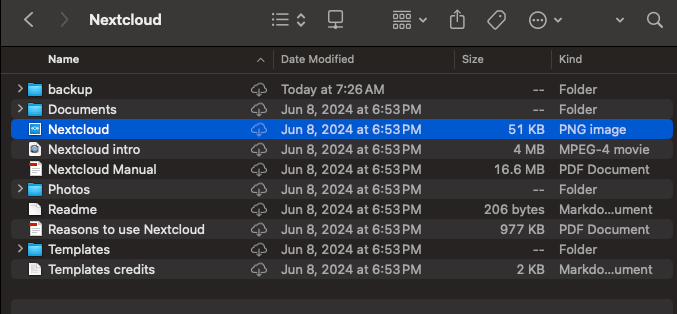
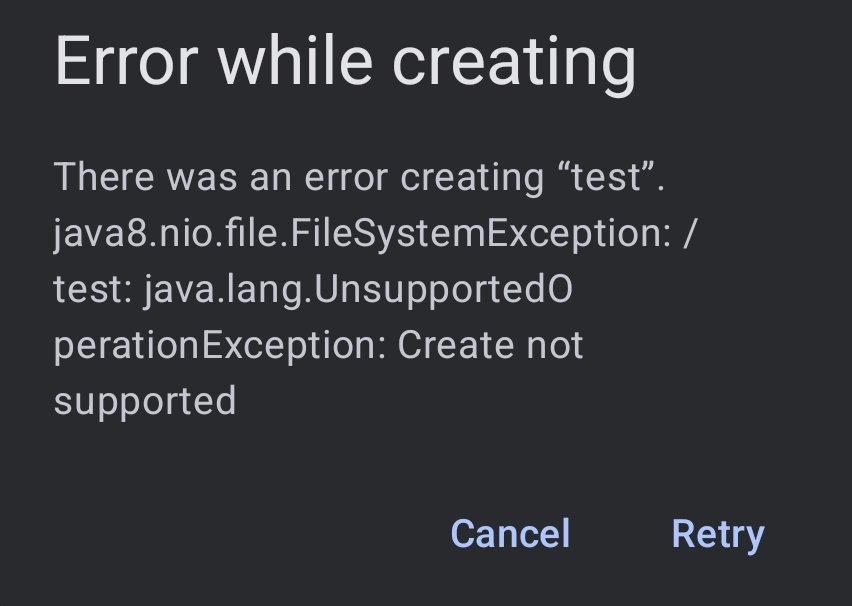
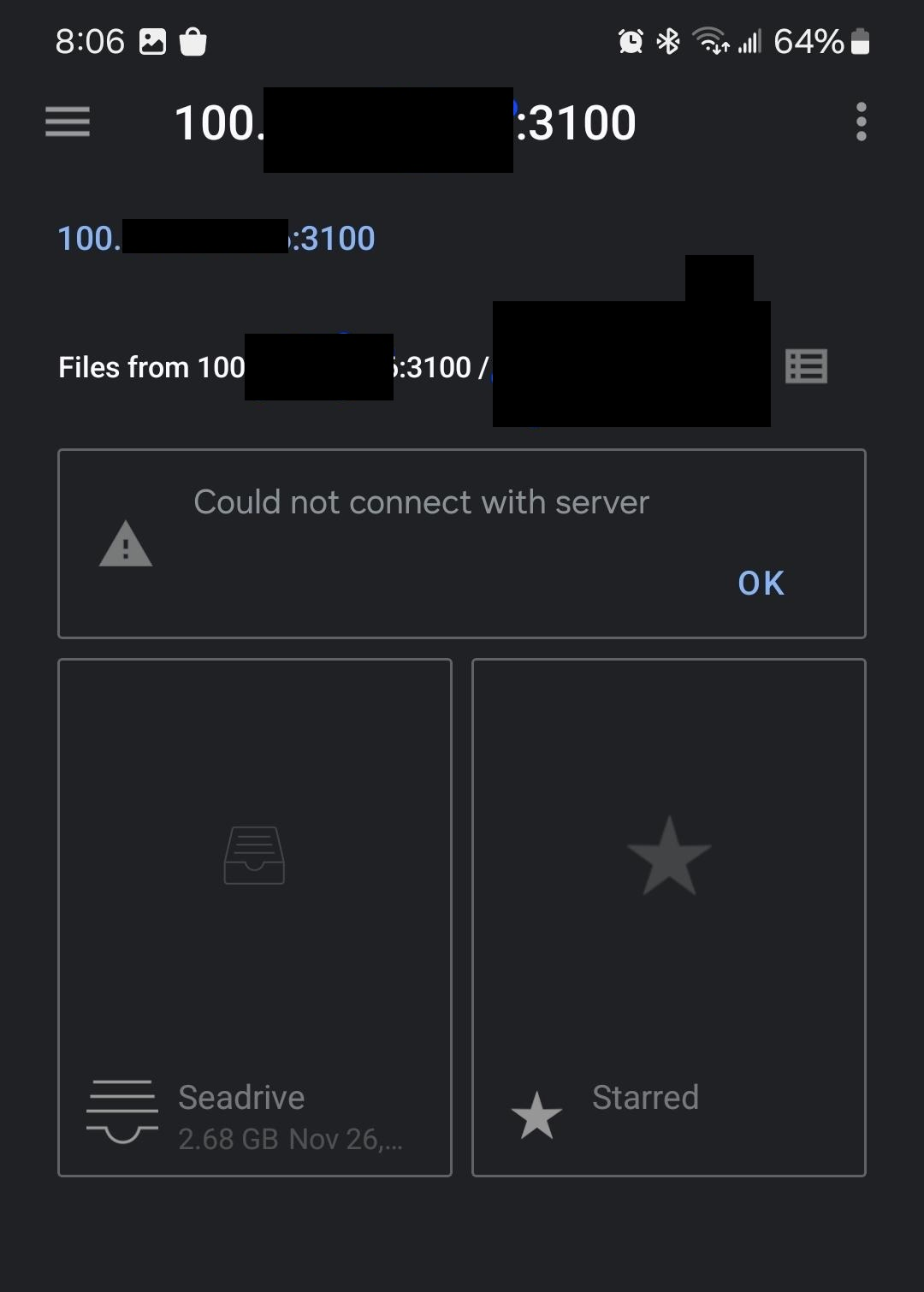
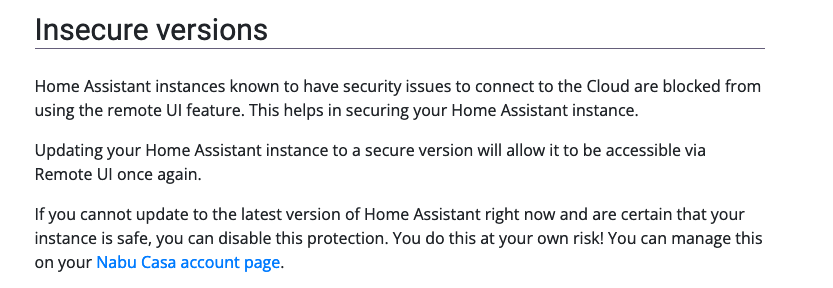

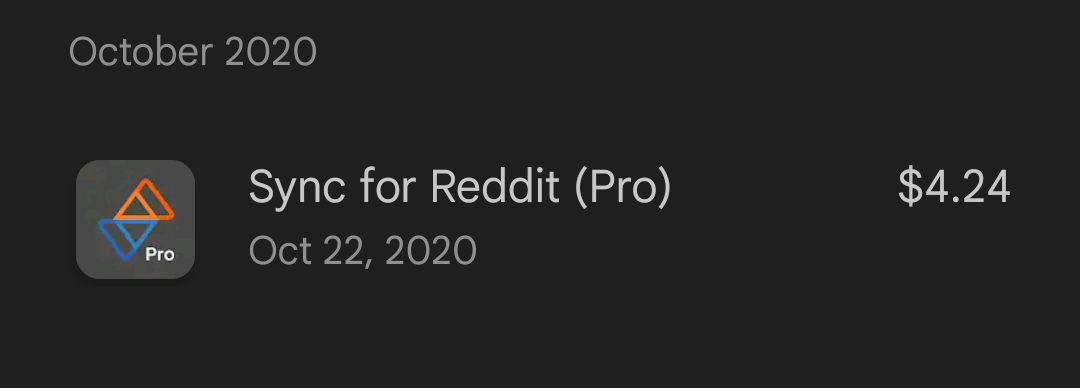
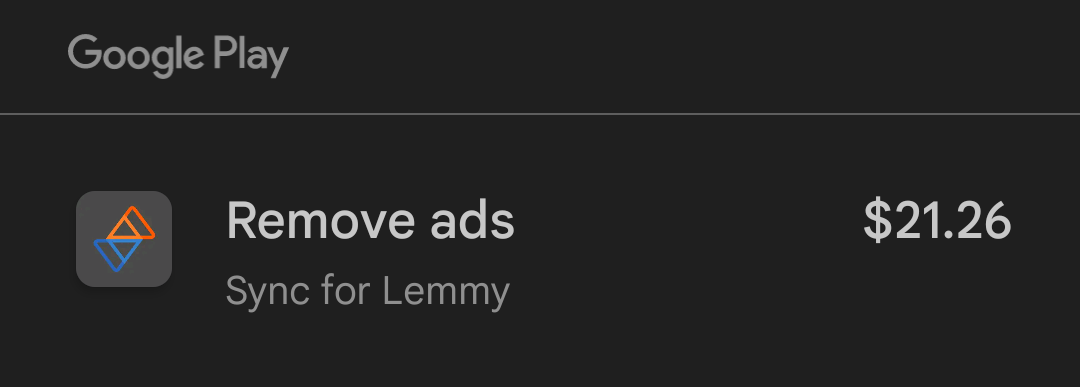
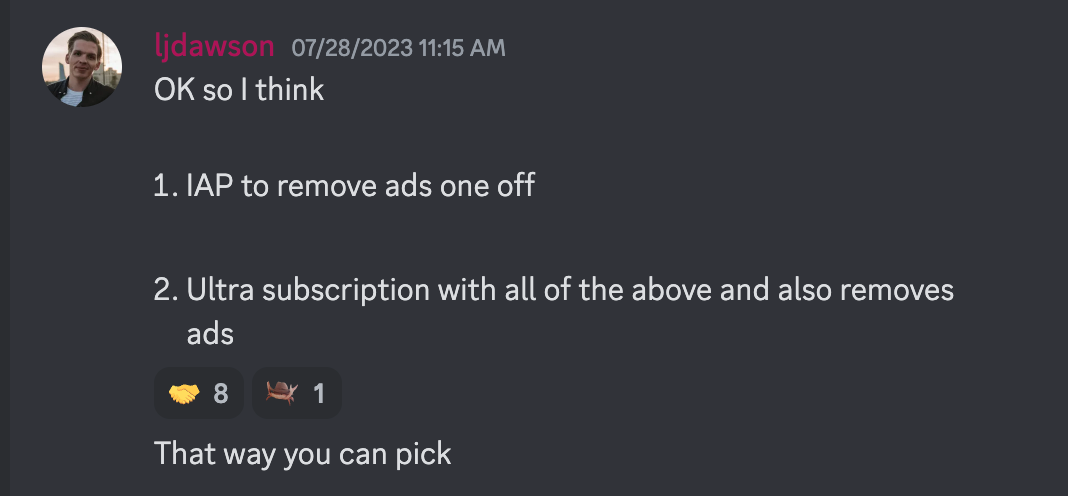
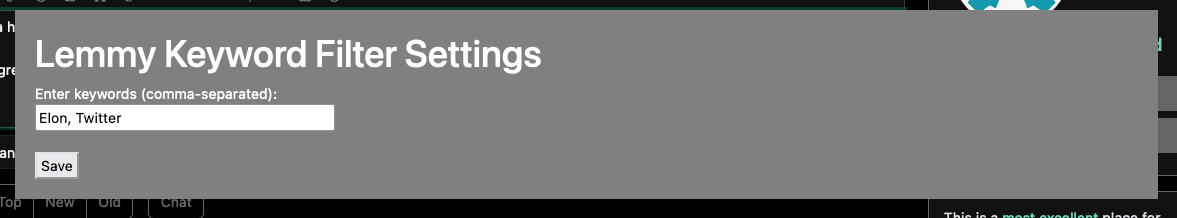
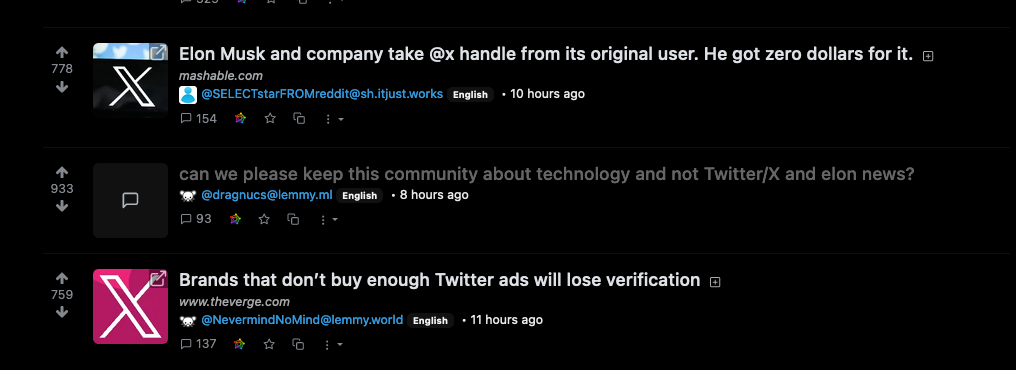
I do wonder how this compares to current payment processors (Visa, Mastercard, Paypal, etc)