I dont, I keep it in the black void it deserves to be in
I want it gone as fast as I had to open it
I dont, I keep it in the black void it deserves to be in
I want it gone as fast as I had to open it
I put a dozen aliases in bash_aliases and call it a day. If I find myself in the terminal I don't want to be hamstrung with some unique configs that nobody can help me with and I can't remember making.
This feels TOO reasonable, I love it.
What's the most common aliases you use?
Just standard little shortcuts like cd. , cd.. , and ls for ls -lah. Nothing special.
I set up a couple profiles with different colored backgrounds so that I can easily visually distinguish terminal windows when I have several open at once. For example, I usually switch the profile to one with a red background when I ssh into a server to help avoid confusion about which system I'm running commands on. I also cranked up the font size a bit in all profiles to make it easier for me to read.
I mostly learned from some of the terminal customization which came stock with Manjaro when I was first learning Linux. So when I made the jump to Arch, I customized my terminal with fsh with the powerlevel10k theme and text highlighting. I also modified some of the default text colors to a green color to evoke green phosphor CRT terminals.
I honestly overlooked that when i was trying out Manjaro.
My grandpa had a green CRT. I'm unsure of the make and model, but it's long since gone.
I try to keep everything minimalistic, so I don't have to customize it too much. For example, this is my terminal:
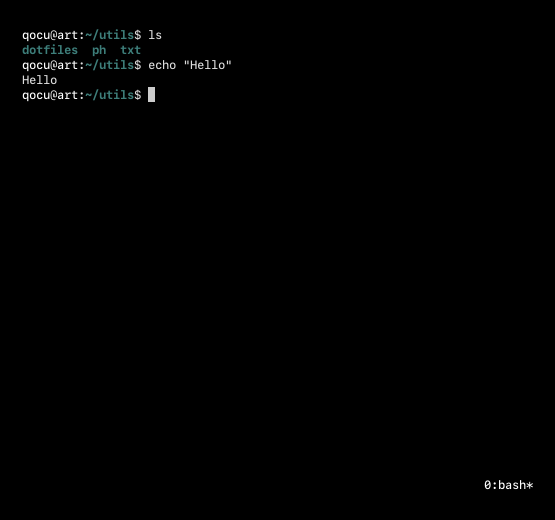
The most important thing for me is the font, since I also use a terminal-based editor for programming. The color palette is also minimal (I made it), I don't like things that are too colorful. I use bash as my shell, and st as my terminal.
I respect the minimalism. I'm more of an accent color guy myself. Which editor do you use if you don't mine me asking?
I use micro. Customizable and lightweight.
Why micro over nano or vim?
nano is very simple, so it wasn't efficient for projects with lots of files. I used vim for a short time, but then I gave micro a try and I was faster at it, so I stuck with it.
I use Fish as my shell. It's got some really nice convenience features, without needing customization, which I find useful. If I'm working in a VM or some server for a bit longer, I'll often just install the fish package and have my normal level of (good) usability.
Downside is that Fish uses somewhat different syntax than Bash, so I can't just copy-paste more complex commands into there. But yeah, then you'll see me run bash, then the complex command in there, and then I'll exit back out of there.
For the shell prompt, I'm using Starship with a bit of a custom theme, based on their Gruvbox Rainbow preset:

So, what it shows there is:
I also use light theme in the terminal. Sue me. 🙃
Thanks for the post! Never would've known about Starship. Your setup seems a bit feature-rich for me at the moment but it's nice knowing its an option.
I tried light theme for 0.000000128 seconds, and in that time my eyeballs melted out of my head and onto my keyboard.
I don’t have a lot of customization, just a few tweaks to make things a little more pleasing to me.
I’m a bash guy, and I like the Dracula theme, I currently use gnome and gnome terminal with Dracula, but soon plan to try out Hyprland and Sway.
My command prompt customization is also minimal,

Outside of those visuals, the biggest customization is that I use zoxide for directory navigation instead of cd (I have the command aliased to zd).
edit: spelling
Thanks for the reply!
Zoxide seems cool, typing long paths has been an annoyance of mine so far but I think I'll keep writing them out for the "experience".
It’s super nice. I still often type out the full path, but it sure is nice when I’m going levels deep to just type the destination directory and be there.
Just defaults. Mostly cus I have no idea what I'm doing still
hey its me ur bruther...
Linux questions Rules (in addition of the Lemmy.zip rules)
Tips for giving and receiving help
Any rule violations will result in disciplinary actions