this post was submitted on 17 Oct 2025
190 points (94.0% liked)
Apple
20147 readers
19 users here now
Welcome
to the largest Apple community on Lemmy. This is the place where we talk about everything Apple, from iOS to the exciting upcoming Apple Vision Pro. Feel free to join the discussion!
Rules:
- No NSFW Content
- No Hate Speech or Personal Attacks
- No Ads / Spamming
Self promotion is only allowed in the pinned monthly thread
Communities of Interest:
Apple Hardware
Apple TV
Apple Watch
iPad
iPhone
Mac
Vintage Apple
Apple Software
iOS
iPadOS
macOS
tvOS
watchOS
Shortcuts
Xcode
Community banner courtesy of u/Antsomnia.
founded 2 years ago
MODERATORS
you are viewing a single comment's thread
view the rest of the comments
view the rest of the comments
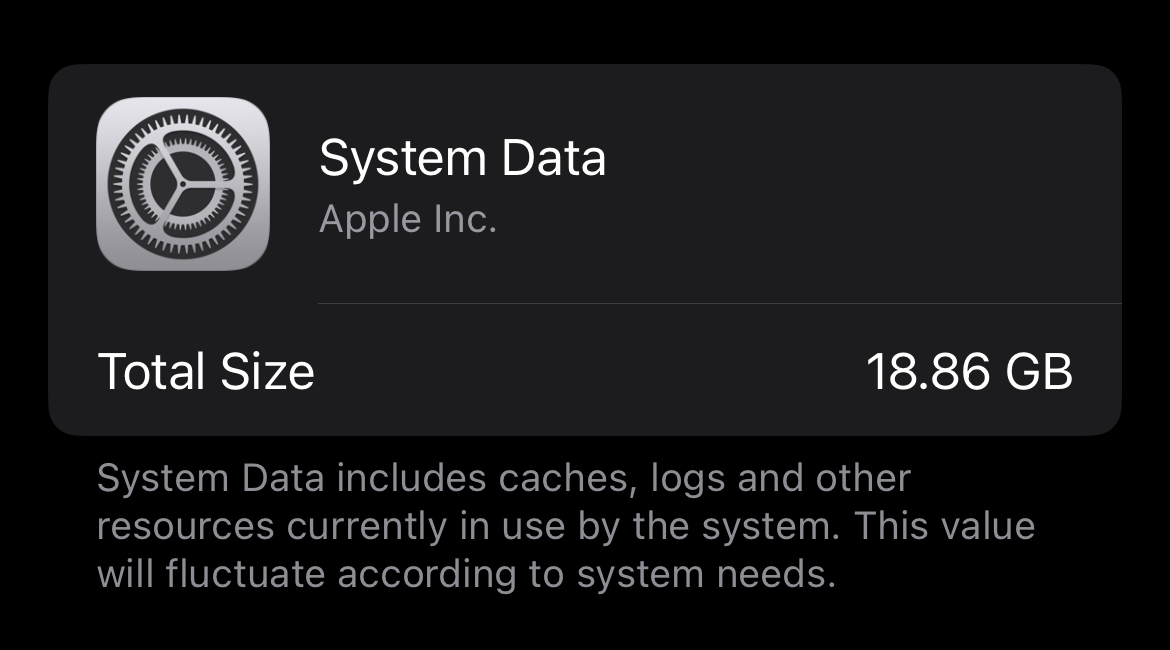
The advice I’ve seen is to back up your phone (iCloud or iTunes), factory reset, then restore your backup.
These things get bigger and bigger the older your phone is, because OS updates seem to always leave more and more shit laying around (probably for disaster recovery in case the update goes sideways).
Windows has a command you can run to purge all the old update shit to free up space. I wish Apple would get off their ass and implement the same.
Cable backup to Mac’s the best way for some reason is that right?
iCloud or local Mac backup is the same in terms of data. A local Mac backup is significantly faster.
Local backup saves sensitive data which doesn’t go into iCloud backups. For the most part it doesn’t matter because that data can usually be restored from the keychain and secure enclave, but that takes longer and can still miss some bits you have to enter yourself.
Thought it was something like that ya!
I like the idea of doing a full DFU restore from IPSW when getting a new phone to go full paranoia mode. Haven’t done but… anyway then local restore.