this post was submitted on 18 Sep 2025
76 points (98.7% liked)
Mechanical Keyboards
562 readers
10 users here now
A community for news, discussion, and showing off your mechanical keyboards
founded 2 years ago
MODERATORS
you are viewing a single comment's thread
view the rest of the comments
view the rest of the comments
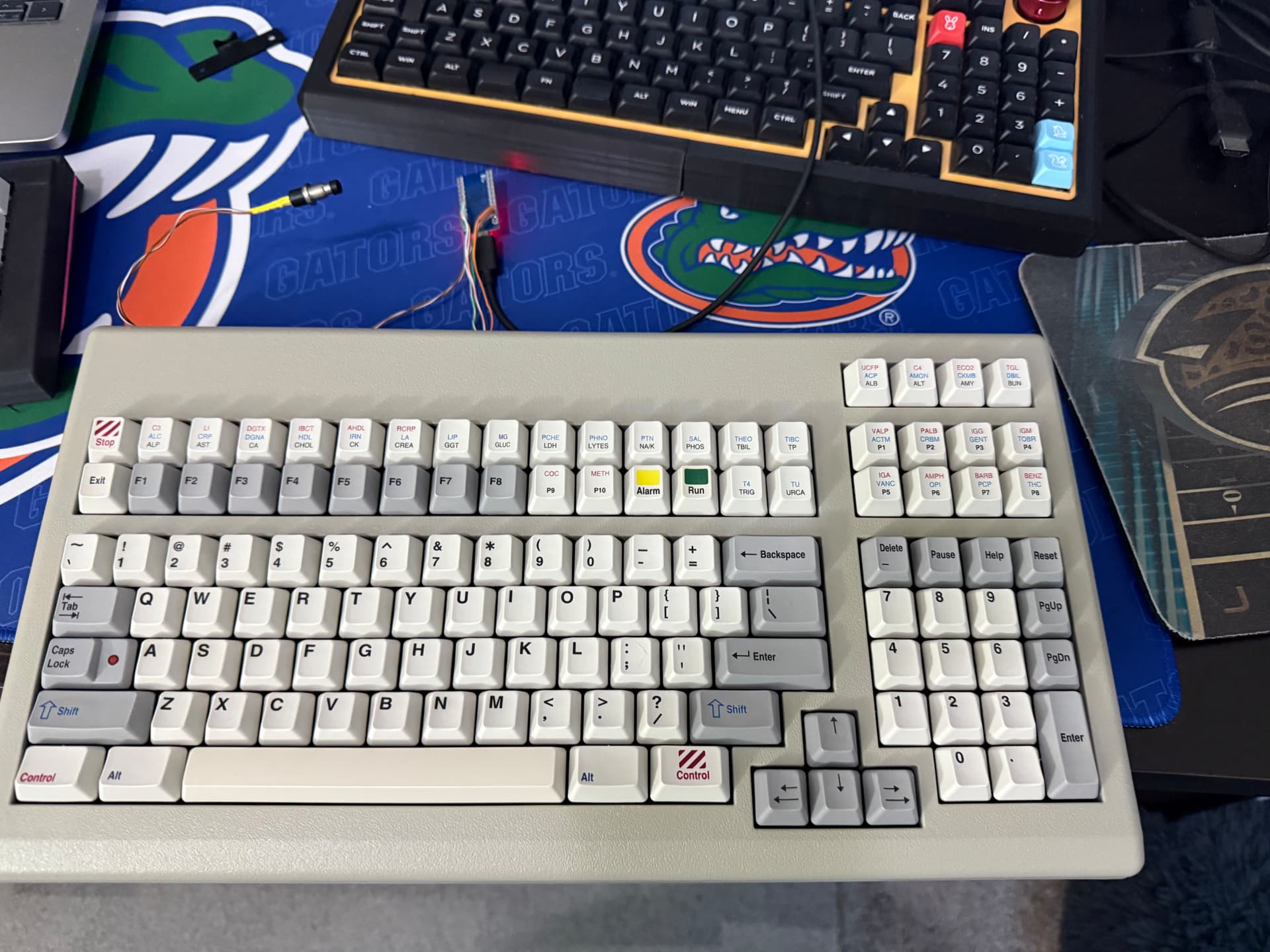
Love that capslock led. It always irritates me that the visual feedback for capslock is on the opposite side of the keyboard than the actual capslock.
Like my first keyboard, the TI99/4A had the caps lock LED in the same position. I always found it irritating to look for it elsewhere.
Hey, TI99/4a bro!
That was also my first computer. Did you have the sweet voice synthesizer that sounded kinda like the AI from Wargames?
Nope, could not afford that. I didn't even have a casette player to save what I wrote on that machine, at least at the beginning.
Aww, that's too bad. It was a total gimmick, but it was actually used by a lot of the (very subpar) games. Later in the TI99/4a life they were selling it super cheap or bundling it with games, which is how we got it. You could even get it to saw words directly from TI BASIC.
I admit I don't get bothered by it really, but I can certainly understand the preference, and it adds visual interest. The placement is kind of interesting, as Cherry MX switches (and some Alps) are made accommodate an LED threaded through the switch housing. This was specifically for on-key indicator lamps, but it evolved over time to our current situation with per-key LED lighting.
That's probably intended for touch-typists.
Also, I don't touch-type, but the CAPS-Lock LED on the button seems to be always hidden by my hands, making me consider the original positioning to be a good idea.
Of course, before actually using a keyboard with the LED on the key, I used to consider this better.
Nobody touch types caps lock.
Yeah I agree it's bad from a UX point of view. I think the likely reason is adding an LED in the key itself is more expensive.