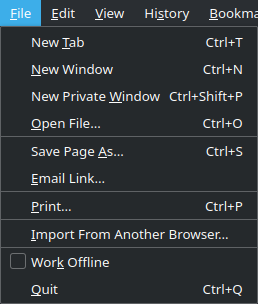Firefox
The latest news and developments on Firefox and Mozilla, a global non-profit that strives to promote openness, innovation and opportunity on the web.
You can subscribe to this community from any Kbin or Lemmy instance:
Related
- Firefox Customs: !FirefoxCSS@fedia.io
- Thunderbird: !Thunderbird@fedia.io
Rules
While we are not an official Mozilla community, we have adopted the Mozilla Community Participation Guidelines as far as it can be applied to a bin.
Rules
-
Always be civil and respectful
Don't be toxic, hostile, or a troll, especially towards Mozilla employees. This includes gratuitous use of profanity. -
Don't be a bigot
No form of bigotry will be tolerated. -
Don't post security compromising suggestions
If you do, include an obvious and clear warning. -
Don't post conspiracy theories
Especially ones about nefarious intentions or funding. If you're concerned: Ask. Please don’t fuel conspiracy thinking here. Don’t try to spread FUD, especially against reliable privacy-enhancing software. Extraordinary claims require extraordinary evidence. Show credible sources. -
Don't accuse others of shilling
Send honest concerns to the moderators and/or admins, and we will investigate. -
Do not remove your help posts after they receive replies
Half the point of asking questions in a public sub is so that everyone can benefit from the answers—which is impossible if you go deleting everything behind yourself once you've gotten yours.