"pancake" refers to a colloaquial term for tiny nimble classic recreational racing sailboats like sunfishes and lasers, essentially the hull is shaped like a pancake (well a bowl more like but whatever) and all of the lateral resistance to getting blown sideways (that would be provided naturally by a long slim hull that sat deep in the water) is focused on the narrow point of the single daggerboard and to a lesser extent rudder. This is what makes sailboats like this an absolute joy to sail even in fairly light wind in real life, they take almost no wind to go and can take advantage of passing bursts of energy from even the most capricious wind gusts, so it makes sailing them a very direct and deeply calming conversation with the immediate elements of the wind and water around you.
Sailing in light wind is fun in a chill way but for long sailboats that have a consequently big turning radius, often it is difficult to keep any speed when turning the front of the boat directly past the onblowing wind because you can't pick up any speed in that moment, you have to rely on inertia. A pancake sailboat like this is made to spin like a top with a flick of the rudder so that even in light wind the hull can carry momentum through multiple quick tacks (changing direction by rotating the bow past the direction of the onblowing wind) or jives (changing direction by rotating the bow the other way, so that it never directly passes by the direction of the onblowing wind, can be very difficult to control in a small sailboat like this).
With this kind of sailboat you basically have two controls, you aim the rudder with an articulated handle in one hand and you control the angle of the sail/boom through a rope held in your other hand that runs through a pulley. In real life you also are able to control the center of mass of your personal meatcube for minute corrections as well, but with essentially just those two control inputs an incredible variety and complexity of movement is possible.
Even if you have never thought about learning sailing, it is worth learning for its own sake because of how primal and direct learning how to sail a pancake boat like this is that only has one rope to hold and one rudder and that is the whole dashboard of controls. If you have ever met sailors, they probably are really intense and get all hyped about racing around in conditions that look absolutely awful to a non-sailor lol, but it is just as valid to sail around in light wind normal on a blustery afternoon summer day as wiser and lazier alternative to paddling a kayak :). Honestly it takes an astonishingly little amount of energy to move a tiny sailboat like this at a pace faster than you can paddle a kayak.
Pancake Sailor and the developers non-free games are marketed definitely pretty heavily towards VR, but Pancake Sailor actually works bloody fantastic as a Steam Deck game. It is an immediate cozy and chill experience, the moment you open the game and start playing. I can easily see myself talking with someone on the phone while I focus on the conversation and mindlessly sail around in pancake sailor.
Check it out! It is free!
Also the main game is on sale for $5 in the steam summer sale, the game doesn't seem to go cheaper, it isn't necessarily a super rare sale either though so shrugs honestly I recommend just downloading Pancake Sailor and having some fun!
This game will genuinely teach you how to sail, and the really wonderful thing is that if you learn how to sail a really really simple sailboat like this you will understand the basics of how to sail any sailboat, no matter how complex. Yes there are a billion more things to learn with larger sailboats with multiple crew and sails and ways to manipulate those sails... but at the end of the day you are trying to accomplish the same set of maneuevers that will become deeply intuitive to you if you practice sailiing a simple sailboat like this. Honestly, master a boat like this and if someone threw you onto a typical 40 foot monohull sailboat and you had to sail it back to a harbor to save your life, you would be fine. You would do a really shitty job, but again the fundamentalis are the same. This is a human skill I think everyone should explore through video games!
Warning though, once you learn how to sail every time you play a video game where sailboats are just normal boats but with an animated sail that magically changes the wind direction around.. or even if there are true sailing mechanics but they are shallow af, you will become very sad.... :( but then valheim will give you a hug and remind you that there are people out there that really do care.


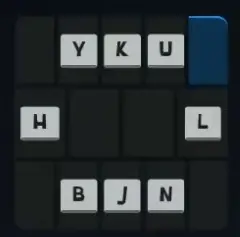
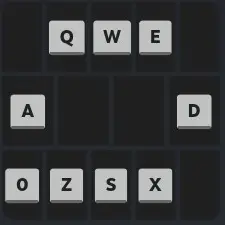

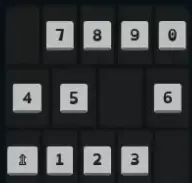
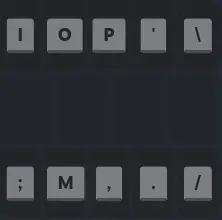
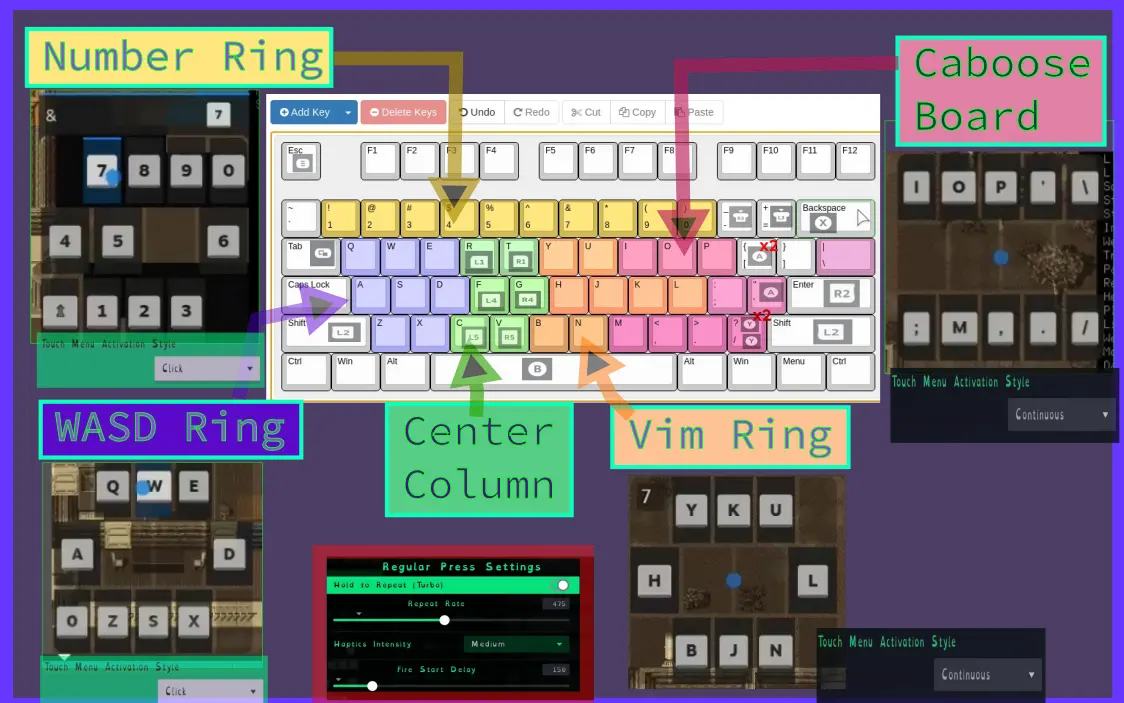
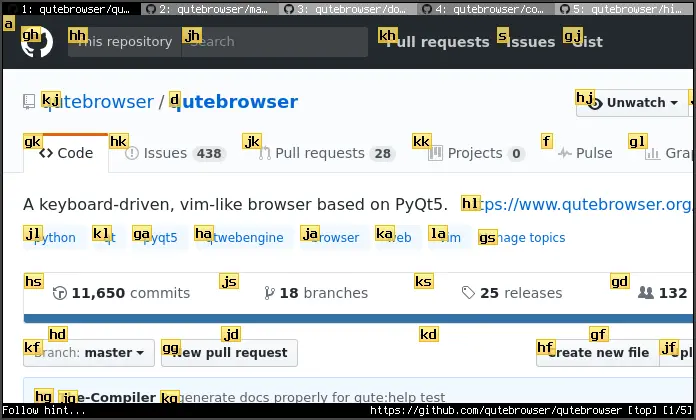
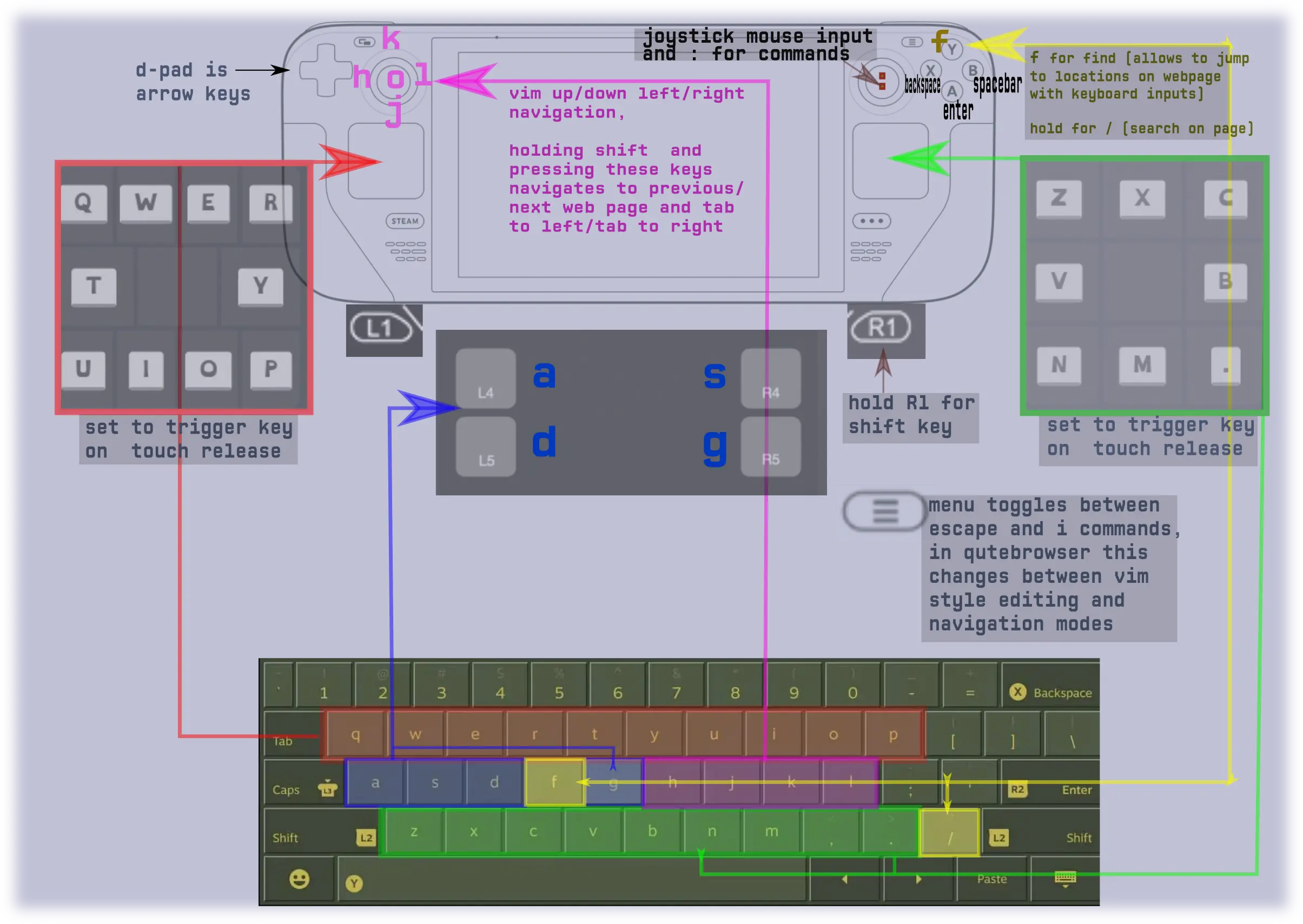
... I am not just talking about little details and preferences here? Windows products are increasingly broken and dysfunctional at every level. Features don't work, features are randomly changed and broken, nothing is consistent, core features of the computer are made opaque, any given Linux package manager is about 1000000 times more trustable than the ad ridden, sketchy, bloatware filled Windows store where you have to hunt for actually useful and trustable tools. One of my old bosses had his work windows computer update to a new windows OS without really asking him (technically it did, but then it just kept scheduling an OS upgrade until he missed it). It didn't break his computer, but he had thousands and thousands of hours of cad drafting work on that computer and Windows could have EASILY fucked up in the update process, or the old software we were using could have EASILY not been compatible. Windows basically flipped a coin for whether they were going to utterly grind my bosses business to a halt and cause utter panic or just have the computer update. This is not "user friendly" software design, this is not "easy to use software made by an extremely competent software company".
....because for 99% of people who are going to be using a computer for light email, research and text editing work they are going to be using a laptop? I don't really understand what about my argument doesn't apply to windows prebuilts that have good driver support for linux...?
I think it is completely reasonable to be upset when someone is condescendingly foreclosing the possibility that something can happen when the evidence they are using for it is outdated and they refuse to update it in their heads. The only response at that point when someone refuses to re-evaluate their position and continues to "speak for the group" when they really don't represent the group anymore is to make it even clearer that they don't speak for a group, and I am sorry if my method offended here, I believe your heart is in the right place but please stop trying to tell us about how stupid and unwilling people are to learn new things. Please please please just keep your mouth closed, it doesn't help anyone, period. Even if you were right, there would be nothing to change in our actions as it would just be hopeless to even try?
This isn't 2015, a good Linux distribution is as polished, easy to use, and easy to explain to a newbie computer user as Windows is. If you aren't ready to accept that shrugs I mean fine but don't push your outmoded narrative into conversations that might actually convince someone who doesn't know about Linux that it isn't worth checking out as a serious alternative. You are actively doing damage to the future of this software movement by dismissing it offhand like this.