Damn that's a lot time saved. I love how unassuming the addition looks for how great an effect it has
Uiua
Ok, so part one wasn't too hard, and since uiua also takes negative values for accessing arrays, I didn't even have to care about converting my modulus results (though I did later for part two).
I'm a bit conflicted about the way I detected the quadrants the robots are in, or rather the way the creation of the mask-array happens. I basically made a 11x7 field of 0's, then picked out each quadrant and added 1-4 respectively. Uiua's group (⊕) function then takes care of putting all the robots in separate arrays for each quadrant. Simple.
For part two, I didn't even think long before I came here to see other's approaches. The idea to look for the first occurrence where no robots' positions overlapped was my starting point for what follows.
Example input stuff
Run with example input here
$ p=0,4 v=3,-3
$ p=6,3 v=-1,-3
$ p=10,3 v=-1,2
$ p=2,0 v=2,-1
$ p=0,0 v=1,3
$ p=3,0 v=-2,-2
$ p=7,6 v=-1,-3
$ p=3,0 v=-1,-2
$ p=9,3 v=2,3
$ p=7,3 v=-1,2
$ p=2,4 v=2,-3
$ p=9,5 v=-3,-3
.
PartOne ← (
# &rs ∞ &fo "input-14.txt"
⊜(↯2_2⋕regex"-?\\d+")≠@\n.
≡(⍜⌵(◿11_7)+°⊟⍜⊡₁×₁₀₀)
↯⟜(▽×°⊟)7_11 0
⍜↙₃(⍜≡↙₅+₁⍜≡↘₆+₂)
⍜↘₄(⍜≡↙₅+₃⍜≡↘₆+₄)
/×≡◇⧻⊕□-₁⊸(⊡:)⍉
)
PartTwo ← (
# &rs ∞ &fo "input-14.txt"
⊜(↯2_2⋕regex"-?\\d+")≠@\n.
0 # number of seconds to start at
0_0
⍢(◡(≡(⍜⌵(◿11_7)+°⊟⍜⊡₁×):)◌
◿[11_7]≡+[11_7]
⊙+₁
| ≠⊙(⧻◴)⧻.)
⊙◌◌
-₁
)
&p "Day 14:"
&pf "Part 1: "
&p PartOne
&pf "Part 2: "
&p PartTwo
Now on to the more layered approach of how I got my solution.
In my case, there's two occasions of non-overlapping positions before the christmas tree appears.
I had some fun trying to get those frames and kept messing up with going back and forth between 7x11 vs 103x101 fields, often forgetting to adjust the modulus and other parts, so that was great.
In the end, I uploaded my input to the online uiua pad to make visualizing possible frames easier since uiua is able to output media if the arrays match a defined format.
Try it out yourself with your input
- Open the uiua pad with code here
- Replace the
0in the first line with your solution for part two - If necessary, change the name of the file containing your input
- Drag a file containing your input onto the pad to upload it and run the code
- An image should be displayed
I used this code to find the occurrence of non-overlapping positions (running this locally):
&rs ∞ &fo "input-14.txt"
⊜(↯2_2⋕regex"-?\\d+")≠@\n.
0 # number of seconds to start at
0_0
⍢(◡(≡(⍜⌵(◿101_103)+°⊟⍜⊡₁×):)◌
◿[101_103]≡+[101_103]
⊙+₁
| ≠⊙(⧻◴)⧻.)
⊙◌◌
-₁
Whenever a new case was found, I put the result into the code in the online pad to check the generated image, and finally got this at the third try:

Welp, got frustrated again with part one because there kept being something wrong with my totally-not-ugly loop and so came here again. I did have to change IsInt (and thus also Cost to account for different handling) for part two though because I kept getting wrong results for my input.
I'm guessing it's because uiua didn't see the difference between rounded and non-rounded number anymore.
Here's the updated, slightly messier version of the two functions that worked out for me in the end :D
IsInt ← ≍°⊟⍉⍜(⊙(⍉≡↙₂))(/+×)⊙⍉⁅
Cost ← /+×3_1×⟜IsInt⊸AB
~Could~ ~have~ ~been~ ~done~ ~better~ ~but~ ~I'm~ ~lacking~ ~the~ ~patience~ ~for~ ~that~ ~now~
Nice :D
How's the speed now?
Counting the number of corners was a very useful hint for part 2. I had the most trouble with detecting the double corners, i.e. like in the example where the two B fields touch diagonally:
AAAAAA
AAABBA
AAABBA
ABBAAA
ABBAAA
AAAAAA
Still, I would've taken a lot longer and probably made really-bad-performance-code without reading this :D
I found multidimensional markers for partition to work really well for finding the fields: Areas ← ⊜□:⇡△.+1⍜♭⊛
It just groups the other array's contents according to adjacent markers, horizontally and vertically. Took me quite a bit to figure out what's actually happening in the example in the documentation ^^'
Uiua
I spent a while thinking about how to best do a flood fill in Uiua when I saw that ⊜ (partition) works beautifully with multidimensional markers: "Groups are formed from markers that are adjacent along any axis.", meaning I just had to convert all letters into numbers and I'd get all indices belonging to a field into an array.
For part 2, I cheated a bit by coming here and reading that you only need to count the edges. To my surprise, the second part is actually a bit faster than part 1. Takes less than 0.2 seconds each though :D
Run with example input here
$ RRRRIICCFF
$ RRRRIICCCF
$ VVRRRCCFFF
$ VVRCCCJFFF
$ VVVVCJJCFE
$ VVIVCCJJEE
$ VVIIICJJEE
$ MIIIIIJJEE
$ MIIISIJEEE
$ MMMISSJEEE
.
N ← +[0_¯1 0_1 ¯1_0 1_0]
Areas ← ⊜□:⇡△.+1⍜♭⊛
Peri ← -/+≡(/+∊N¤)⟜¤⟜(×4⧻)
Sides ← (
⊙(-¤)↯:▽⊙0×°⊟.+2⌵⊸-+1⊃⊣⊢⊸⍜⍉≡⍆
⧻⊚⊸∊1_3⧈(/+/+)2_2.⍜⊡=₀+1:
+⊙(×2/+/+⧈(∊[[1_0 0_1][0_1 1_0]])2_2◌)
)
Cost! ← /+≡◇(×^0⟜⧻)
PartOne ← (
# &rs ∞ &fo "input-12.txt"
⊜∘≠@\n.
Cost!Peri Areas
)
PartTwo ← (
# &rs ∞ &fo "input-12.txt"
⊜∘≠@\n.
Cost!Sides Areas
)
&p "Day 12:"
&pf "Part 1: "
&p PartOne
&pf "Part 2: "
&p PartTwo
Uiua
After finally deciding to put aside Day 9 Part 2 for now, this was really easy actually. The longest was figuring out how many extra dimensions I had to give some arrays and where to remove those again (and how). Then part 2 came along and all I had to do was remove a single character (not removing duplicates when landing on the same field by going different ways from the same starting point). Basically, everything in the parentheses of the Trails! macro was my solution for part 1, just that the ^0 was ◴ (deduplicate). Once that was removed, the solution for part 2 was there as well.
Run with example input here
Note: in order to use the code here for the actual input, you have to replace =₈ with =₅₀ because I was too lazy to make it work with variable array sizes this time.
$ 89010123
$ 78121874
$ 87430965
$ 96549874
$ 45678903
$ 32019012
$ 01329801
$ 10456732
.
Adj ← ¤[0_¯1 0_1 ¯1_0 1_0]
Trails! ← (
⊚=0.
⊙¤
≡(□¤)
1
⍥(⊙(≡(□^0/⊂≡(+¤)⊙¤°□)⊙Adj
≡(□▽¬≡/++⊃=₋₁=₈.°□))
+1⟜⊸⍚(▽=⊙(:⟜⊡))
)9
⊙◌◌
⧻/◇⊂
)
PartOne ← (
# &rs ∞ &fo "input-10.txt"
⊜∵⋕≠@\n.
Trails!◴
)
PartTwo ← (
# &rs ∞ &fo "input-10.txt"
⊜∵⋕≠@\n.
Trails!∘
)
&p "Day 10:"
&pf "Part 1: "
&p PartOne
&pf "Part 2: "
&p PartTwo
Uiua
Adapting the part one solution for part two took me longer than part one did today, but I didn't want to change much anymore.
I even got scolded by the interpreter to split the evaluating line onto multiple ones because it got too long.
Can't say it's pretty but it does it's job ^^'
Run with example input here
PartOne ← (
&rs ∞ &fo "input-8.txt"
⟜(▽¬∈".\n".◴)
⊜∘≠@\n.
:¤⟜(:¤-1△)
≡(□⊚⌕)
◴/◇⊂⍚(≡(-:⟜-°⊟)⧅≠2)
⧻▽¬:⊙(/+⍉+)⟜⊓><,0
)
PartTwo ← (
&rs ∞ &fo "input-8.txt"
⟜(▽¬∈".\n".◴⟜¤
▽:⟜≡(>1⧻⊚⌕)
)
⊜∘≠@\n.
:¤⟜(:¤-1△)
≡(□⊚⌕)
⊸⍚(
⧅≠2⊙¤
≡(:¤⟜-°⊟
⍢(⊙⊂⟜-⊙⊸⊢
| ⋅(=0/++⊓><,0⊢))
□⊙◌◌
)
)
◴/◇⊂/◇⊂
⧻▽¬:⊙(/+⍉+)⟜⊓><,0
)
&p "Day 8:"
&pf "Part 1: "
&p PartOne
&pf "Part 2: "
&p PartTwo
A solution in malbolge would be amazing and also kinda terrifying
Glad to hear that my attempts at de-spaghettifying worked to some degree at least :D
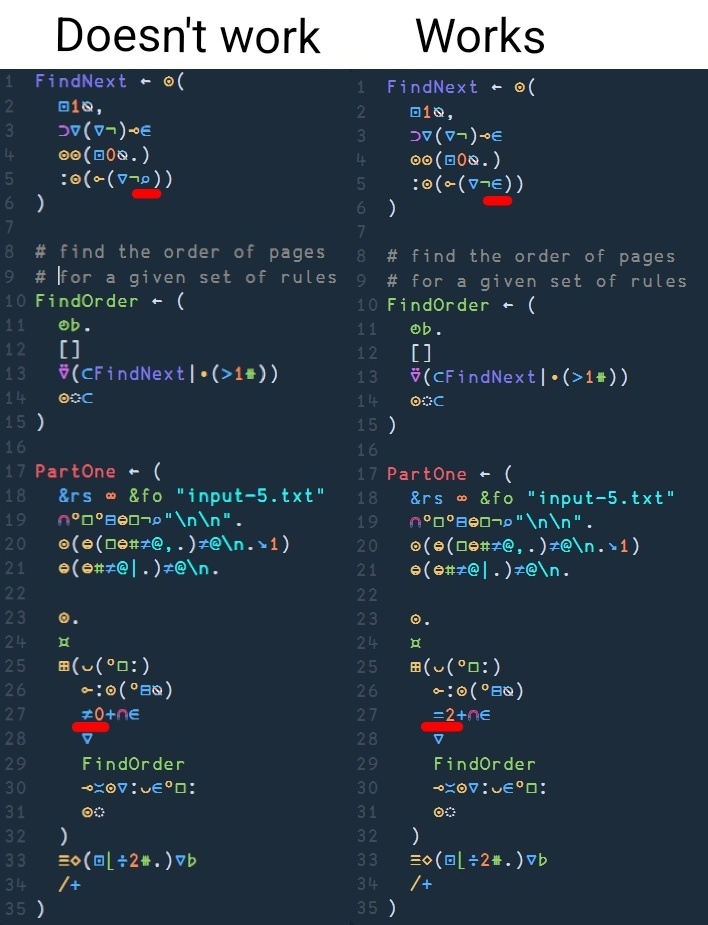
Uiua
Put this one off for a bit and I'll put off part two for even longer because I don't want to deal with any pyramid-shapes of boxes at the moment.
The code for part one feels too long but it works and runs <2s so I'm happy with it for now ^^
Run with example input here
Code
I decided to split the movement instructions lines further for aesthetic reasons when opening it in the online uiua pad since newlines are thrown out anyways.