Massive update!
Thunder App
An open-source, cross-platform Lemmy client for iOS and Android.
This community is intended to discuss features and feature suggestions for Thunder; as well as friendly, respectful talks about Lemmy in general.
Please use the GitHub repository linked below to submit bug reports, so keeping track of them is easier, and make sure to search first if you already can find an issue for your report.
If there are any developers who would like to contribute, feel free to reach out on GitHub!
General Links
Website: Link
GitHub Repository: Link
Matrix Space: Link
Android Releases
IzzyOnDroid: Link
Google Play: Link
iOS Releases
Apple App Store: Link
TestFlight Beta: Link
Related Communities
Nightly Community: Link
for you
I don't see a Manage Media button in the Danger Zone. I definitely 0.6.0. Installed with Obtanium.
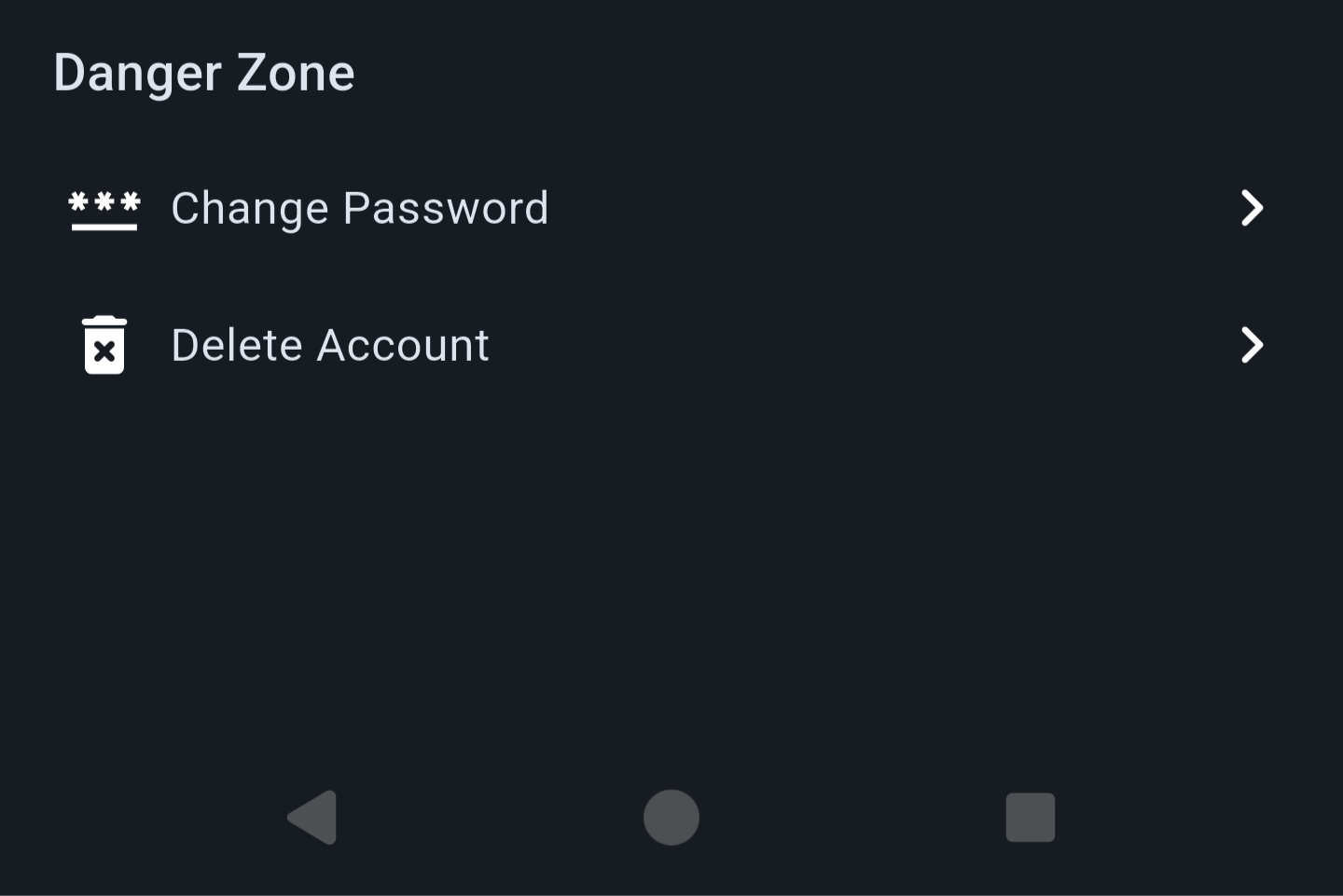
The option only shows up on supported Lemmy versions! (which should be v0.19.4 and above)
If you’re on lemmy.world, the option isn’t available since the instance is still on v0.19.3
Makes sense!
It seems like I can't reply to comments with the new update. I can top level reply to a post, though
Hey there! Unfortunately, I’m unable to reproduce this issue on my end (I’m replying from Thunder)
Could you provide some more details to reproduce this issue? (e.g., instance, errors, etc) It would also be helpful if you could create a new GitHub ticket to track this issue!
Nope, upon more testing. I still can't reply to any other comment. So I tap and hold a comment and the bottom sheet pops up. I choose the reply button and nothing happens. The edit window doesn't pop up like it used to before. However if I tap on the reply button directly under the post (top level comment), it does work
And still can't reply with English as the language selected.
Edit: I can reproduce this on all the other posts that I tried, from my lemm.ee account on a variety of different instances. For some reason, I can reply in this post now, (could earlier) but not in any other post
I'll try resetting the app tomorrow and do more tests
Thanks for the additional information! Do you by any chance have experimental features enabled? If you do, can you try turning that off and see if that fixes the issue?
Here’s a quick link to that setting: Thunder Setting: Debug > Experimental Features > Enable experimental features
I did have experimental features enabled. Turning it off did the trick. Thank you very much for the support and the nice app!
Oh and I had two minor questions:
- Sometimes the app doesn't remember the language. I always use English and I have to manually choose it while replying
- Previously, having user display names enabled allowed us to tap and hold the names for the actual username to appear in a toast popup. Now the popup displays the same information (display name). I keep display name enabled because some people have their pronouns on there
Either way, these are minor issues and maybe they get sorted out if I reset the app. Thanks again for all your work!
Sometimes the app doesn’t remember the language. I always use English and I have to manually choose it while replying
Thunder defaults to using "Select Language" whenever you create a new post/comment (this is the same behaviour as the Lemmy UI). The main reason for this is to reduce the "Unsupported Language" errors that happen when you try to create a new post/comment.
Under the hood, I believe "Select Language" will set the post/comment's language to match one of the community's allowed languages. For example, if the community only allows "English", then any comments that are created with "Select Language" will automatically be set to "English".
We might be able to make a change where Thunder remembers the last language that was selected, but this might cause errors if you try to create a comment with a language that the community doesn't support (e.g., previously created a comment using French, but then try to comment in a community that only allows English). I hope that makes sense!
Previously, having user display names enabled allowed us to tap and hold the names for the actual username to appear in a toast popup. Now the popup displays the same information (display name).
Thanks for the report! I have a change open to fix this.
Wow, that was quick. Thanks for the fix!
Wow, it worked now! I swear it didn't work initially, and the previous comment also errored out saying that the language I chose (English) was not supported.
Okay, so it still doesn't work with English selected.
Edit: Works with "Undetermined" and " No/Select Language" (but apparently only in this post)