Steam Hardware
A place to discuss and support all Steam Hardware, including Steam Deck, Steam Machine, Steam Frame, and SteamOS in general.
As Lemmy doesn't have flairs yet, you can use these prefixes to indicate what type of post you have made, eg:
[Flair] My post title
The following is a list of suggested flairs:
[Deck] - Steam Deck related.
[Machine] - Steam Machine related.
[Frame] - Steam Frame related.
[Discussion] - General discussion.
[Help] - A request for help or support.
[News] - News about the deck.
[PSA] - Sharing important information.
[Game] - News / info about a game on the deck.
[Update] - An update to a previous post.
[Meta] - Discussion about this community.
If your post is only relevant to one hardware device (Deck/Machine/Frame/etc) please specify which one as part of the title or by using a device flair.
These are not enforced, but they are encouraged.
Rules:
- Follow the rules of Sopuli
- Posts must be related to Steam Hardware or Steam OS in an obvious way.
- No piracy, there are other communities for that.
- Discussion of emulators are allowed, but no discussion on how to illegally acquire ROMs.
- This is a place of civil discussion, no trolling.
- Have fun.
view the rest of the comments
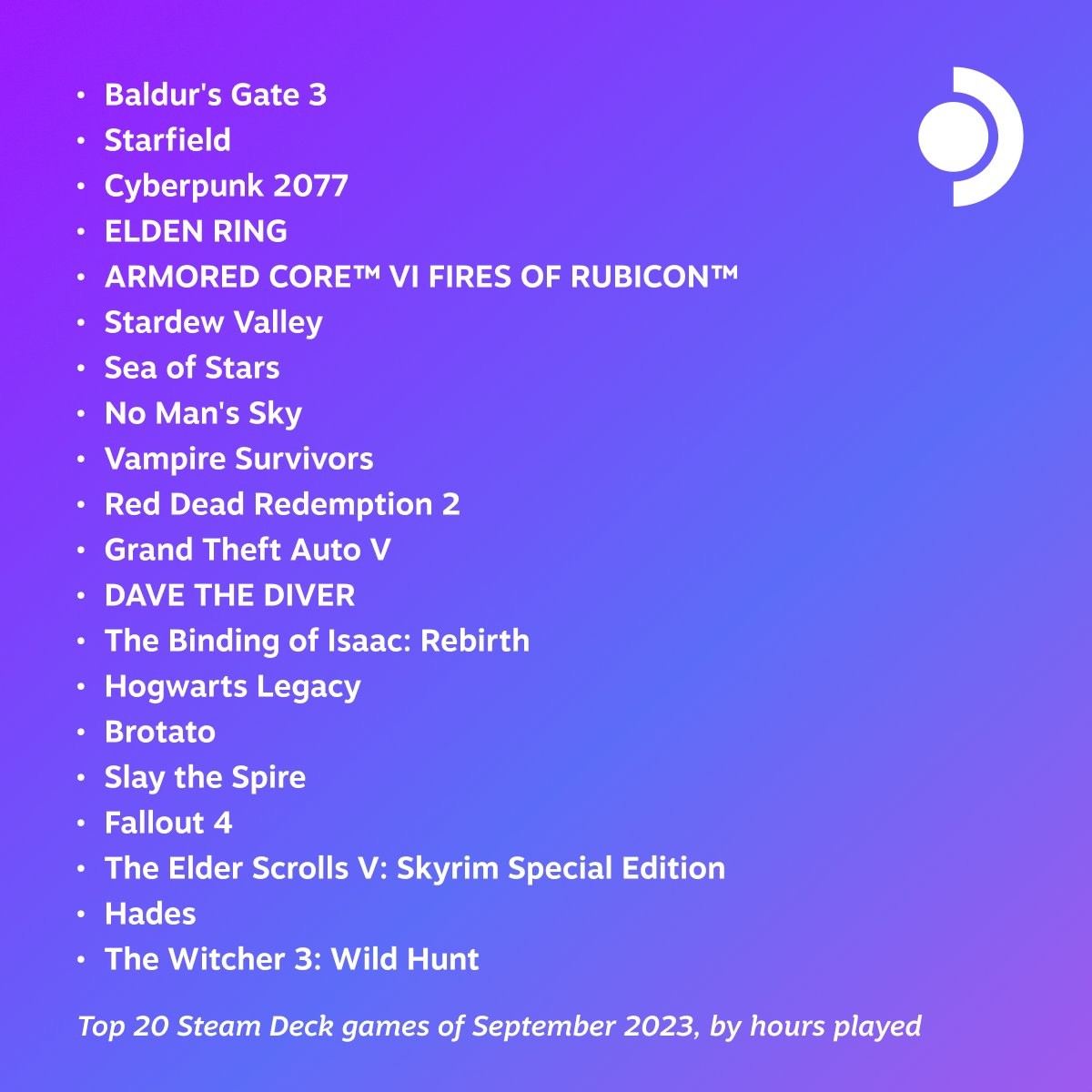
I played like 80 hours on steam deck. I don't think it's as optimized as Todd claims (RDR2 is much older and looks much better), but it plays alright.
No mods or anything, just settings tweaks.
I did not know you could play with a controller on PC. Is thist a steam customization for the deck ? (When I plug my xbox controller nothing happens in control settings or anywhere)
It is weird it doesn't work for you. I always use my Xbox controller when I play games on my pc with a very few exceptions because of the need of hot keys. I am playing with a Xbox one controller with Bluetooth. Before did I use a Xbox 360 controller with wire until it started to not listen to me anymore (dead zone grew and dpad was always unsure what direction I clicked).
It isn't a steam thing. But steam do have configurations so you can change the layout if you wish. For me is it plug and play but you can check out their documentation. They have a section at the bottom how you connect USB, wireless and Bluetooth.
https://support.xbox.com/en-US/help/hardware-network/controller/connect-xbox-wireless-controller-to-pc
I honestly couldn't tell you how it works. Maybe check input settings in game? The game isn't verified on deck so I wouldn't think steam has done anything specific to make the controller work.