this post was submitted on 13 Nov 2024
82 points (100.0% liked)
Stardew Valley
1095 readers
34 users here now
Welcome to Stardew Valley Lemmy and Mbin Community.

This community is for the game Stardew Valley, which is developed and published by ConcernedApe. Feel free to post Arts, Question or Your farm. Also make sure you read our rules before posting.
Rules:
- 1: Treat all users with respect.
- 2: Posts must be related to the Stardew Valley
- 3: No advertising.
- 4: No piracy.
- 5: No NSFW or adult content.
- 6: Reddit reposts are allowed.
- 7: Use common sense.
- 8: No Sensetive or Political topics.
Official Links
Purchase Links
- Buy it for PC: GOG, Steam, or Humble
- Buy it for Console: PS4, Switch, Xbox One
- Buy it for mobile: iOS, Android
Tools and Resources
- Stardew Assistant
- Save Analyser
- Share Your Farms
- Farms Planner
- Stardew Name Generator
- Stardew Valley Fonts
founded 6 months ago
MODERATORS
you are viewing a single comment's thread
view the rest of the comments
view the rest of the comments
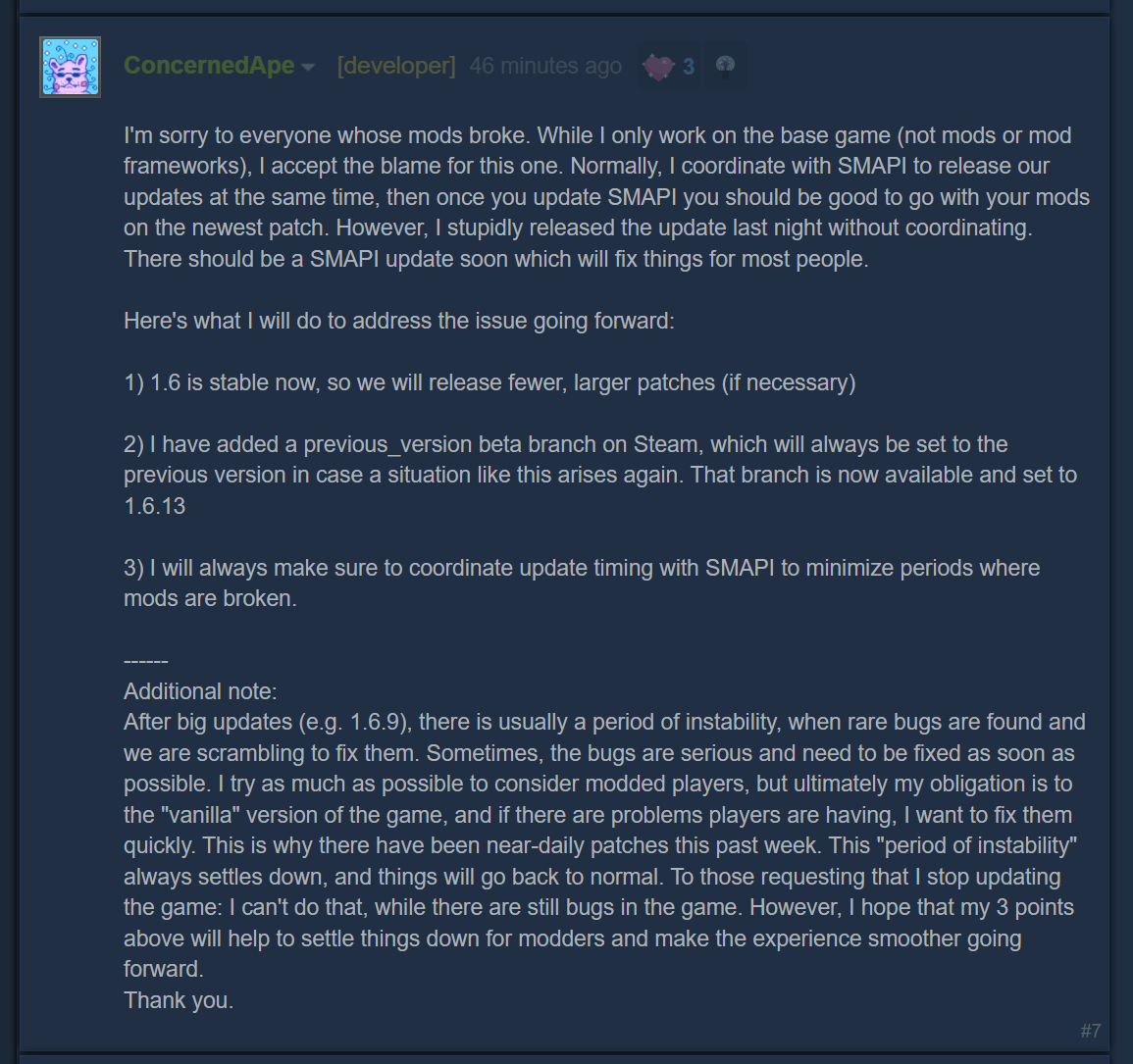
Steam should really just let you set games not to update without having to futz around with Offline Mode. Refusing updates for specific games is currently possible-but-very-annoying: you need to set "Only update this game when I launch it" and then ALWAYS switch Steam into Offline Mode before launching; if you ever accidentally launch it while online, it will update and Steam won't let you roll back.
Yeah there should be more steamwide options for this
properly allowing selection of game versions is a work in progress tho :) https://www.gamingonlinux.com/2024/11/steam-gets-new-tools-for-game-devs-to-offer-players-version-switching-in-game/
I just tested copy/past the folder, to another location,
Then add it as a non steam game and launched it,
Thats working,
I guess, that can be a workaround,