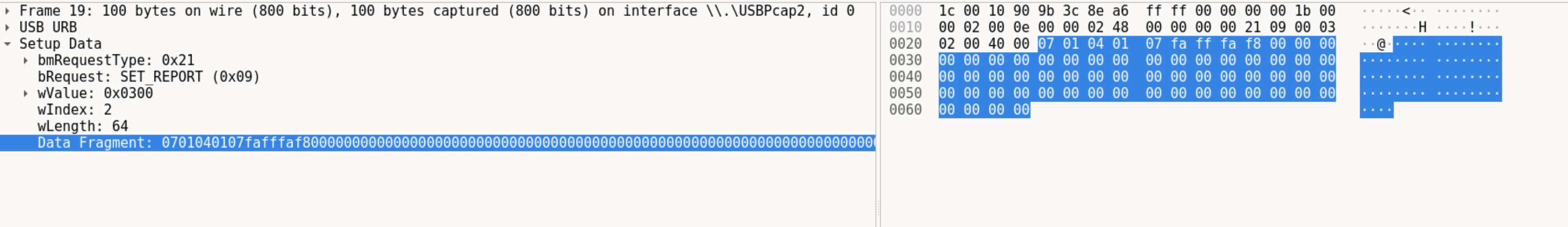So I'm guessing this has as much to do with a newer version of OpenRGB as the distro change, but I moved from Ubuntu 20.04 to Debian 12.
I've installed OpenRGB via the deb on the site. Running sudo openrgb -l -vv I get this at the end:
2: ASUS ROG STRIX B550-F GAMING
Type: Motherboard
Description: ASUS Aura USB Device
Version: AULA3-AR42-0207
Location: HID: /dev/hidraw0
Serial: 9876543210
Modes: [Direct] Off Static Breathing Flashing 'Spectrum Cycle' Rainbow 'Chase Fade' Chase
Zones: 'Aura Mainboard' 'Aura Addressable 1'
LEDs: 'Aura Mainboard, LED 1' 'Aura Mainboard, LED 2' 'Aura Mainboard, LED 3' 'Aura Mainboard, RGB Header 1' 'Aura Mainboard, RGB Header 2'
But it no longer finds my fans via the standard ARGB controller. The RGB controller and on-board LEDS for the mobo work fine. I've tried every combination of switching "Zone", "LED", and "Mode" with no luck.
I do have an orp file that used to work if that helps? The strings output for anything ASUS are the same between the old one and a new one I made. So the devices exist in both, right? Here is an example:
ASUS Aura Motherboard
ASUS Aura USB Device
AULA3-AR42-0207
9876543210
HID: /dev/hidraw0
Aura Mainboard
Aura Addressable 1
Aura Mainboard, LED 1
Aura Mainboard, LED 2
Aura Mainboard, LED 3
Aura Mainboard, LED 4
Aura Mainboard, LED 5
Aura Addressable 1, LED 1
Aura Addressable 1, LED 2
Aura Addressable 1, LED 3
Aura Addressable 1, LED 4
Aura Addressable 1, LED 5
Aura Addressable 1, LED 6
Aura Addressable 1, LED 7
Aura Addressable 1, LED 8
Aura Addressable 1, LED 9
Aura Addressable 1, LED 10
Aura Addressable 1, LED 11
Aura Addressable 1, LED 12
Aura Addressable 1, LED 13
Aura Addressable 1, LED 14
Aura Addressable 1, LED 15
Aura Addressable 1, LED 16
Aura Addressable 1, LED 17
Aura Addressable 1, LED 18
Aura Addressable 1, LED 19
Aura Addressable 1, LED 20
Aura Addressable 1, LED 21
Aura Addressable 1, LED 22
Aura Addressable 1, LED 23
Aura Addressable 1, LED 24
Aura Addressable 1, LED 25
Aura Addressable 1, LED 26
Aura Addressable 1, LED 27
Aura Addressable 1, LED 28
Aura Addressable 1, LED 29
Aura Addressable 1, LED 30
Aura Addressable 1, LED 31
Aura Addressable 1, LED 32
Aura Addressable 1, LED 33
Aura Addressable 1, LED 34
Aura Addressable 1, LED 35
Aura Addressable 1, LED 36
Aura Addressable 1, LED 37
Aura Addressable 1, LED 38
Aura Addressable 1, LED 39
Aura Addressable 1, LED 40
Aura Addressable 1, LED 41
Aura Addressable 1, LED 42