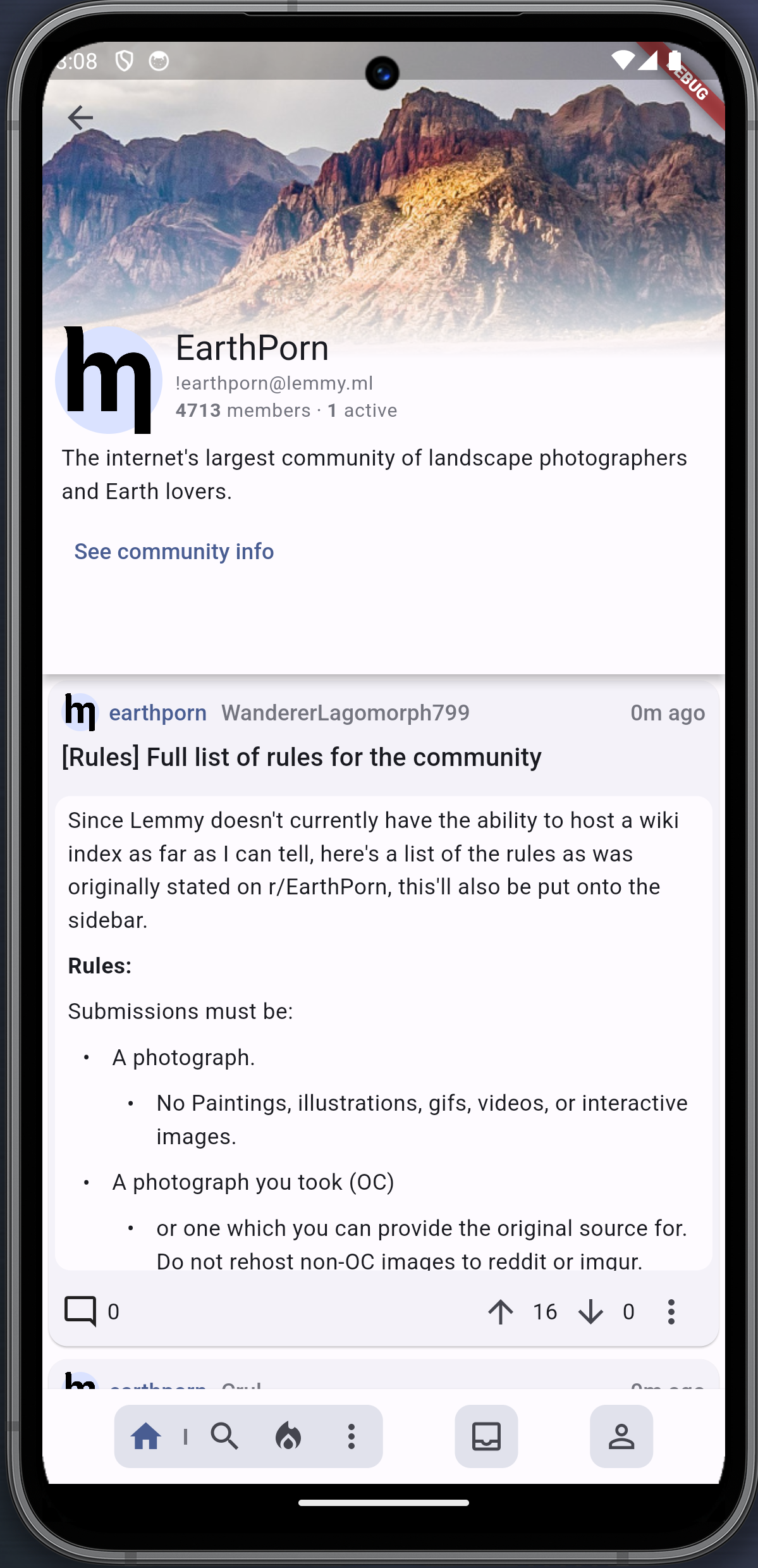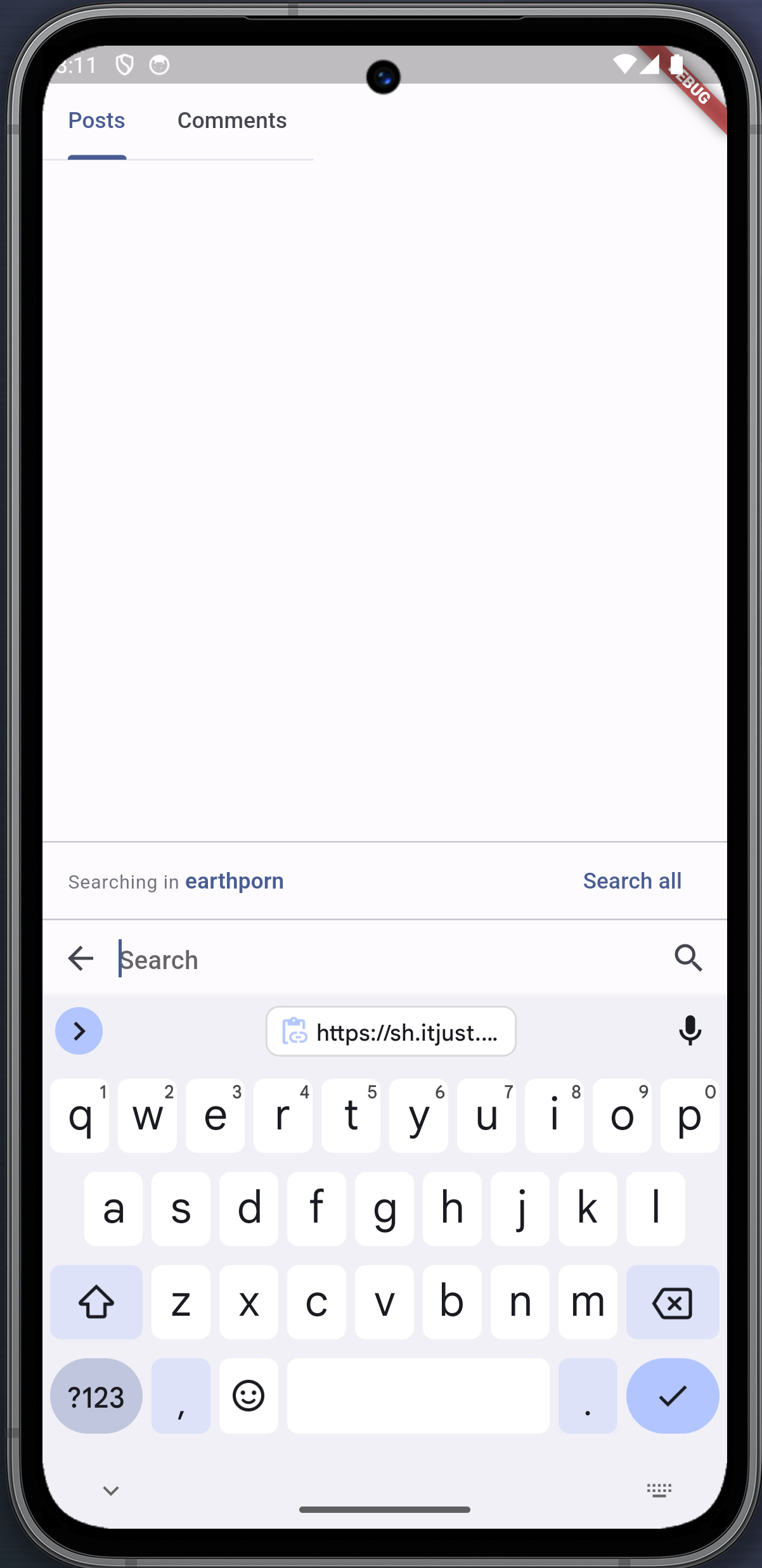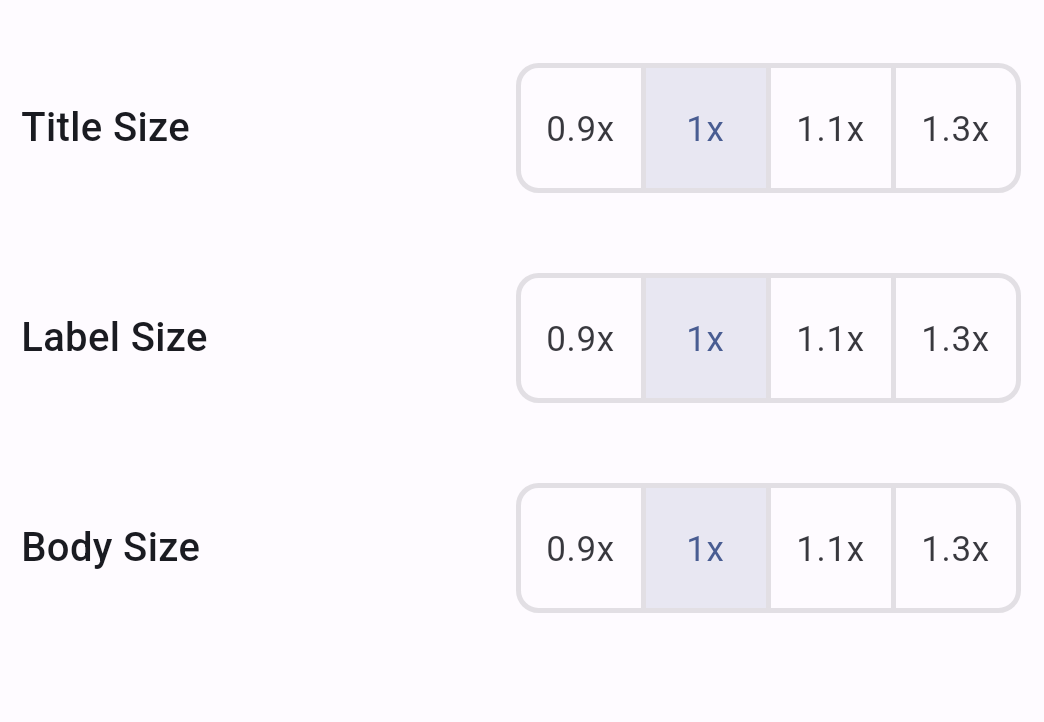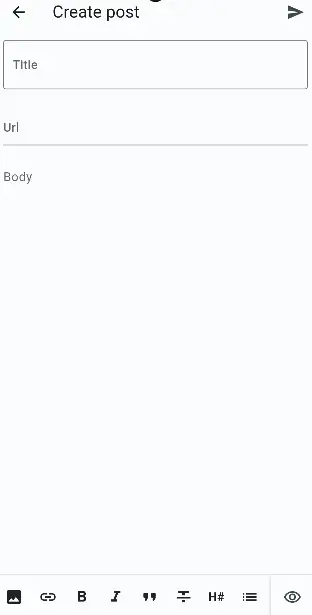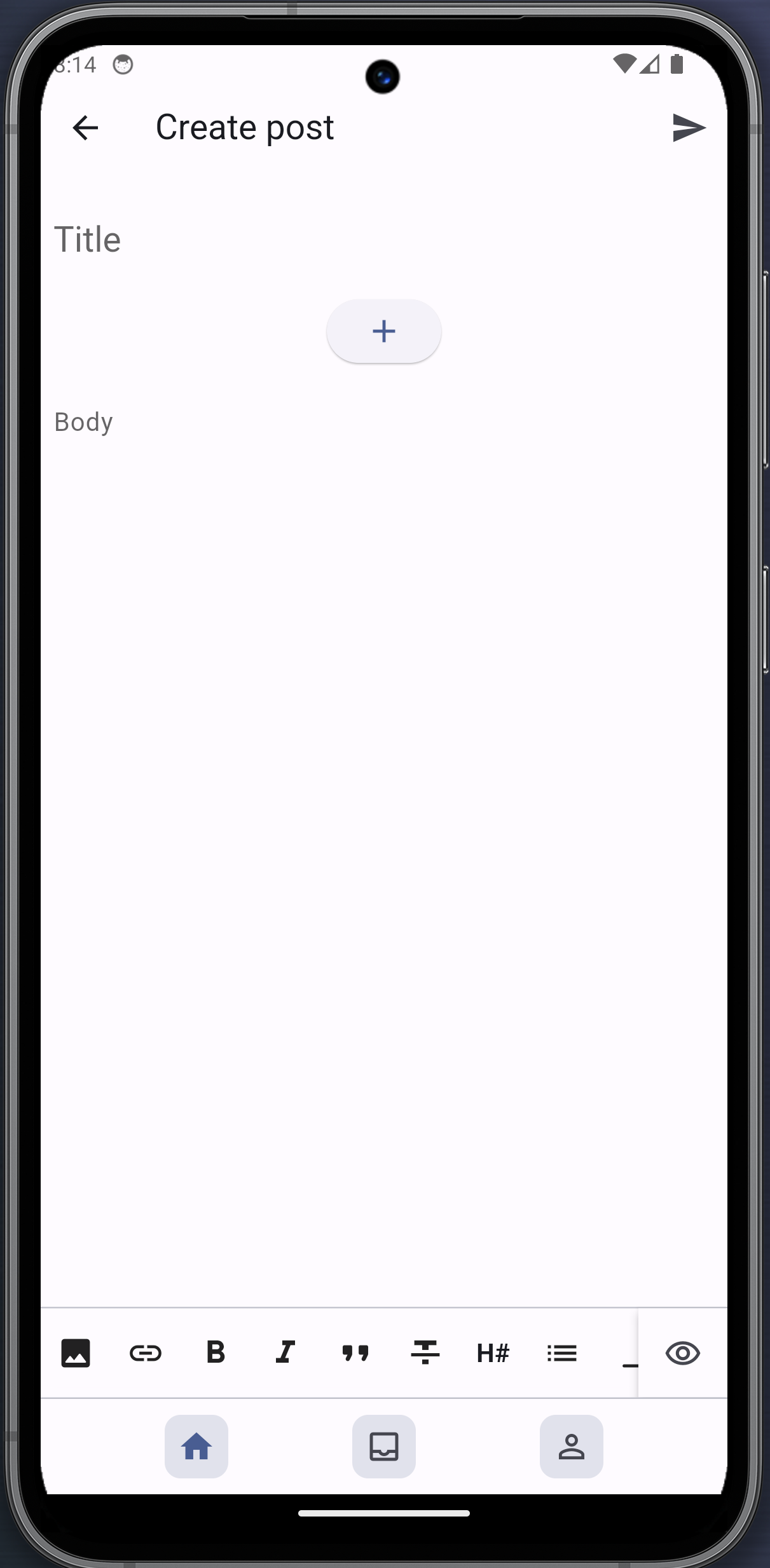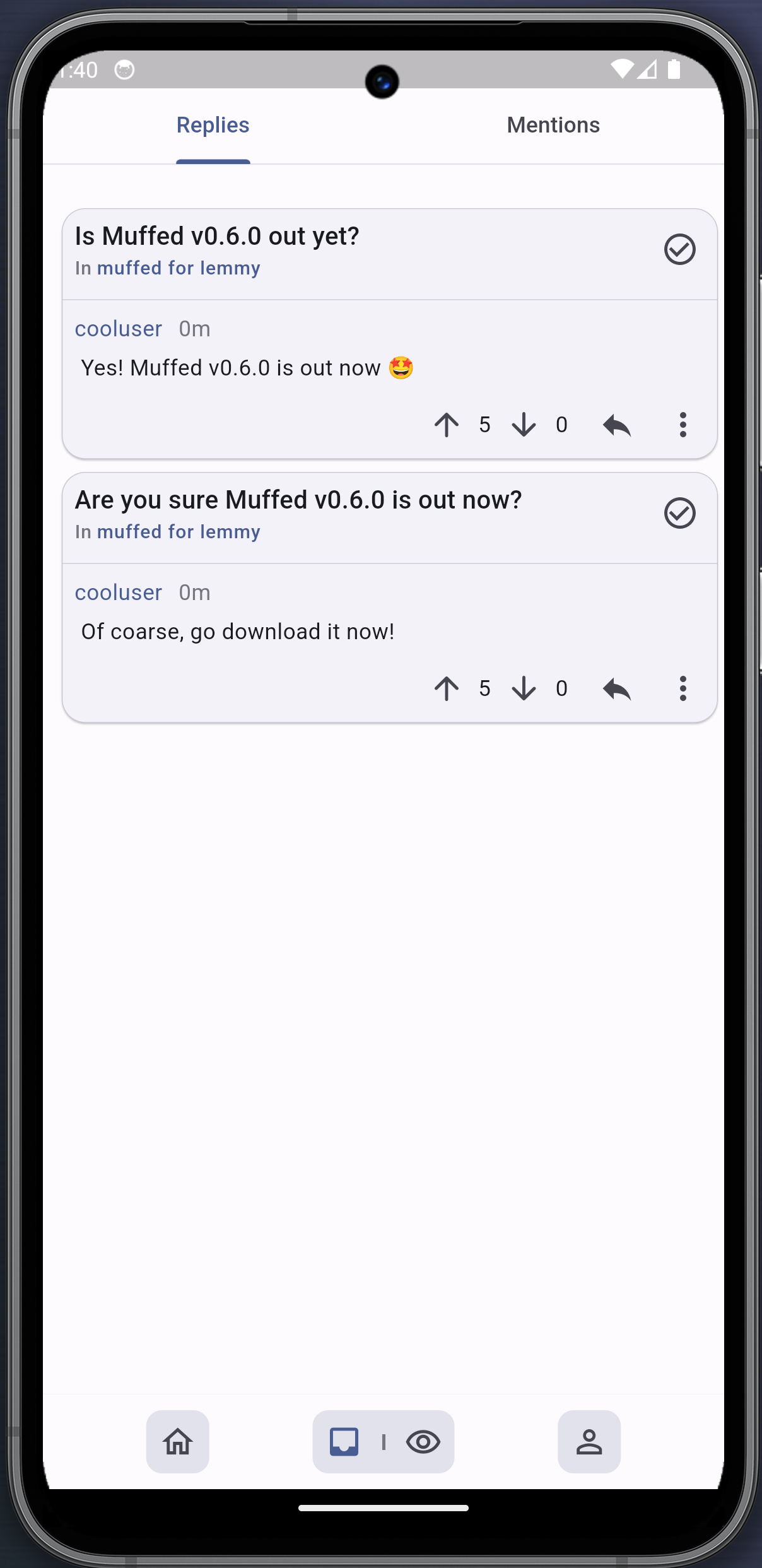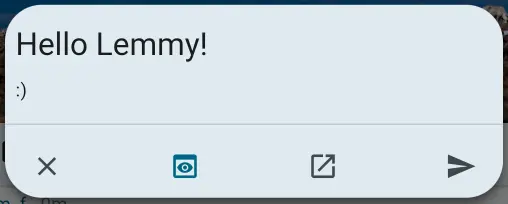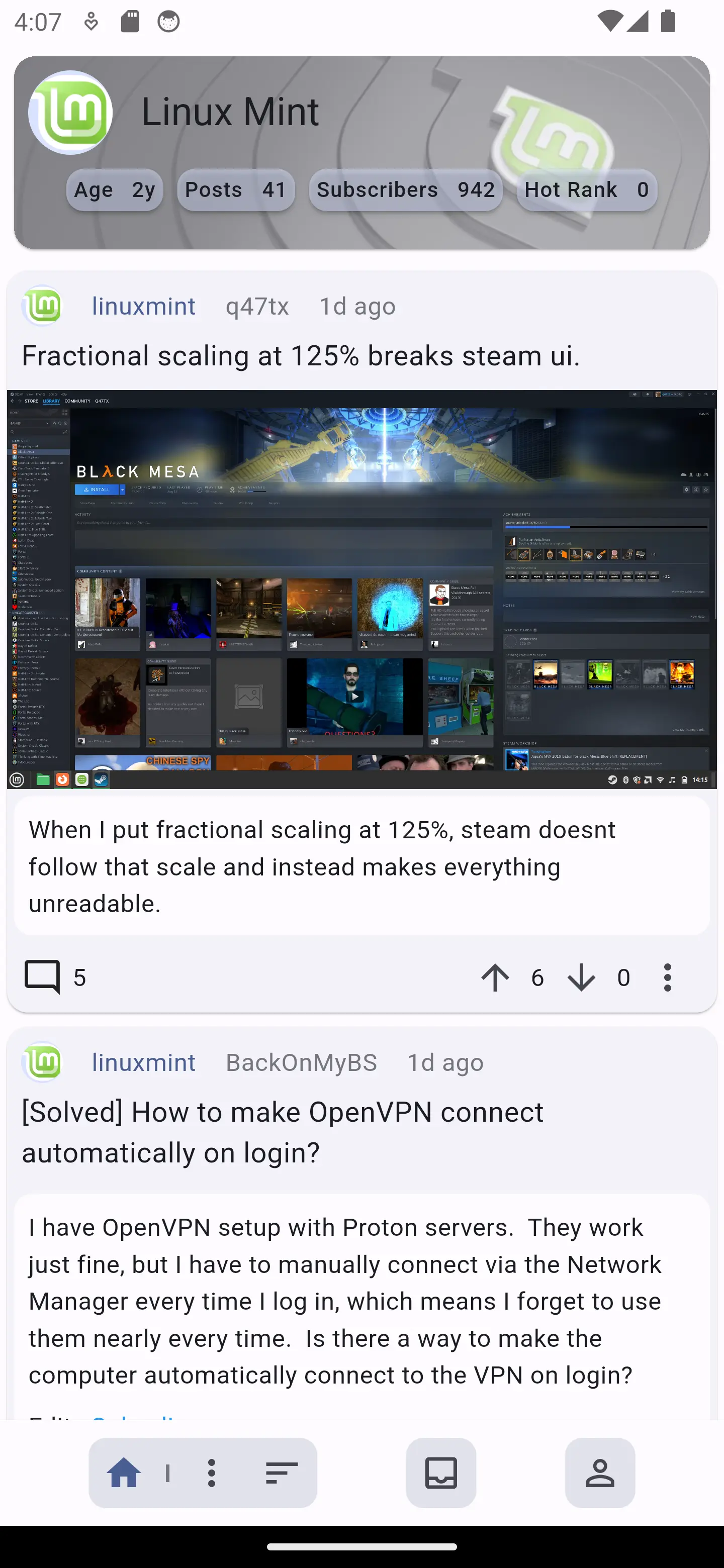Muffed is an open source Lemmy client written in flutter with a focus on usability and privacy. Available on android, iOS support coming soon
Sorry about the amount of time it took for this to update to come out, future updates should come quicker.
Download from the Github Repository
UI Improvements
I have greatly improved the UI of the Community and User screen. Both screens could still do with some improving but i think it looks quite nice for now.
Old Community Screen Look:
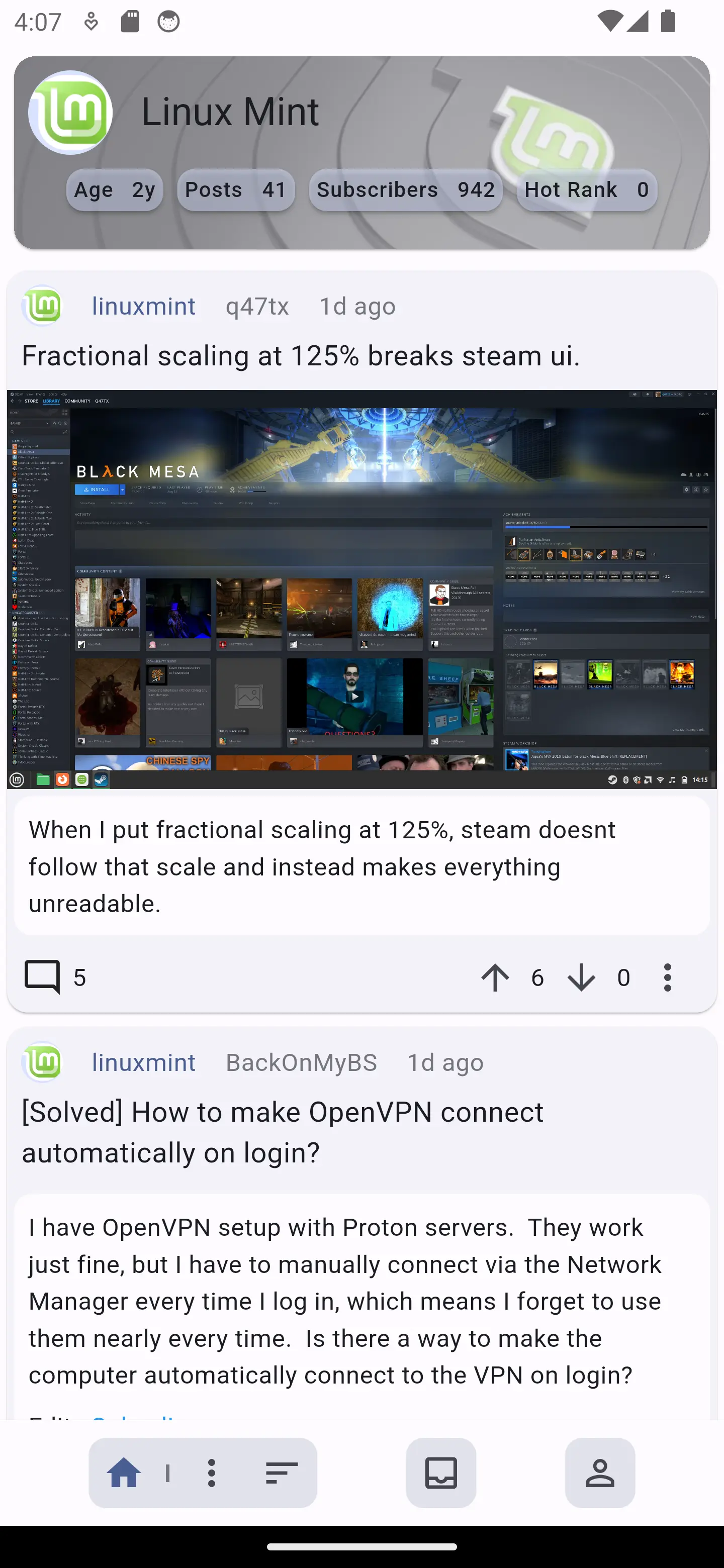
Updated Community Screen Look:

New Icon
I also updated the icon for the app
Old Icon:

Updated Icon

Save and view saved posts
You can now save posts with this button:

And view the posts you have saved with this button which is found in the profile page when logged in:

Quick change account
Quickly change the logged in account by simply holding down the profile page button and select the desired account from the bottom sheet that appears
iOS status
I am still working on compiling the app to IOS, I expect it to be done by the end of October.
Now available on Izzy Droid
The latest version of Muffed can now be downloaded from Fdroid (with the IzzyOnDroid repository added) here
Edit: The version on Izzy Droid in no longer outdated