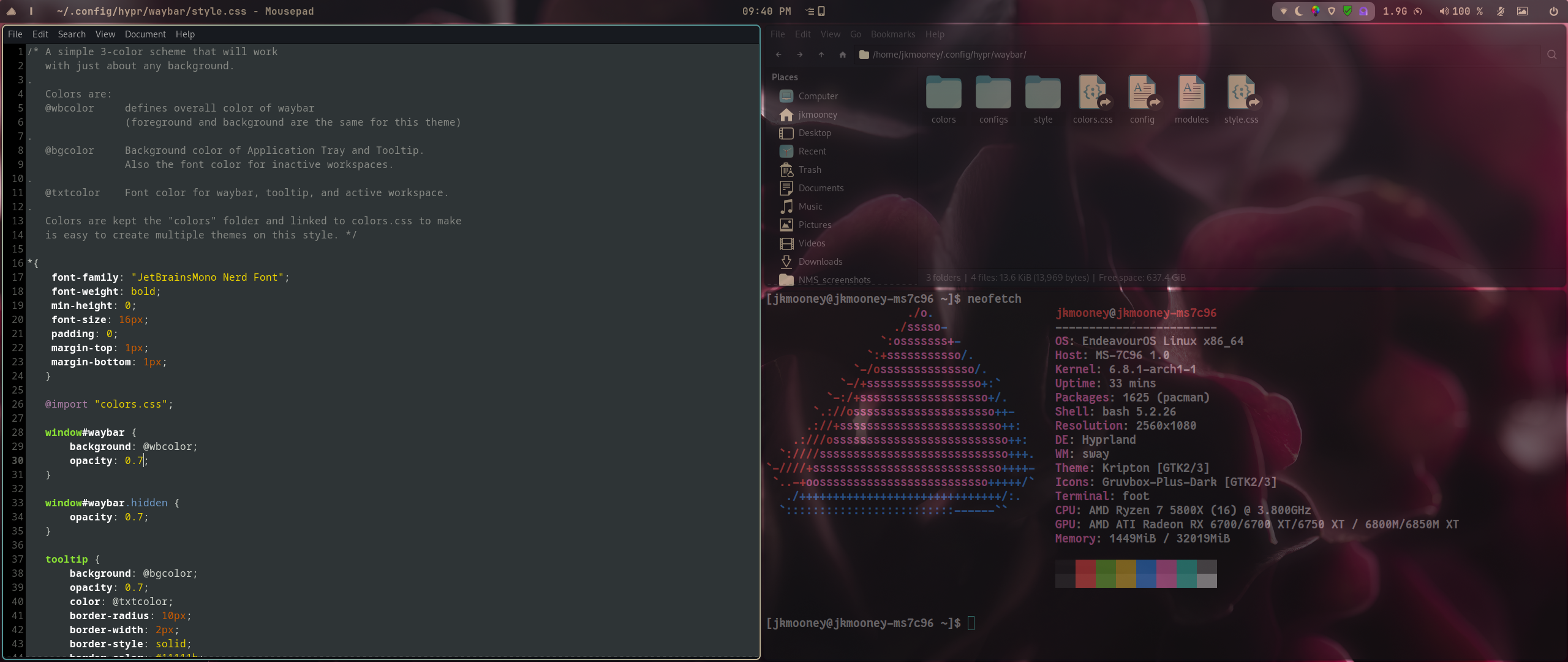The openSUSE Project has an official space on Hugging Face, which is a popular platform offering a range of open-source Artificial Intelligence models, tools and resources.
The new namespace can be found at huggingface.co/openSUSE.
Hugging Face is known for facilitating developers and researchers in working with advanced AI applications that include natural language processing (NLP) and computer vision.
Having the openSUSE namespace provides community-driven development toward creating, sharing and improving AI models and datasets.
One dataset has already been added. The first dataset is openSUSE Cavil, which is a tool designed for license compliance, identification and legal reviews. By leveraging the rich AI models and datasets available through the Hugging Face platform, openSUSE Cavil can offer a more advanced and accurate detection of license issues and compliance.
To get involved with the openSUSE Project on Hugging Face, individuals can sign up for an account. The registration process is straightforward and requires only basic information.
Once registered, users can explore the openSUSE and view a collection of AI models and datasets created and shared by the community.
Contributors are encouraged to share their AI models and datasets. Hugging Face offers tools and tutorials to assist with uploading and managing these contributions. Community members can work together on improving existing models or developing new ones.
High-quality documentation and tutorials are vital for the success of the project. Community members can contribute by writing guides, creating video tutorials, or translating existing resources to broaden their accessibility.
Users gain access to cutting-edge AI models and a collaborative environment where they can learn and expand their skills. Contributions to the project support the advancement of AI research and development within the open-source ecosystem.
For more information and to participate, visit huggingface.co/openSUSE.
More Information about openSUSE:
Official
Fediverse