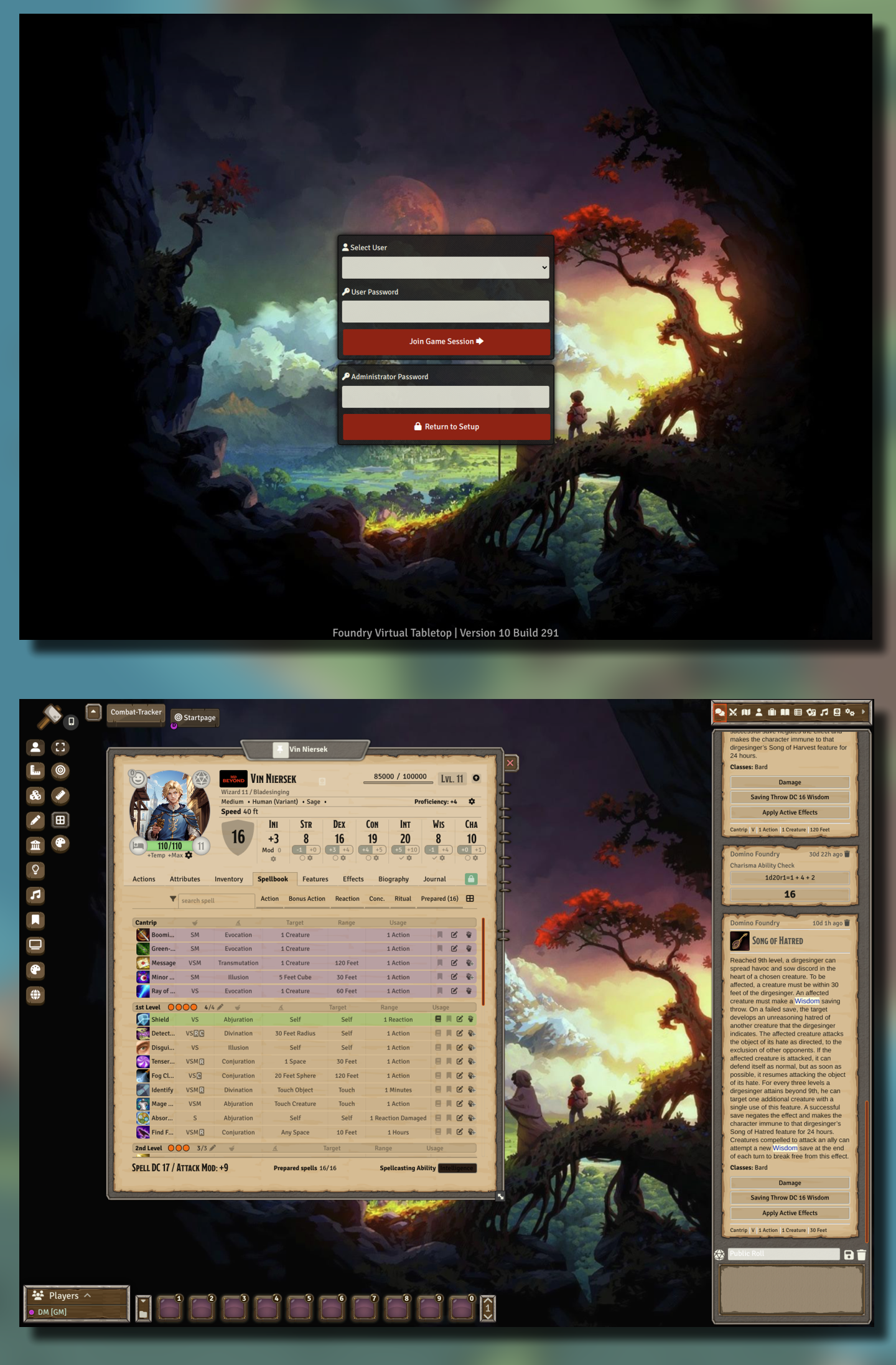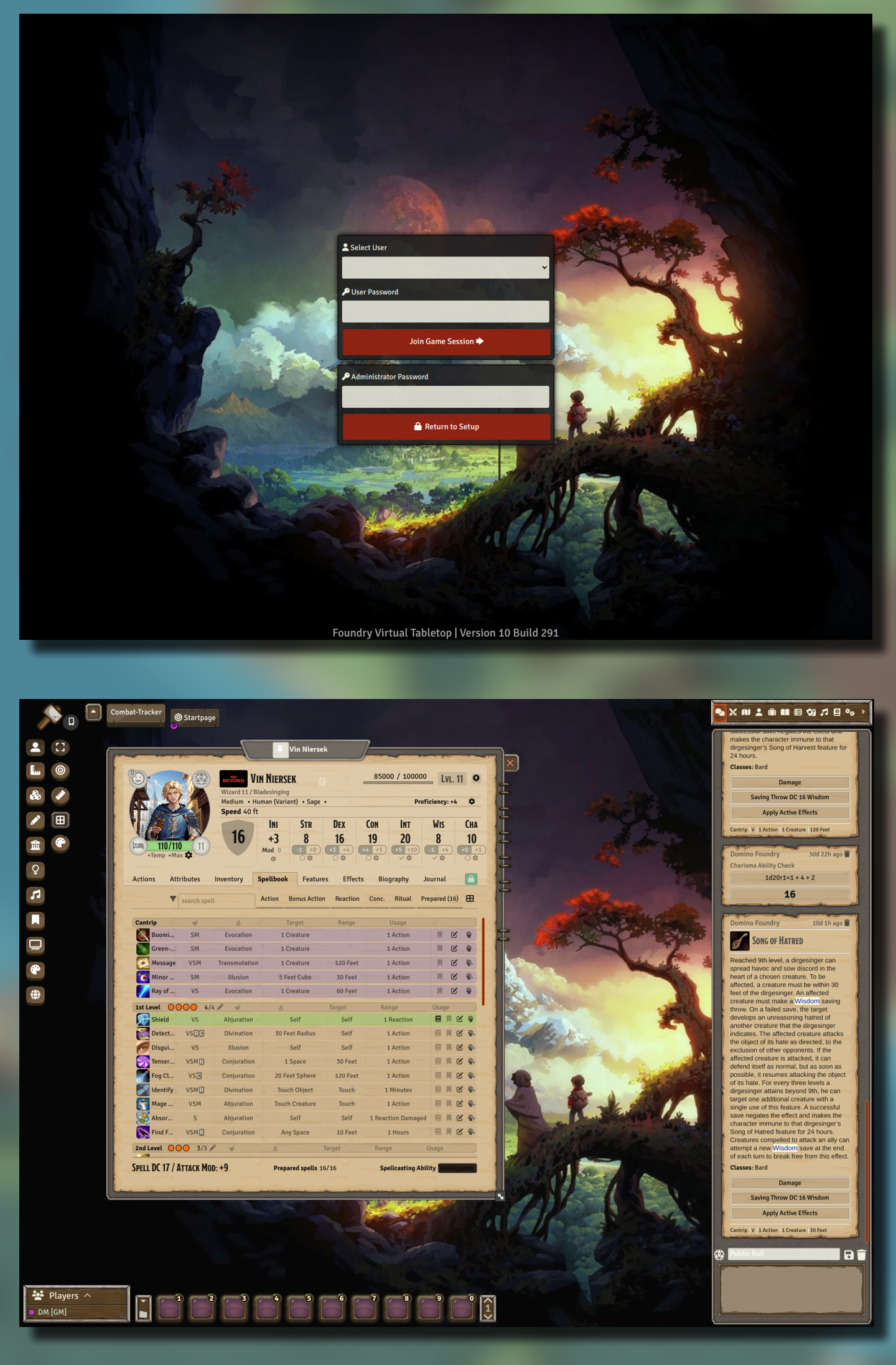NOT MY ORIGINAL COMMENT, TOOK THIS FROM REDDIT!
I've seen many update disaster posts in the last few days, so here is a script you can run in the setup screen to get a dialog with module\system compatibility for V11.
Copy the script from HERE
Open your game's setup screen (aka where you have the worlds selection)
Open the console (F12) and head to the Console tab
Paste the code you copied in the textbox with the blue >
Wait for the dialog to pop up
Note: This will only check for explicit compatibility a module\system marked in red MIGHT still work but there is no guarantee.