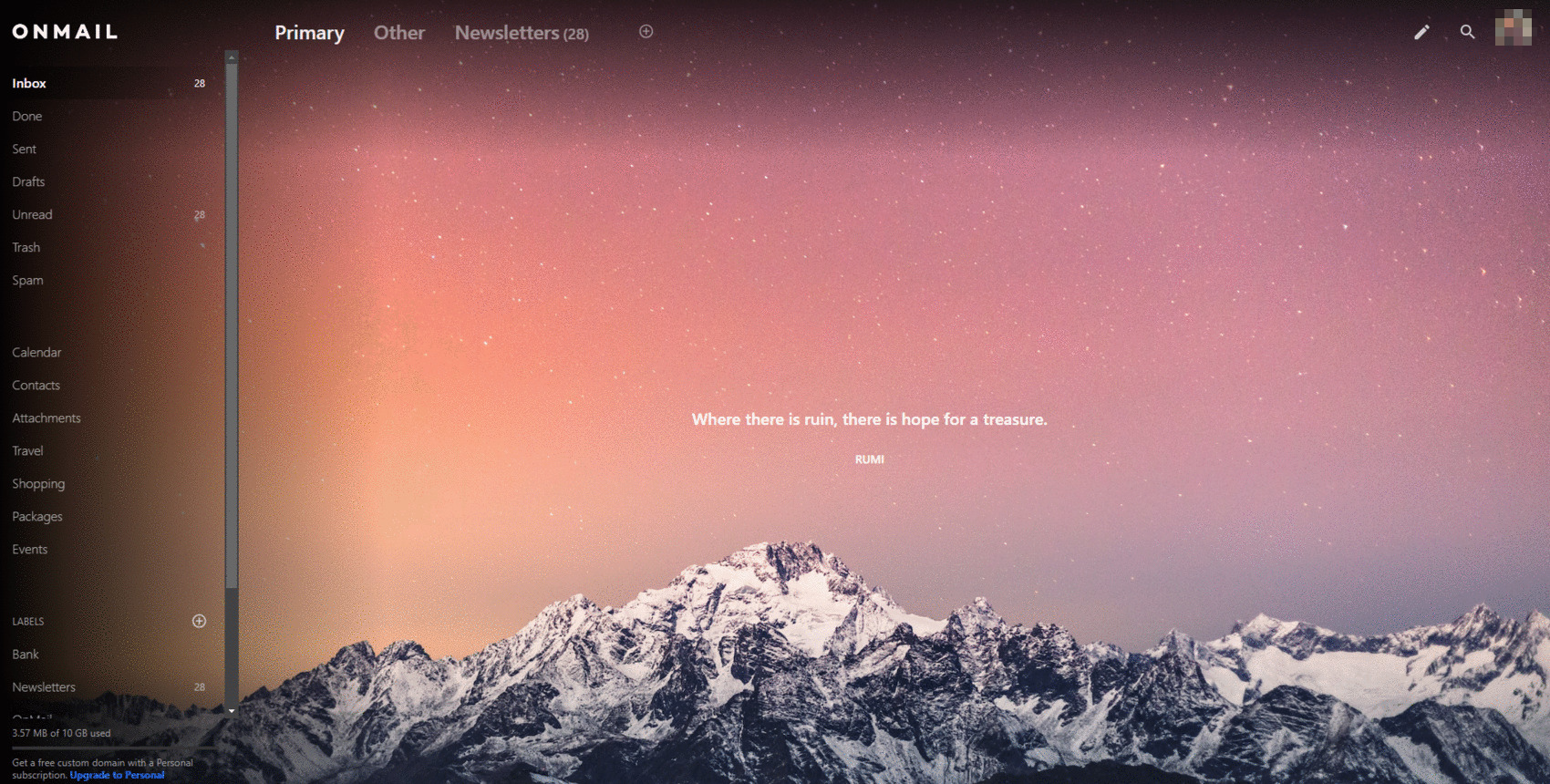RULES OF THIS FORUM
You must agree with all the following Rules to participate on these Forums. If you don't agree with them, please don't post!
MOST IMPORTANT: POLITENESS
These are "family-friendly" forums visited by people of all nationalities, races, ages and backgrounds. These rules (and especially the rules on politeness) are intended to maintain this "family-friendly" atmosphere.
-
Keep the tone and content of your posts respectful and polite (even if you're angry about something).
-
Rudeness and vulgar language have no place on these forums.
-
Do not attack, harrass, threaten or insult other forum members or email service representatives, either in public or via PM.
-
Do not try to get around the "profanity filters".
THE OTHER RULES
B) Moderation decisions are FINAL. If a post has been edited or deleted, a thread locked, a member or service banned etc., that particular issue is closed. Do not post to debate moderator action or to second-guess potential moderator action.
C) No advertising, and no private message spam. No affiliate links.
D) If you represent an email service provider, make this clear in your very first post. Do not pretend to be a "satisfied user" if you in fact work for the service you are discussing as this type of deceit will result in both you and your service being banned.
E) No signatures [except optionally your name]
F) No discussion of illegal activities [hacking, software piracy, theft etc.]. No links to illegal activities, or information on how to find sites that discuss illegal activities.
G) If you have an email problem or question, be as specific as you can. What happened? How did it happen? What service were you using? The more information you provide, the easier it is for other forum members to help you.
H) Do not post the same information two or more times to different Forums (no "cross-posting").
I) Stay on topic. Use the Off-Topic forum for discussions unrelated to email!
J) Post to the most appropriate forum. Fastmail, Runbox and Gmail all have their own forums, so if your post relates to one of them, please use their forums.
K) No references to adult sites, or links to adult sites [including Profile links]. You will generally be banned without a warning for breaking this rule.
L) No discussion of religions or religious philosophies, cultural differences, sex, sexual orientation, freedom of speech, politics and governments. No links to sites or pages specifically about these topics.
M) No sexism or racism
N) Do not ask other Forum members for any personally identifiable information (their full name, their address, how old they are etc.) either publicly or via PM, unless they volunteer that information themselves.
O) Don't post copyrighted content (e.g. news articles) without the permission of the copyright owner. Post the headline, and link to the article instead, or post a brief excerpt.
P) The Off-Topic Forum is for discussions about non-email topics that would be of interest to the general membership. As long as topics adhere to all of these Rules, this can include anything that is not very personal in nature. Issues and problems you would normally discuss with your doctor, psychologist, religious/spiritual leader, guidance counsellor, lawyer, or close friends and family members do not belong in the Off-Topic Forum, or anywhere else on this site.
Q) When in doubt, DO NOT POST!
R) Finally, ignorance is no excuse. It is a requirement of Forum participation that all members read and agreed with these Rules. It's a total waste of time saying "I didn't read them" after an issue is raised!