Privacy Guides
In the digital age, protecting your personal information might seem like an impossible task. We’re here to help.
This is a community for sharing news about privacy, posting information about cool privacy tools and services, and getting advice about your privacy journey.
You can subscribe to this community from any Kbin or Lemmy instance:
Check out our website at privacyguides.org before asking your questions here. We've tried answering the common questions and recommendations there!
Want to get involved? The website is open-source on GitHub, and your help would be appreciated!
This community is the "official" Privacy Guides community on Lemmy, which can be verified here. Other "Privacy Guides" communities on other Lemmy servers are not moderated by this team or associated with the website.
Moderation Rules:
- We prefer posting about open-source software whenever possible.
- This is not the place for self-promotion if you are not listed on privacyguides.org. If you want to be listed, make a suggestion on our forum first.
- No soliciting engagement: Don't ask for upvotes, follows, etc.
- Surveys, Fundraising, and Petitions must be pre-approved by the mod team.
- Be civil, no violence, hate speech. Assume people here are posting in good faith.
- Don't repost topics which have already been covered here.
- News posts must be related to privacy and security, and your post title must match the article headline exactly. Do not editorialize titles, you can post your opinions in the post body or a comment.
- Memes/images/video posts that could be summarized as text explanations should not be posted. Infographics and conference talks from reputable sources are acceptable.
- No help vampires: This is not a tech support subreddit, don't abuse our community's willingness to help. Questions related to privacy, security or privacy/security related software and their configurations are acceptable.
- No misinformation: Extraordinary claims must be matched with evidence.
- Do not post about VPNs or cryptocurrencies which are not listed on privacyguides.org. See Rule 2 for info on adding new recommendations to the website.
- General guides or software lists are not permitted. Original sources and research about specific topics are allowed as long as they are high quality and factual. We are not providing a platform for poorly-vetted, out-of-date or conflicting recommendations.
Additional Resources:
- EFF: Surveillance Self-Defense
- Consumer Reports Security Planner
- Jonah Aragon (YouTube)
- r/Privacy
- Big Ass Data Broker Opt-Out List
This is the best way. If the cookie popup isn't blocked, go in ublock settings and enable the adguard annoyances lists
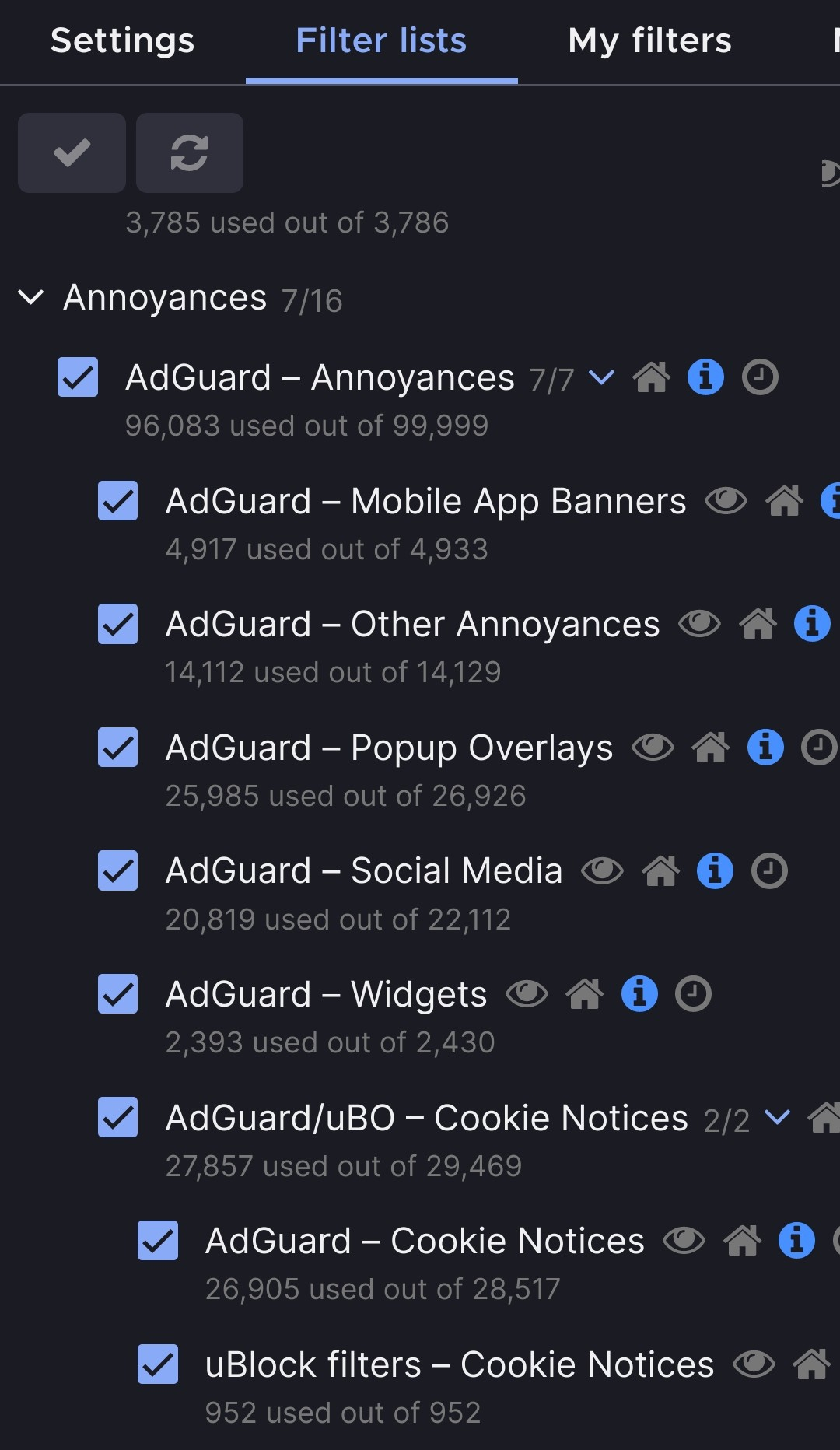
If it's still not blocked do it yourself with the element picker (not zapper), takes a second
https://www.maketecheasier.com/ultimate-ublock-origin-superusers-guide/#removing-elements
Thanks, was not aware of this one 👍
Yes, but preferably go over the list of enabled filterlists in it's settings and tick a few more boxes.
This is the way. I just zap anything that bugs me if it's not caught by the lists
🔝 I didn't know, thanks!!!
Why is it that even when you refuse necessary cookies the site still seems to be 100% functional
You shouldnt be actually able to refuse necessary cookies as the site needs to function even if you click 'decline all' by law.
If a site does break, report it to the supervisory authority of your country.
If you are in the US.. hahahahah.
Why report if a site breaks? It's not illegal to have a broken website, as long as it still respects your choice.
The site is not really allowed to bother you with the cookie popup either.
If you clicked whatever, the site has to make sure your choice is kept for a reasonable time.
Asking again can be seen as trying to force you to allow more cookies, just so the popup doesnt appear again.
That choice wouldnt be freely given and thus not valid as thats required by the regulation.
All the "necessary" cookies are login stuff. If you never log in, it won't affect you. And even if you do login, it simply won't keep you logged in on subsequent visits.
In case you want to share you data for them to sell, so not 100% functional
I use I still don't care about cookies, which blocks the banners; and NoScript, which blocks JavaScript and other crap that would bring up the popup in the first place.
I may stop using IDCAC, however, as some other comments have shown me that I can just use an annoyances blocklist in uBO instead. The fewer extensions I have, the less fingerprintable I am, or so I'm told.
Also "I still don't care about cookies" will automatically accept cookies It can't reject.
When it's needed for the website to work properly, it will automatically accept the cookie policy for you (sometimes it will accept all and sometimes only necessary cookie categories, depending on what's easier to do).
Better use uBO and if It can't block the cookie banner for some reason, that site is not worth your time and effort !
I wasn't aware of this. Thanks for the tip!
If you try to use a pihole? Or a DNS that block your wanted domains?
Doesn't blocking JavaScript brakes most websites nowadays?
The popular ones, yes, but most of what I'm looking for would still work in Dillo, though it would look a little janky in that particular browser.
For everything else, I selectively unblock certain domains. If I trust the site, I make this persistent. If I don't, this is temporary and Librewolf clears any cookies, settings, caches, or tokens that the site may have given me when I close the window.
Consent o matic
Cookies banners is only a thing because the website operators are such pigs with your data.
I use one called "I don't care about cookies", seems to work well.
Avast bought it.
There is "I still don't care about cookies" which is a fork of the original or use any other plugins mentioned.
I still don't care about cookies (not to be confused with i don't care about cookies, that one got sold to some company and the "still" one is a community fork from before the sale)
