this post was submitted on 21 May 2024
25 points (96.3% liked)
Gnome
2396 readers
5 users here now
The GNOME Project is a free and open source desktop and computing platform for open platforms like Linux that strives to be an easy and elegant way to use your computer. GNOME software is developed openly and ethically by both individual contributors and corporate partners, and is distributed under the GNU General Public License.
founded 2 years ago
MODERATORS
you are viewing a single comment's thread
view the rest of the comments
view the rest of the comments
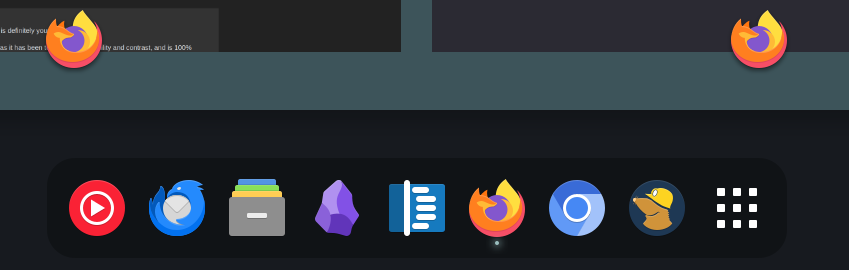
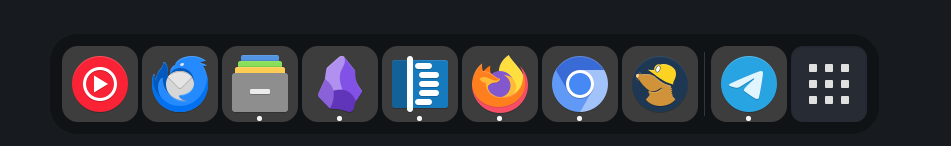
What distro are you using? Extensions? Themes? Stock GNOME 46 does not look like this.
I am using Manjaro. I will remove all extension and themes and check again. Thanks!
Oof Manjaro loves to add some... tasteless additions. The shell theme is definitely your problem.
IMO the only non-stock shell theme that's acceptable is Ubuntu's Yaru as it has been tested for accessibility and contrast, and is 100% supported by Canonical.
I will check it out. It is just I think this themeI use is so pretty haha.
But again, thank you very much, I was very upset and you are really cool. TY
Of course! ❤️