this post was submitted on 29 Apr 2024
475 points (96.1% liked)
linuxmemes
29261 readers
1690 users here now
Hint: :q!
Sister communities:
Community rules (click to expand)
1. Follow the site-wide rules
- Instance-wide TOS: https://legal.lemmy.world/tos/
- Lemmy code of conduct: https://join-lemmy.org/docs/code_of_conduct.html
2. Be civil
- Understand the difference between a joke and an insult.
- Do not harrass or attack users for any reason. This includes using blanket terms, like "every user of thing".
- Don't get baited into back-and-forth insults. We are not animals.
- Leave remarks of "peasantry" to the PCMR community. If you dislike an OS/service/application, attack the thing you dislike, not the individuals who use it. Some people may not have a choice.
- Bigotry will not be tolerated.
3. Post Linux-related content
- Including Unix and BSD.
- Non-Linux content is acceptable as long as it makes a reference to Linux. For example, the poorly made mockery of
sudoin Windows. - No porn, no politics, no trolling or ragebaiting.
- Don't come looking for advice, this is not the right community.
4. No recent reposts
- Everybody uses Arch btw, can't quit Vim, <loves/tolerates/hates> systemd, and wants to interject for a moment. You can stop now.
5. 🇬🇧 Language/язык/Sprache
- This is primarily an English-speaking community. 🇬🇧🇦🇺🇺🇸
- Comments written in other languages are allowed.
- The substance of a post should be comprehensible for people who only speak English.
- Titles and post bodies written in other languages will be allowed, but only as long as the above rule is observed.
6. (NEW!) Regarding public figures
We all have our opinions, and certain public figures can be divisive. Keep in mind that this is a community for memes and light-hearted fun, not for airing grievances or leveling accusations. - Keep discussions polite and free of disparagement.
- We are never in possession of all of the facts. Defamatory comments will not be tolerated.
- Discussions that get too heated will be locked and offending comments removed.
Please report posts and comments that break these rules!
Important: never execute code or follow advice that you don't understand or can't verify, especially here. The word of the day is credibility. This is a meme community -- even the most helpful comments might just be shitposts that can damage your system. Be aware, be smart, don't remove France.
founded 2 years ago
MODERATORS
you are viewing a single comment's thread
view the rest of the comments
view the rest of the comments
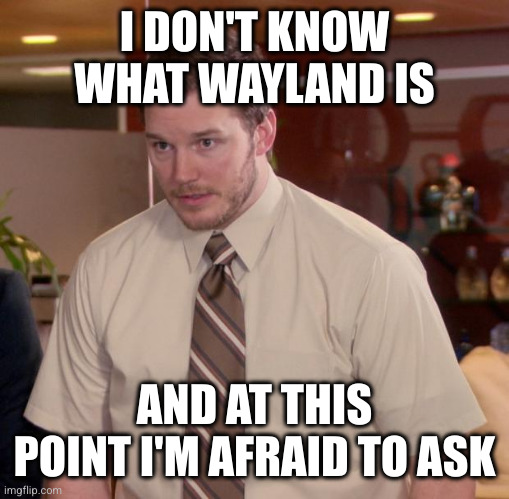
I run X in a multi monitor setup with different refreshrates AND resolutions and it is flicker free, I think that honestly is something that comes down more to your window manager or even your graphics rather than just X itself.
That particular vulnerability is one of the 6% that Wayland doesn't have.
I mean I'd be happy to hear the other vulnerabilities then, cause I find it fairly unbelievable you can know how they're handled on every single Wayland compositor
You're missing the point. When you run an x client in wayland, you are still running an x server. Every vulnerability an x server has, xwayland has. I don't need to name anything specific because you can legitimately go and look this up yourself.
Don't think you are fully safe from keylogging in xwayland either, you are only safe from keylogging in wayland apps, xwayland clients can keylog other xwayland clients because x servers can see other x servers, in other words, they are all still very much running seperate PIDs on your system which means at the very least they can still touch each other. XWayland, by default, does not really sandbox clients because why exactly would it need to? Do you realize exactly how much of a feat that would take to truly isolate an x server from the rest of your system? That is an inherent flaw with X itself because X never set out to acheive those goals in the first place.
If you are at the point where you have to be worried about protecting your xsession or wayland session, you need to make a fresh install and tighten your security accordingly. All that tightening down your window manager does is make an attacker go for a lower hanging fruit on your system, that's why you should make your machine unfeasible to even attack in the first place. You can go run around and try to tighten every little nook and cranny, but if someone is determined to get into your system, they will eventually get in. The malicious parties we are trying to defend against with general security practices are not nation state hackers, they are skids and standard malware.
Do you have separate scaling factors on the two monitors? I need 100% scaling on one and 175% scaling on the other, which I've not been able to figure out under x11
Yes, one is scaled 2x, I have a 4k60 and a FHD165. I'd recommend doing this with your autostart script using xrandr
Ah, right. That's fine with integer scaling, but if you try to use fractional scaling with xrandr, it gets all blurry. I'll consider 2x scaling though
1.5 scaling works too, I've done it with my laptop with qhd and fhd