this post was submitted on 24 Aug 2025
471 points (98.4% liked)
hmmm
6939 readers
152 users here now
For things that are "hmmm".
Rule 1: All post titles except for meta posts should be just plain "hmmm" and nothing else, no emotes, no capitalisation, no extending it to "hmmmm" etc.
founded 2 years ago
MODERATORS
you are viewing a single comment's thread
view the rest of the comments
view the rest of the comments
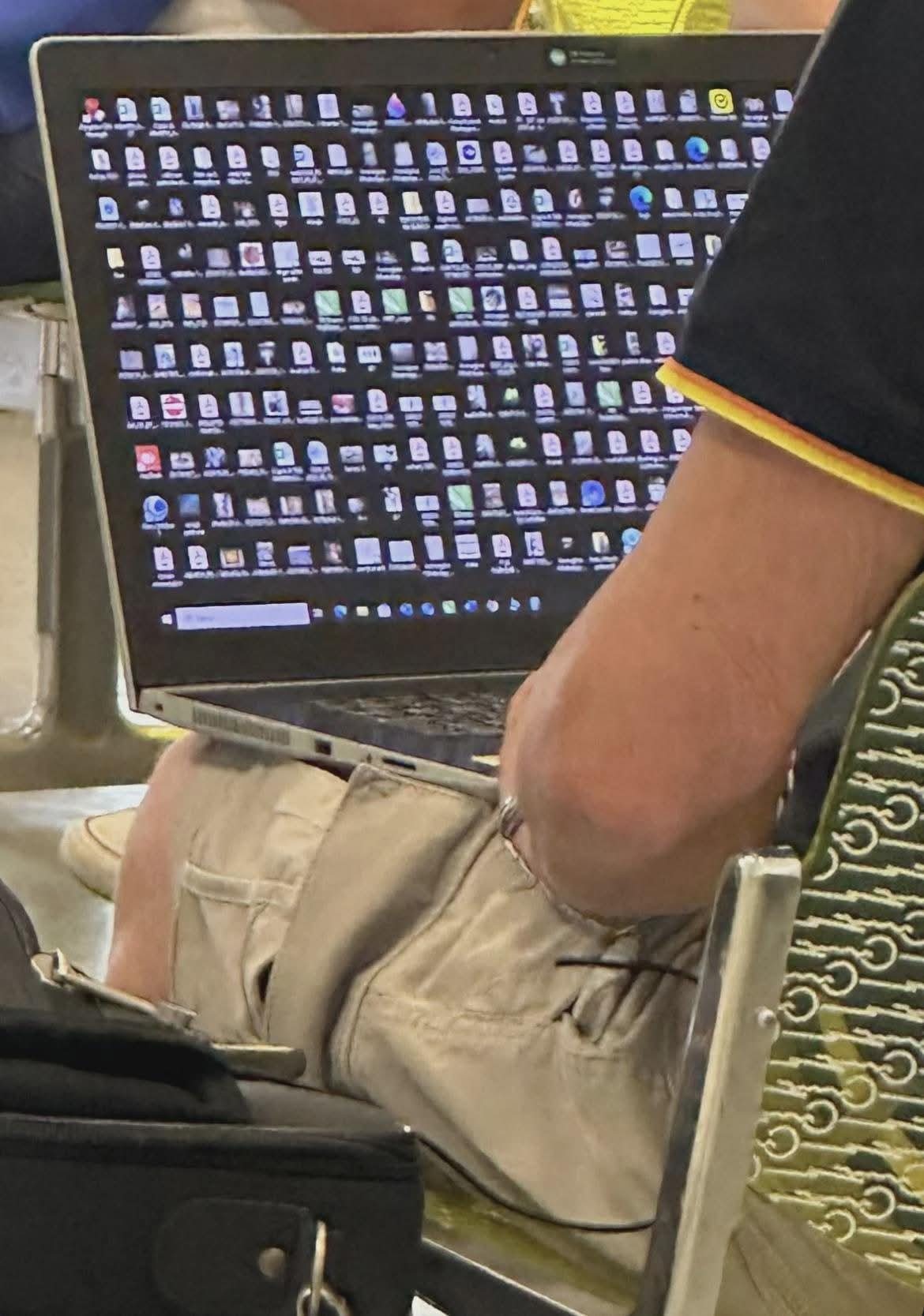
You know you can change where screen shots go on Mac right?
I thought I looked at some point, but I might be misremembering. I hadn't used a mac in literally 20+ years when I started at this job (and hate using mac, but that's another story), so I might also have missed something obvious. Looking in the settings now, though, nothing comes up for screenshot, screen shot, or screen capture (aside from keyboard shortcut settings).
When you press command shift 4, there will be an on screen menu that you can change the location of a screenshot
I'm a command+shift+5 type of person, but you are correct that it is there. Why on earth is it not in the actual settings app?! Thanks!