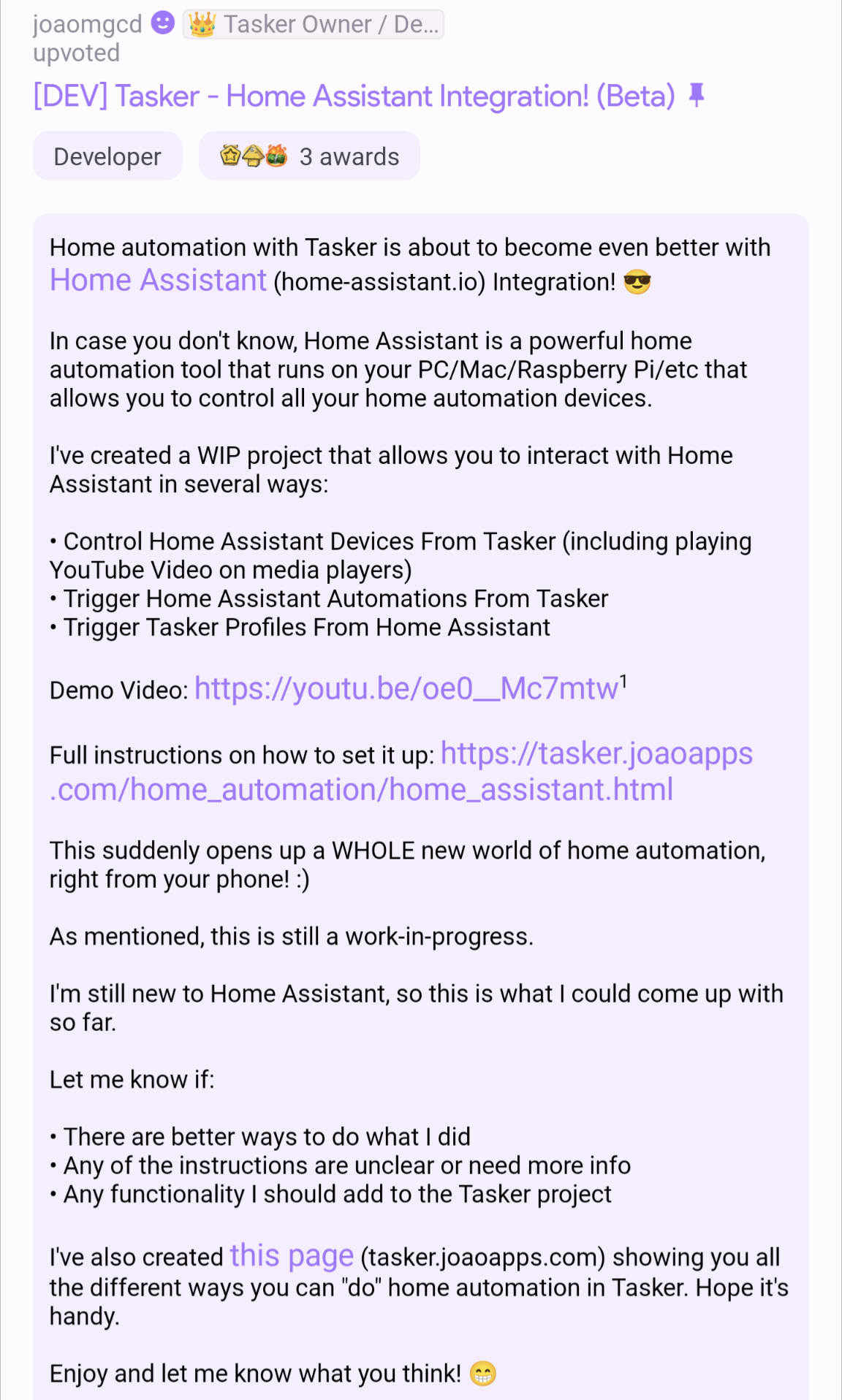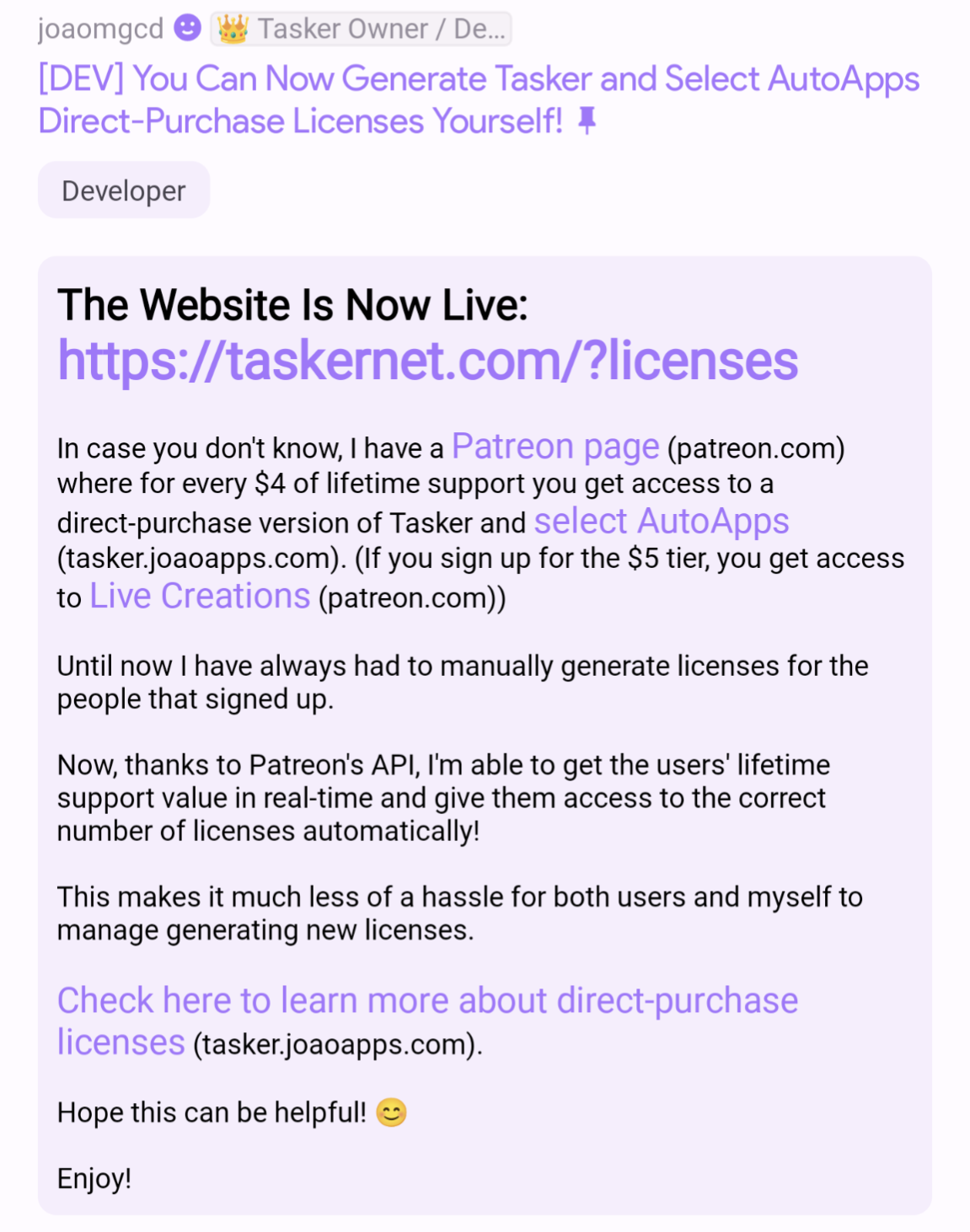joaomgcd:
Important Note: This version will not be available on Google Play until I come back because I don't want to risk breaking something with an "official" release and then not be here to fix it. Instead, I'll be directing people to this thread so they can get their fixes (check the changelog below) if needed.
Sign up for the beta here.
If you don't want to wait for the Google Play update, get it right away here.
You can also get the updated app factory here.
If you want you can also check any previous releases here.
Set Sensitive Clipboard Data
Demo: https://youtube.com/shorts/boWHz5dShQo?feature=share
If you're on Android 13 and above, there's a new option in the Set Clipboard action that allows you to mark the clipboard data you're setting as sensitive.
That will make the little system clipboard bubble not actually show what you set on your clipboard.
It's not much, but might be cool in certain situations :)
Full Changelog
Added ability for Set Clipboard action to mark data as sensitive so it doesn't show up in Android's share bubble on Android 13+
Fixed Authentication Dialog working incorrectly in some situations
Fixed app crashing when checking the help for Tasker > Settings > Collision Handling
Fixed exporting apps with App Factory for some users
Fixed Wifi permission message for kid apps (it was showing Tasker instead of the app's name)
Fixed being able to use App Shortcuts in kid apps
Fixed some tasks being stuck running when Tasker is disabled in some situations
Fixed license checking being too strict in some situations