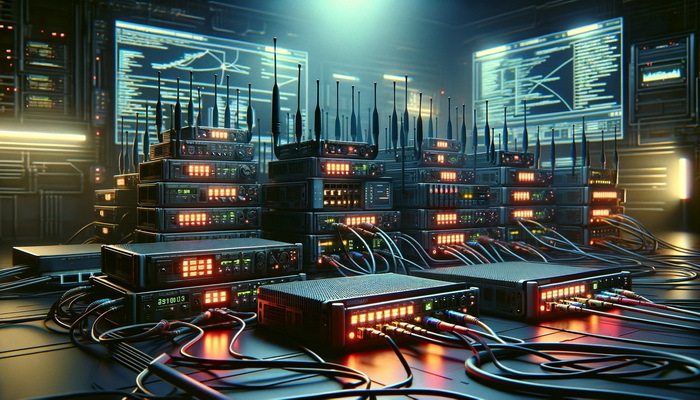27
5
Beyond Boundaries - Networking Programming with C# 12 and .NET 8 Book Home
(csharp-networking.com)
45
13
Microsoft seeks Rust developers to rewrite core C# code – Embrace, extend, and ... port?
(www.theregister.com)
C Sharp
1518 readers
1 users here now
A community about the C# programming language
Getting started
Useful resources
- C# documentation
- C# Language Reference
- C# Programming Guide
- C# Coding Conventions
- .NET Framework Reference Source Code
IDEs and code editors
- Visual Studio (Windows/Mac)
- Rider (Windows/Mac/Linux)
- Visual Studio Code (Windows/Mac/Linux)
Tools
Rules
- Rule 1: Follow Lemmy rules
- Rule 2: Be excellent to each other, no hostility towards users for any reason
- Rule 3: No spam of tools/companies/advertisements
Related communities
founded 1 year ago
MODERATORS