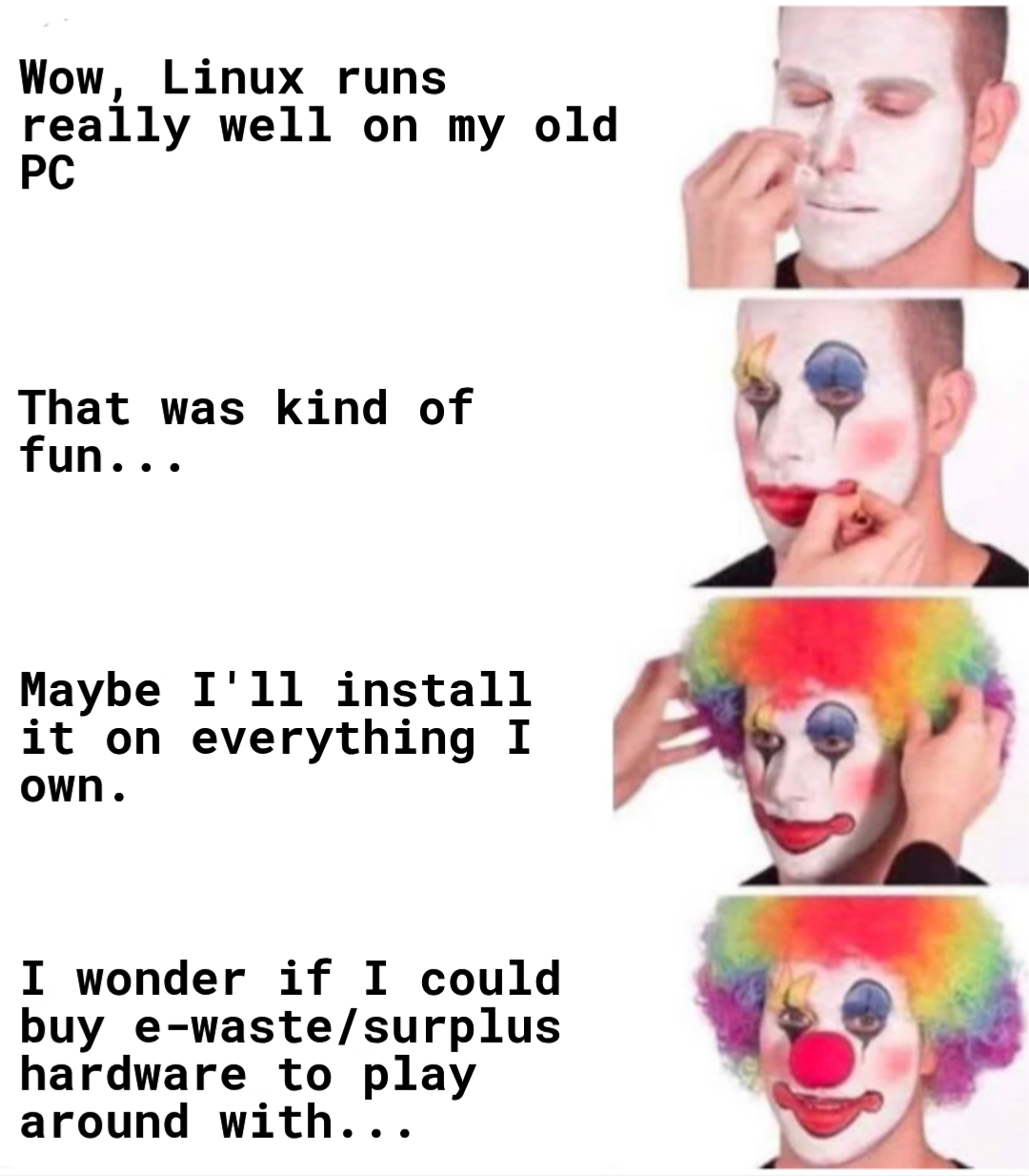Time to build a LAN party cafe in my basement and install all the DRM free classic FPS games I own on all the devices.
linuxmemes
Hint: :q!
Sister communities:
Community rules (click to expand)
1. Follow the site-wide rules
- Instance-wide TOS: https://legal.lemmy.world/tos/
- Lemmy code of conduct: https://join-lemmy.org/docs/code_of_conduct.html
2. Be civil
- Understand the difference between a joke and an insult.
- Do not harrass or attack users for any reason. This includes using blanket terms, like "every user of thing".
- Don't get baited into back-and-forth insults. We are not animals.
- Leave remarks of "peasantry" to the PCMR community. If you dislike an OS/service/application, attack the thing you dislike, not the individuals who use it. Some people may not have a choice.
- Bigotry will not be tolerated.
3. Post Linux-related content
- Including Unix and BSD.
- Non-Linux content is acceptable as long as it makes a reference to Linux. For example, the poorly made mockery of
sudoin Windows. - No porn, no politics, no trolling or ragebaiting.
4. No recent reposts
- Everybody uses Arch btw, can't quit Vim, <loves/tolerates/hates> systemd, and wants to interject for a moment. You can stop now.
5. 🇬🇧 Language/язык/Sprache
- This is primarily an English-speaking community. 🇬🇧🇦🇺🇺🇸
- Comments written in other languages are allowed.
- The substance of a post should be comprehensible for people who only speak English.
- Titles and post bodies written in other languages will be allowed, but only as long as the above rule is observed.
6. (NEW!) Regarding public figures
We all have our opinions, and certain public figures can be divisive. Keep in mind that this is a community for memes and light-hearted fun, not for airing grievances or leveling accusations. - Keep discussions polite and free of disparagement.
- We are never in possession of all of the facts. Defamatory comments will not be tolerated.
- Discussions that get too heated will be locked and offending comments removed.
Please report posts and comments that break these rules!
Important: never execute code or follow advice that you don't understand or can't verify, especially here. The word of the day is credibility. This is a meme community -- even the most helpful comments might just be shitposts that can damage your system. Be aware, be smart, don't remove France.
Im strongly considering a decent into madness. Where should I start if the computer I will need to adapt is a 12 year old Macbook pro?
Disclaimer: I would start with an "eWaste" computer from eBay, so I don't lose my main machine.
As someone mentioned, Dell Optiplex is a popular option.
We expect a flood of them (and others) to hit secondary used markets soon as companies offload anything that cannot run Windows 11 with secure boot enabled.
Disclaimer aside, assuming the 12 year old Macboom Pro is the secondary machine, the usual guidance applies:
- start with a distro that lets you test boot with a Live USB key.
- when in doubt, try Linux Mint first.
We love to debate the merits of our favorite distros, but when I was just getting started, I quickly discovered that most of what I wanted to try out actually ran on any distro. The only thing that varried was how many commands I needed to set each thing up.
I had manjaro on my 2012 MacBook for a while. It dual booted even. So I guess Arch?
MacBooks with intel chip are some of the best hardware to put Linux on, there are plenty of guides online on how to liberate your MacBook with Linux.
I tested a bunch of distros based on Debian, Arch and Fedora. By far, the easiest one was EndeavourOS just because it recognized the WiFi driver from the Live USB for me. Otherwise you will need to use a mobile phone with USB tethering to share internet so you can install the broadcom driver. Maybe things changed, but this was my experience in 2023.
Another driver you will need to install is the camera facetimehd . Everything else worked out-of-the-box for me.
After that, all the Linux variants I tried worked great, and it was mostly about distro philosophies and deciding the desktop environments (DE) I wanted to use, and that can be a bit overwhelming at first.
If that is your first experience, I just recommend to start with KDE or gnome. I find gnome works ok from the start, but KDE is easier to tweak. You can always test them from a Linux Live USB before committing them to your hardware. Steam Deck uses KDE for desktop mode.
There are others that are prettier or lighter you can test too: cinnamon, XFCE, MATE. Or even windows managers, but I would leave them alone until you are a bit more comfortable with Linux.
here are a few links in case some people need it in the future:
- facetimehd https://github.com/patjak/facetimehd/wiki/Installation
- https://boilingsteam.com/liberating-the-macbook-air-2013-with-linux-complete-guide/ (sorry for the plug, but it shows all my experience installing with an in-depth guide)
- https://endeavouros.com/
It's been a couple of weeks since i switched to mint and gotta tell you that this is very tempting
I run a Windows 7 laptop and bought a PC at Value Village and maxed out the RAM thanks to Aliexpress. Junk FTW!!
I feel so attacked. The accuracy of this is unreal.
Started with a NAS for me. Now my old laptop runs a distal distro and I'm thinking of all the "worthless" computers that can't run windows 11 that I might be able to buy for cheap...
Me, ~~fighting with~~ using an am5 chipset & nvidia graphics card for Wayland based distros because damn it, who needs a working machine anyway: "Heh, guess I'm not a clown"
Shouldn't the images be in reverse order?
It's reducing e-waste and using older tech for something atleast, both of which would normally wouldn't happen
OP after trying Linux:

Fucking hell, I didn’t even notice the wig but here I am, fully clowned.